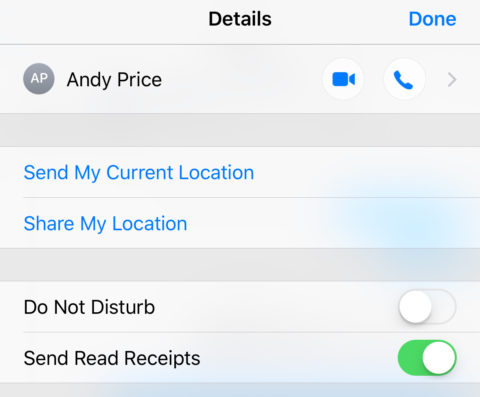Read receipts can be a very useful part of the Messages app, letting your contacts know if you’ve read their latest communication. But maybe you don’t want people to know the very second you’ve looked at something?
To disable read receipts completely, open the Settings app and tap Messages. Then simply turn off the switch next to Send Read Receipts.
If, however, you want to keep them on in general but turn them off just for select conversations, you can do that too. In the Messages app, tap the name of the person whose conversation you want to adjust.
Then press the ‘i’ button in the top right corner to see the Details page. You can turn off Send Read Receipts here and it will only affect that one particular chat. If your boss has your phone number, this will definitely come in handy!