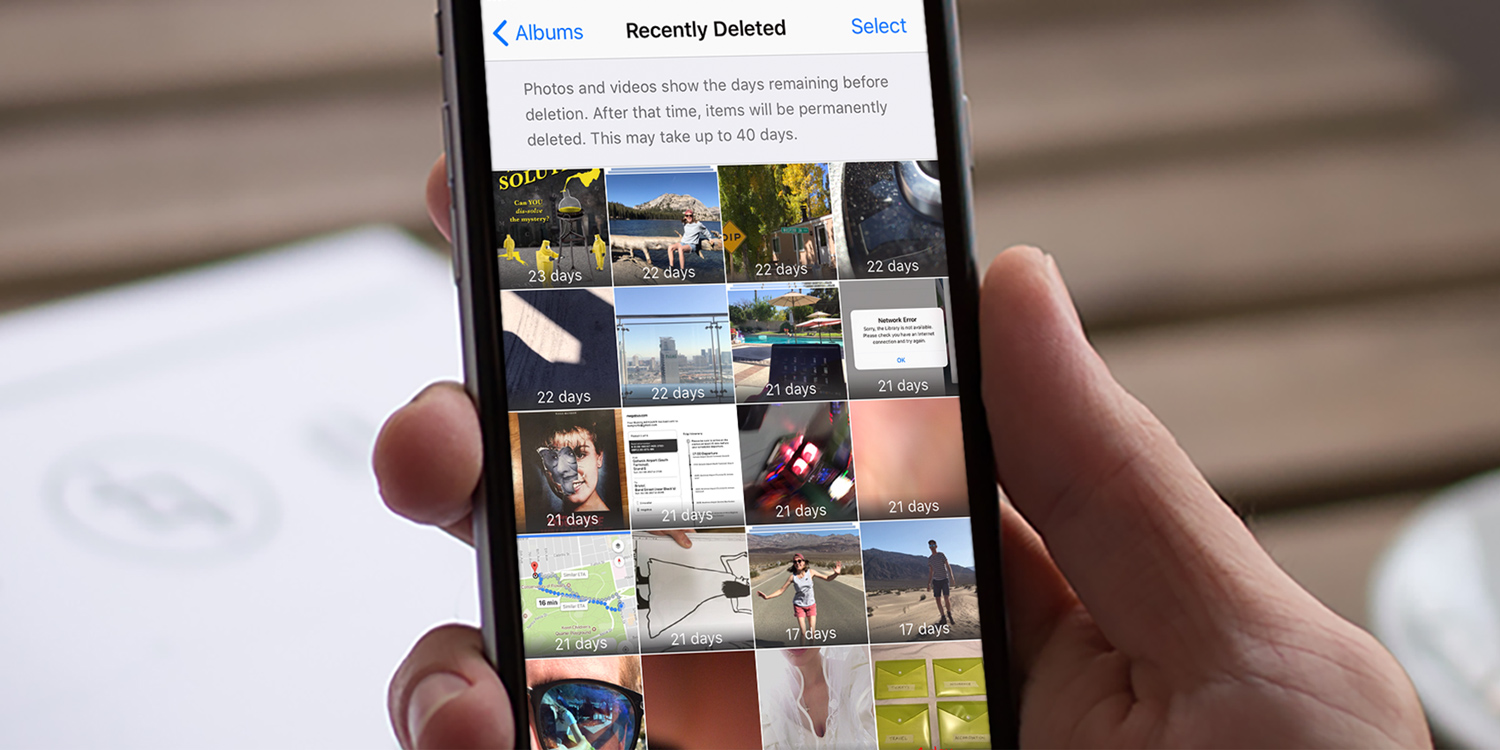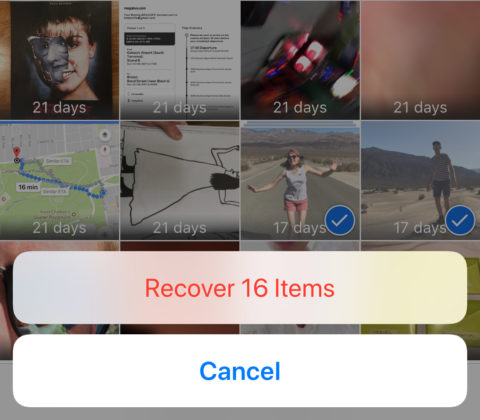Ever delete something and immediately wish you hadn’t? We’ve all been there, and this tip will show you what to do with a severe case of trasher’s remorse.
In iOS, both the Photos and Notes apps include a function to retrieve things you may have accidentally deleted. When you trash a photo or note, it’s not immediately gone for good. Instead, it resides in a kind of limbo: a folder called Recently Deleted. Here it lives on for 30 days before being permanently wiped from existence. This gives you a chance to change your mind or revert mistakes.
How to recover photos
In the Photos app, navigate to the Albums view and scroll down until you see the Recently Deleted folder. It’s one of the only folders that doesn’t have a preview image; just a picture of a trash can. Tap to open this folder and you’ll see everything you’ve deleted in the last 30 days. Tap Select to manually choose any images you’d like to keep and then press Recover in the bottom right.
How to recover notes
Open the Notes app and press the < button in the top left to return to the Folders view. Tap Recently Deleted. To restore notes to their rightful place, first press Edit and then tap to select one or more notes. Press Move to and then select a folder to move the note to. Unless you have custom folders set up, you’ll probably want to choose the standard Notes folder.
You can also manually delete content from Recently Deleted if you want it to permanently disappear without waiting 30 days.