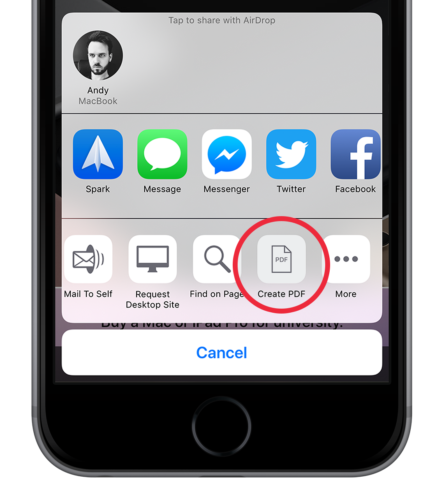In iOS 11 you can save entire web pages as PDFs to send to others. Find an interesting article? Send the whole thing to someone so they can read it without needing an internet connection!
Alternatively, you might wish to grab a web page to insert into a presentation or other document. This tool lets you easily share web pages.
First, open a web page, or once you happen to find an interesting page in Safari, tap the Share button in the middle at the bottom of the screen.
Then tap Markup as PDF. Here, you’ll be given the chance to edit the sheet by adding notes or annotations. There’ll also be share options here so you can send on the PDF to your email, via text, a note app, and more.