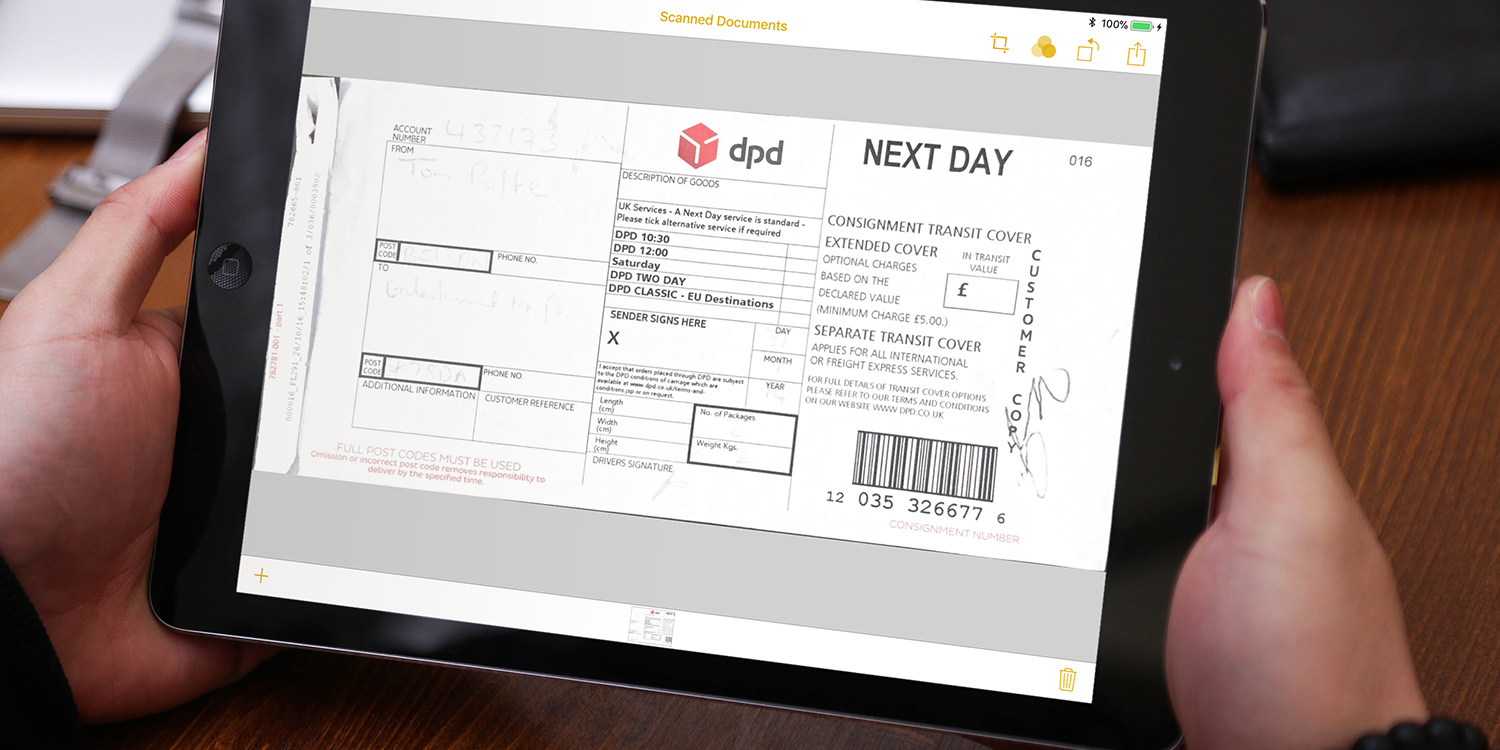Apple has improved the Notes app once more in iOS 11 by adding the ability to capture and scan printed documents. Here’s how.
Open a new note, then on the keyboard menu tap the + icon. Tap Scan Documents from the menu.
This opens your device’s camera – hold it over the document and tap the shutter button. To only save the area the document covers, reposition the pointers over the document’s corners and tap Keep Scan, or retake if you want to have another go at capturing the document.
You can then keep going with each page of the document. When you’re done, tap Save and the app will collate each captured page and place it into the document, where you can swipe through the pages.