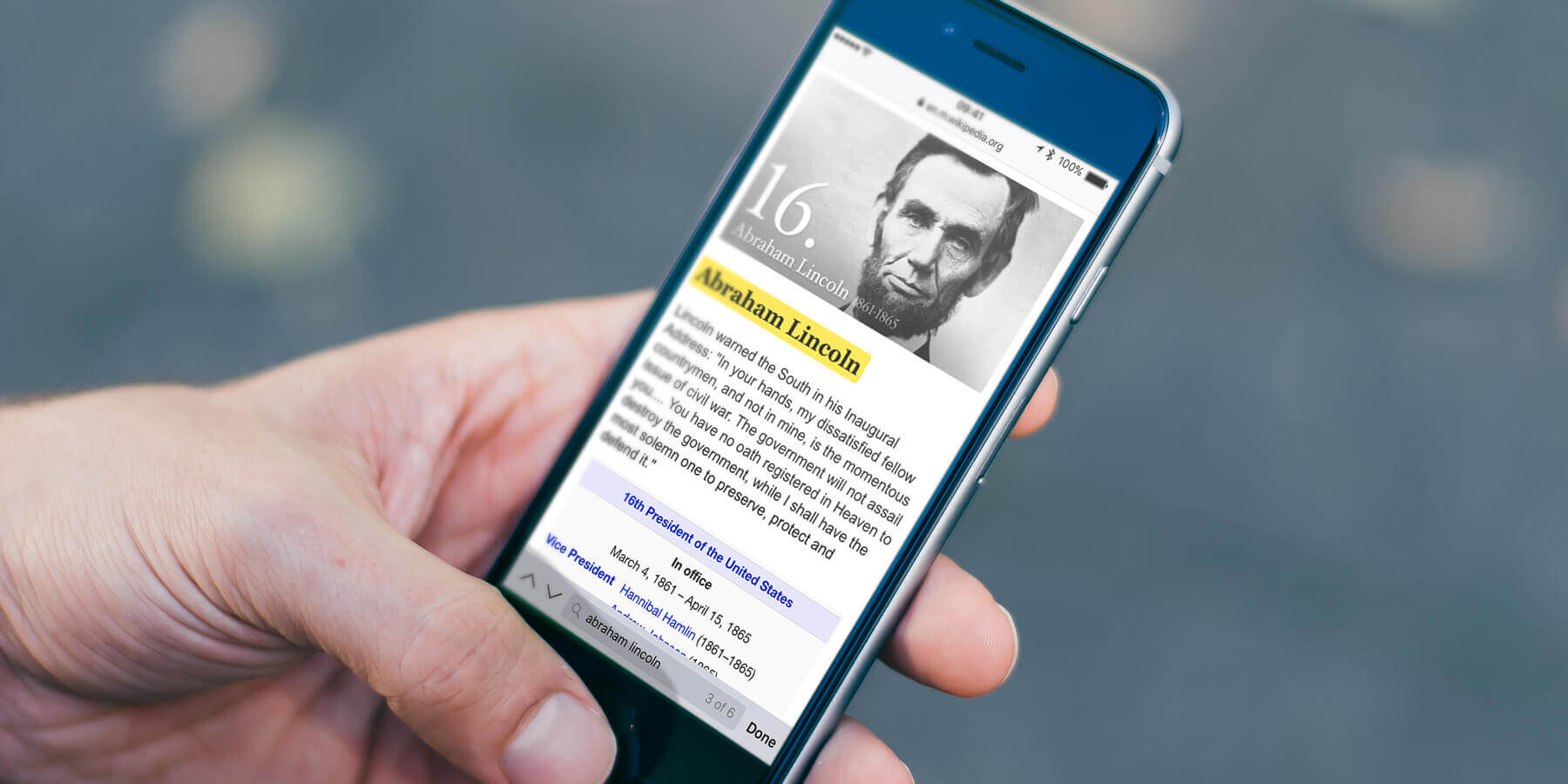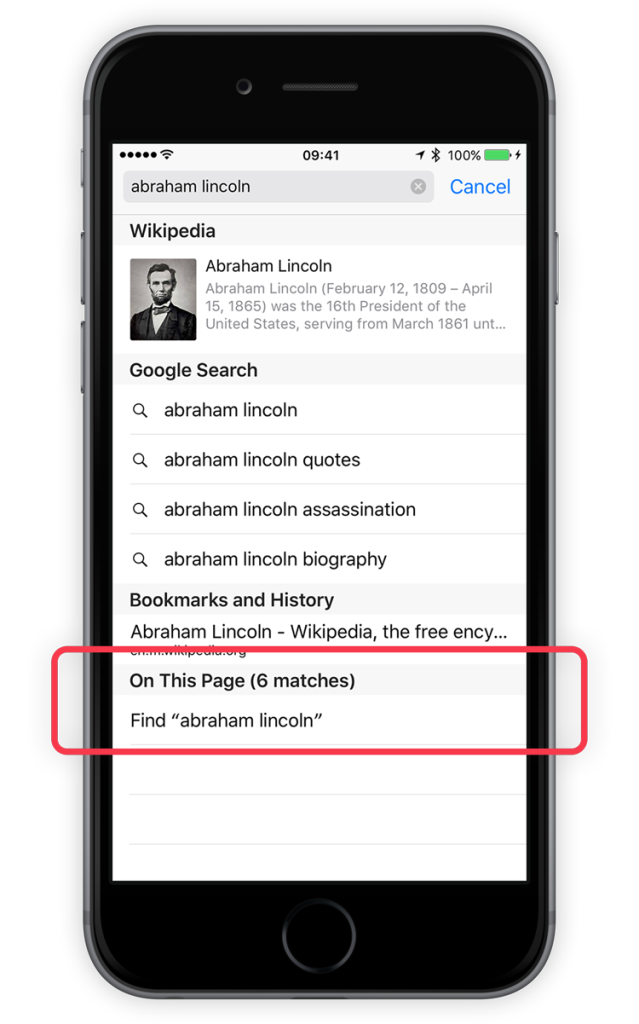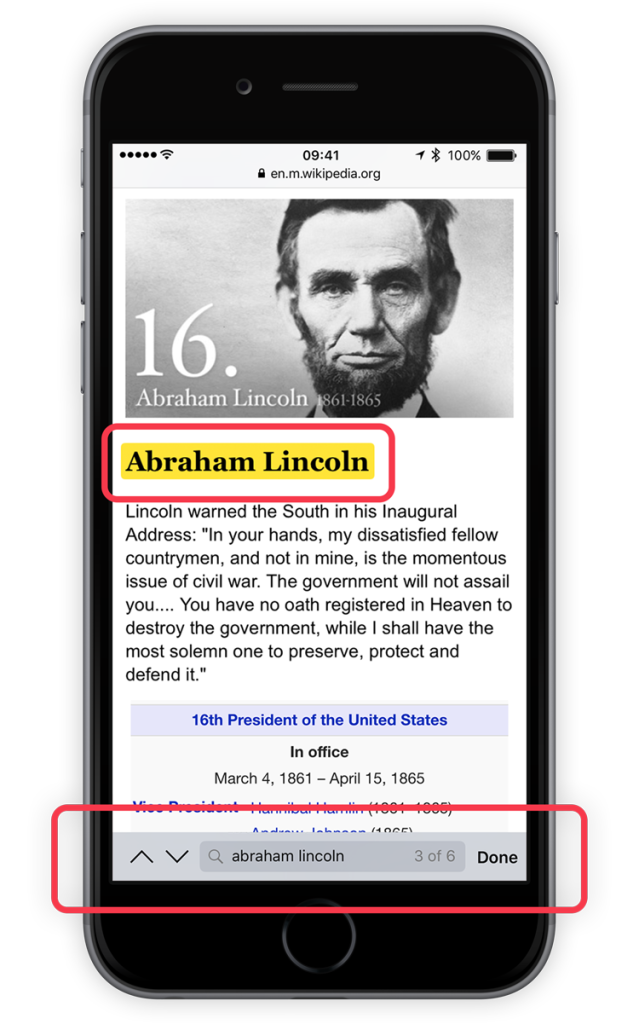If you want to look for certain words on a web page, it’s possible to search for them while using Safari.
Type the word in the address bar, then at the bottom of the list, the On This Page section. Tap Find “word” to find its first instance on the page.
You can then press the arrow keys to advance to the next instance of the word, enabling you to quickly go to the part of the page you’re looking for, based on that word.