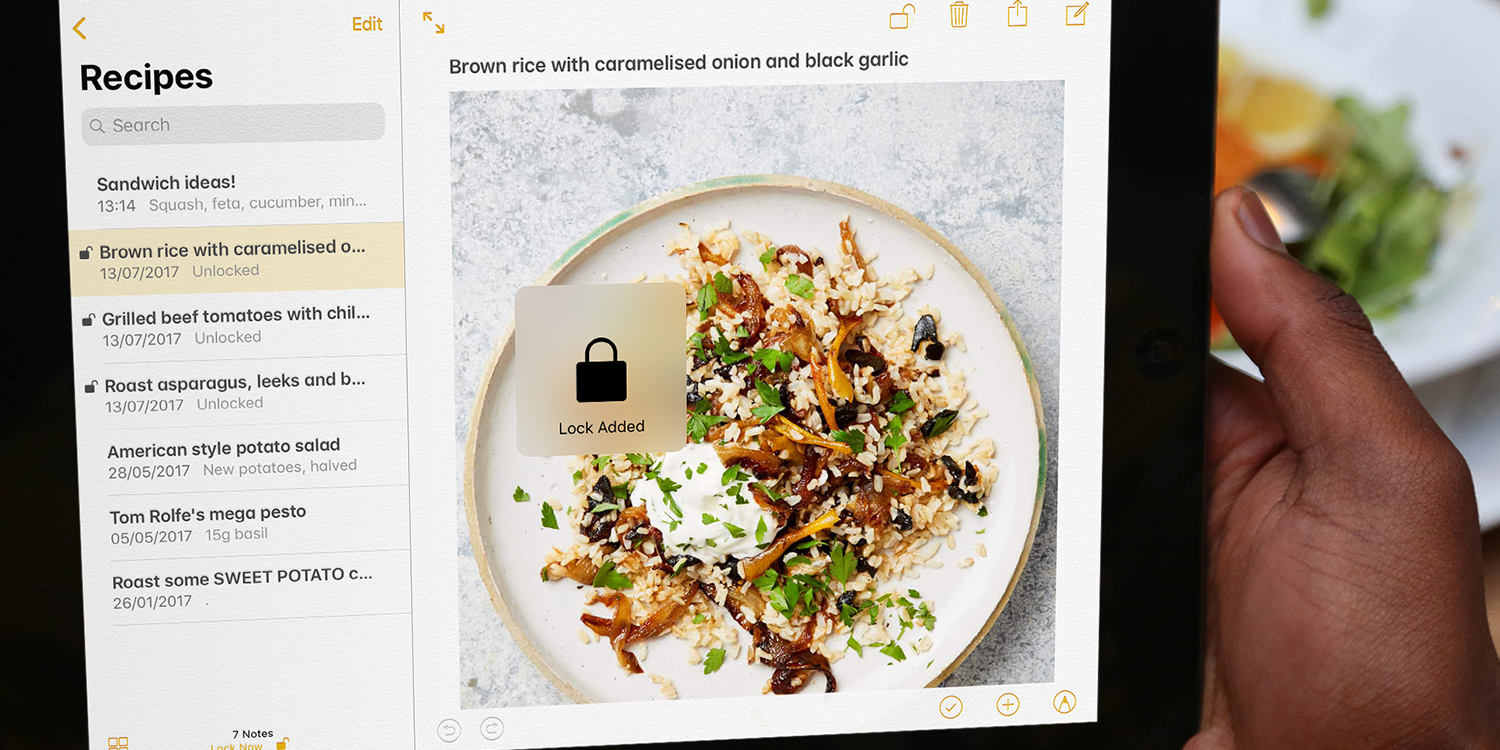You may wish to keep some of your notes private from anyone that may have access to your phone, whether you’re keeping a personal diary or protecting your amazing secret recipes from prying eyes. Luckily, adding this extra layer of security is simple.
Lock your notes
Head to the main screen which displays your list of notes. Swipe left on the note you wish to secure and then tap the Lock symbol.
Here, you’ll be prompted to enter a password. There’s also an option to open the note using your TouchID fingerprint.
It’s possible to leave the note unlocked so you don’t have to enter a passcode each time. Within the note, tap the lock icon in the top right to lock it, and tap again to unlock it. It will stay unlocked until you lock it again.
Organizing notes
You can also organize your notes into folders. To do this, tap Edit, then select each note you wish to place in a folder.
Now tap Move To… in the bottom left corner, rename your folder, then tap Save. The main Notes screen will now display the folders you’ve created.