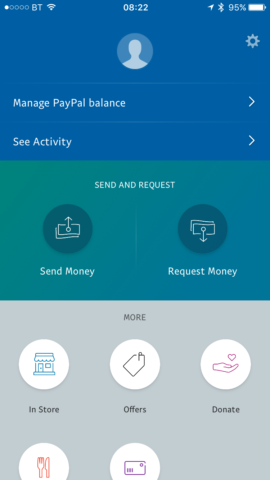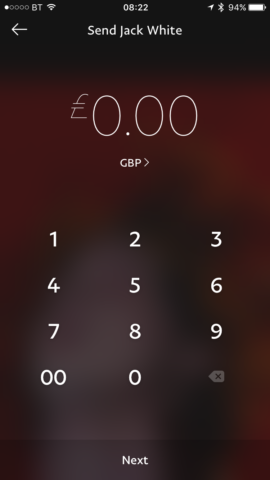One of the many exciting announcements at Apple’s Worldwide Developer Conference this year was that in iOS 11, Apple Pay will allow you to make payments to other people directly just using your iPhone. That can come in very handy when you’re settling a restaurant bill, you owe a friend some money, or you just want to send a gift.
Until iOS 11, however, if you want to send money to someone using your iPhone or iPad, you’ll have to use a different method. One option is to use your bank’s online banking app. Many major banks now support peer-to-peer money transfer, but not all. And each one works slightly differently. Not ideal.An alternative is to use PayPal. You will, of course, need a PayPal account that either has funds in it or is linked to a card or bank account. This is free to set up if you haven’t done it before.
One solution is the money transfer app Circle Pay, which is a decent proposition thanks to some recent updates. The solution we’re looking at today, though, is PayPal. You will, of course, need a PayPal account that either has funds in it or is linked to a card or bank account. This is free to set up if you haven’t done it before, and one of the major benefits of the service is just how many people already use it.
1. Launch the PayPal app. If you haven’t used it recently, you’ll have to log in and wait for PayPal to text you a code to confirm the phone is yours. Type the code into the box in the app when you get it.
2. In the main screen, tap Send Money. You’ll be asked to authorize PayPal to access your Contacts data. Say yes – otherwise, you won’t be able to send money.
3. Scroll through your contacts or start typing a name into the search box until you see the person you want to send money to. Tap the email address or phone number for the person you want to send money to. Now tap in the amount you want to send them and click Next.
4. You’ll see a screen with details of the recipient, the amount you’re sending and where the funds will be taken from. If you send money from your PayPal balance, a bank account, or a debit card, and there’s no currency exchange, it’s free. If you use a credit card or need to convert to a different currency, there’s a charge.
5. If you’re happy with everything, tap Send Now and your payment will be sent. If your friend has a PayPal account linked to that email address or phone number, they’ll get the money immediately. Otherwise, they’ll have to create an account or add those details to an existing one.