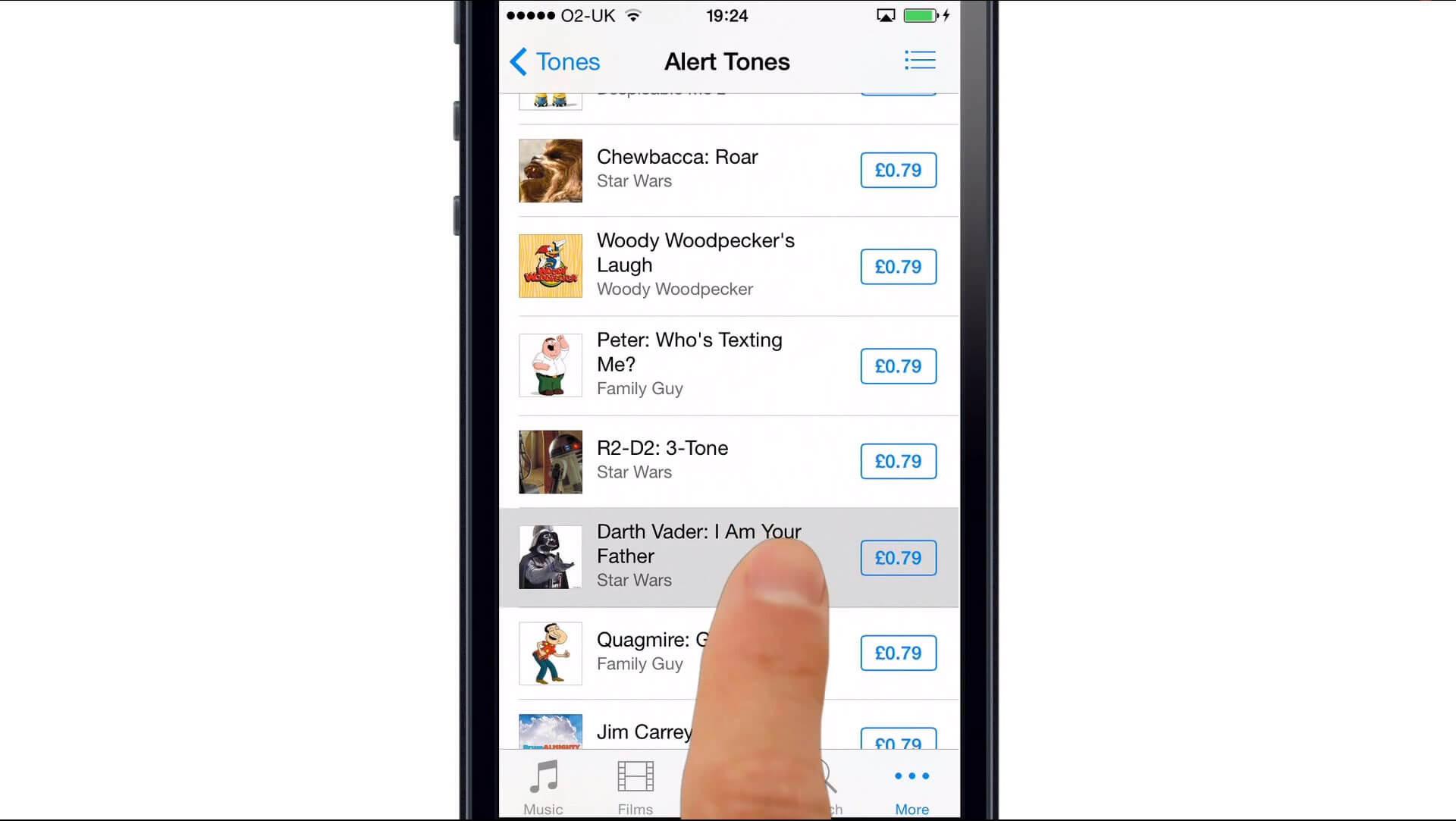Who wants the same text tones as everyone else? You’ll be going around putting your hand in your pocket every time you hear the default iPhone sounds because you think someone’s trying to contact you. That’s just inefficient living — thankfully, these tips will help you change your text tones so you can be unique! After this brief tutorial, you will be familiar with changing the incoming-text tone, acquiring new ones and even changing the text tone depending on who’s messaging you.
Liked the video? Feel free to subscribe for more iOS video tutorials!
If you have any questions about your iPhone or iPad, or want to know how to do something else, just leave a comment below the video!
Now, just like us, you can receive a text message on a packed train and never be confused as to whose phone it is. You can also look smug as everyone wonders where Darth Vader is hiding in the carriage.
Give us a Like on Facebook and follow us on Twitter to remain up to date with the latest tips, tricks and guides as well as read about breaking news relating to Apple and its products.