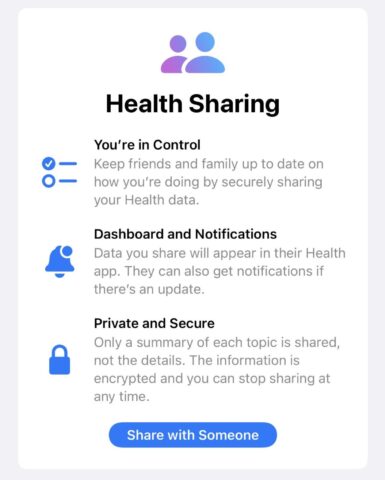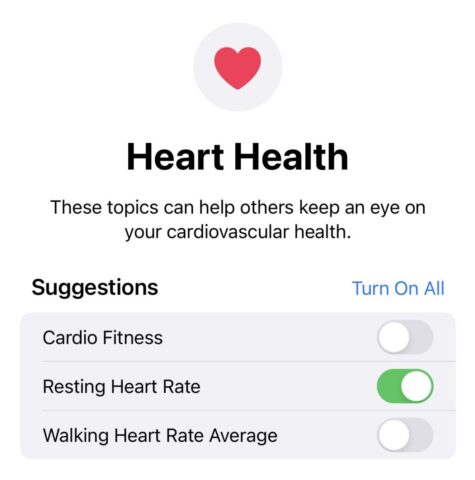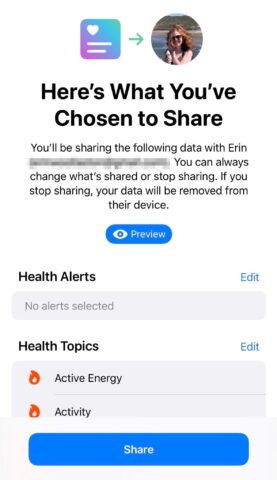Ever since iOS 15, Apple made it possible to share your Health app data with a trusted person – like a spouse, parent, or your child. It’s optional, secure, and users have complete control over what is shared and what isn’t. Let’s take a look at Health sharing in a little more depth.
To set up sharing, launch the Health app, tap the Sharing tab, and choose Share with Someone. Then, search for a contact who you’d like to share your Health data with. Your contact will need to have access to the Health app in order for them to access shared data – their name will appear in blue if it’s possible to share with them, or in grey if it isn’t.
From here, you can choose exactly what Health data is shared. The app begins by suggesting areas to share, including Health Alerts, Activity and Mobility data, Heart Health data, and other areas, like headphone audio levels and sleep data. In each section, users can toggle whether they’d like to share the data with their trusted person or not – it’s as simple as switching the button over to green.
That means you have full control over exactly which details are shared and which remain private.
After making your choices, the Health app provides a useful summary of what you’ve chosen to share – just to ensure that you’re happy with your selection.
It’s then a case of tapping Share to confirm that you’re happy with the selection. Your chosen contact will receive a notification inviting them to access your shared data, which they can do using the Health app.
After initiating Health sharing, it’s possible to tweak your sharing options by revisiting the Sharing tab and switching toggles on or off. Of course, you can choose to stop sharing your data altogether, too.
If you’re based in the US, you can also share Health data with your healthcare provider. To do so, select Share with your doctor from the Sharing tab, and follow the above steps.