It’s ridiculously easy to create looping videos from Live Photos inside the standard iOS Photos app
There are plenty of third-party apps for creating GIFs or looping movies. But it’s actually possible to do this on your device using the built-in Photos app. Doing so saves space on your iPhone or iPad, and it means you don’t need to hunt down freeware from the App Store which may or may not work as advertised. Live Photos is the feature which makes all of this possible.
Live Photos are brilliant. When enabled, the feature auto-records 1.5 seconds of video either side of a photo, and allows users to press on the resultant photograph to see the picture come alive, Harry Potter-style. If you haven’t taken this feature for a spin, give it a try.
(To capture a Live Photo on your iOS device, ensure you’ve tapped the Live Photo icon in the Camera application so that it turns yellow, and then point-and-shoot. You’ll need an iPhone 6s or above.)
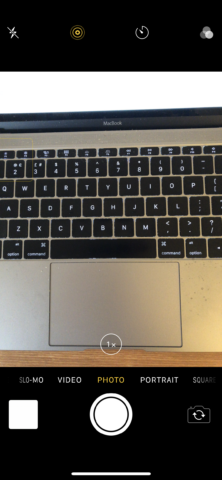
Live Photos can be enabled using the circular icon at the top of the Camera app.
To create a looping video on your device, follow these simple steps. First, select a Live Photo in the Photos app. Next, swipe up on the photo to reveal some additional options.
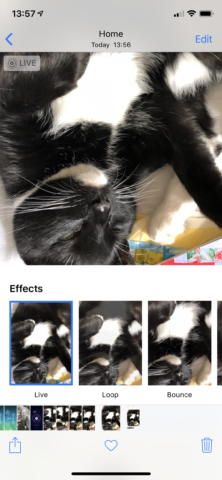
You can choose from a range of different effects, but Loop and Bounce are the ones we’re interested in.
Here, effects can be added to your Live Photo. Loop and Bounce will turn your Live Photo into a GIF-like video which endlessly replays, though each one handles the video in a slightly different way. After choosing an effect, the looping Live Photo will be added to your Photos app to a dedicated album called Animated. You’ll then be able to view it and to check that you’re happy with the finished product.

If you don’t already have an album called Animated, iOS will create one for you.
So, you have the looping video, now all you need to do is share it. The format chosen by the Photos app will depend on how you choose to share the looping Live Photo. If you email the loop to yourself, it’ll be saved as a GIF file. However, if you use AirDrop to share the file or if you send it using iMessages, it’ll save as a .MOV. Different strokes for different folks. This is a quirk which Apple may end up addressing in a future version of iOS, but for now, you’ll need to work around it.
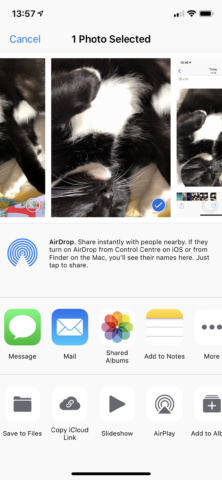
The file format used by iOS will depend on how you choose to share the loop.
Actually, both of these file formats are good options. Unlike Live Photos, which are only available on iOS, both GIFs and .MOV video files can be shared far and wide, to Android owners or even onto desktop PCs. And after giving them a test yourself, I’m sure you’ll agree that the looping effects available in the Photos app work pretty well indeed.

