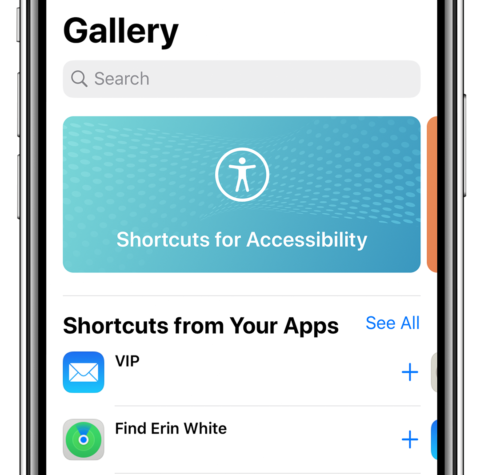It’s possible to add custom “shortcut” phrases to Siri’s repertoire of commands. This can save time by allowing you to perform regular tasks with your voice instead of navigating through an app.
Launch Shortcuts and tap Gallery. There, you’ll see a selection of automated suggestions.
Tap the + next to one of these shortcuts, or press All Shortcuts (or See All) for a wider selection. You’ll then be prompted to choose your own command phrase to activate this shortcut.
Apple has opened up this feature to allow third-party apps to integrate with Siri. Expect to see more and more apps embracing this functionality as Siri shortcuts become more widely known.