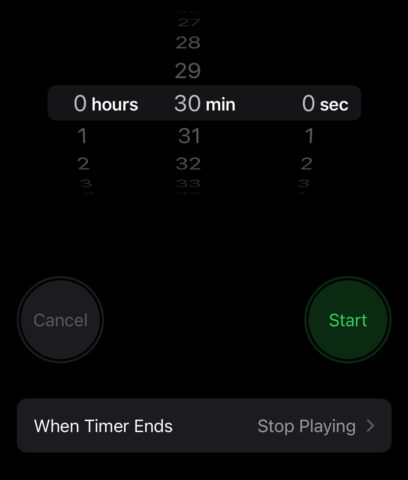Do you like to fall asleep to your favorite podcast, soothing music, or ambient sounds, but worry about leaving it playing all night? Not many people know it, but the built-in Clock app holds the solution! Here’s how to configure a sleep timer that can shut off audio from any source after a predefined time, ensuring a peaceful night’s sleep.
Open the Clock app and head to the Timer section. Choose the amount of time you want to elapse before your chosen audio is shut off.
Tap When Timer Ends and scroll all the way to the bottom of the alarm sounds. Here, you’ll find a well-hidden but extremely useful button: Stop Playing. Choose it and tap Set.
Hit the Start button to commence your countdown. Any audio you play from other apps will automatically stop when the timer reaches zero.
You’re now free to open the audio app of your choice and play whatever you like. Whether it’s music, a podcast, or ambient soundscapes, that Stop Playing trigger will work.
All set! Close your eyes, relax, and get on the train to slumber town. The sleep timer will ensure that the audio stops playing at the designated time, allowing you to sleep undisturbed. Just don’t forget to change the timer back to a regular alarm tone next time – otherwise, you won’t hear anything when it goes off!