Apple has been pretty good at updating its core iOS apps like Notes, Photos, and Reminders over the last few years. Often, this involves porting over features previously exclusive to macOS – something that has become increasingly significant in the age of Apple’s desktop-class, laptop-replacing iPad Pro.
The Music app, though, has been largely overlooked; Apple has mostly left the built-in music manager alone. This means that iPhone and iPad users still can’t do something Mac users have long enjoyed: create Smart Playlists.
Smart Playlists on macOS
Smart Playlists are every music-lover’s dream. On macOS, using iTunes or the standalone Music app, they let users create dynamic playlists based on a series of established “rules.” The playlist auto-updates, adding new content which matches your rules as and when your iTunes library expands.
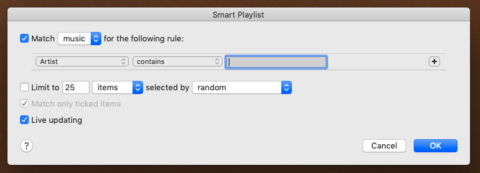
Creating Smart Playlists in iTunes.
If you’re a fan of mailbox rules on macOS, or have even dabbled with the likes of Automator, Hazel, and Keyboard Maestro, Smart Playlists will no doubt be a core part of your automation setup.
Miximum on iOS
The good news is that iOS users can get hold of Smart Playlists on their iPhone and iPad using a new Apple Music utility called Miximum. This clever, free app allows users to configure and play Smart Playlists on iOS, and it works really well. Here’s how you can create Smart Playlists on iOS using Miximum.
How to do it
First, download and install Miximum from the App Store. Open it and ensure that you grant permission for the app to connect with Apple Music. You should then see your Apple Music playlists appear in Miximum’s interface.
In Miximum, Smart Playlists are called “mixes” – but the idea is exactly the same. To create a mix in the app, tap New Mix and decide where you’d like to pool tracks from. The default choice here is All Songs. Choosing this will see Miximum check its Smart Playlist rules against all the tracks on your iPhone or iPad. But if you’d only like to choose from tracks in a specific playlist, you can select that playlist here.
Next, you need to decide on some rules. Miximum has an amazing 23 different rules, including the likes of artist name, play count, date added, and the year the track was released. Great for documenting your faves from specific years. You can use conditional parameters, too, allowing users to add “greater than” or “less than” into the mix.
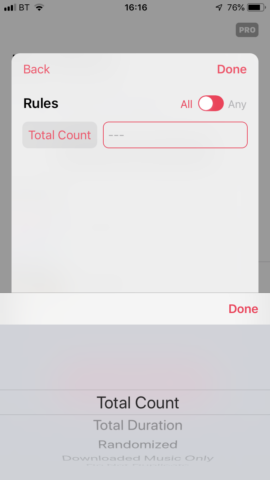
Creating a mix in Miximum.
For instance, to create a Smart Playlist that collects tracks released by Bruce Springsteen after 1999, you simply set up two rules. Similarly, if you wanted to create a personalized “80s favorites” playlist you’d simply use a release date rule with a rule that only picked songs you’ve played more than X number of times.
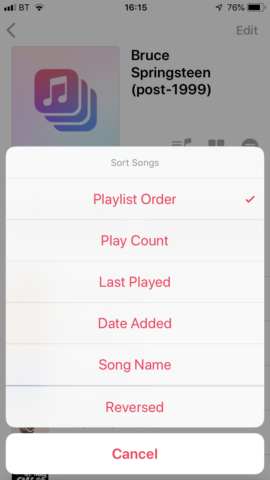
You can sort songs in your mix, too.
You can set names for mixes, along with pictures. Even better, Miximum will automatically update the content of a mix based on new additions to your Music app, just like Smart Playlists in iTunes. So if Bruce releases a new album next year, Miximum will update the playlist accordingly.
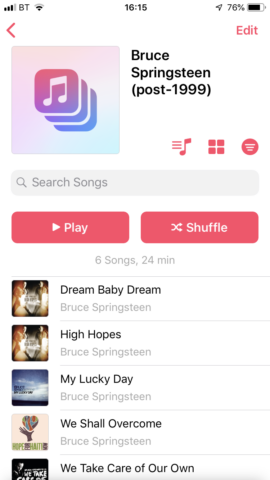
A mix generated in Miximum.
While you can export these mixes into the default Music app, they’ll remain static and won’t auto-update. You’ll need to listen to your mixes inside Miximum to get that kind of functionality. However, that’s a small price to pay for a dynamic Smart Playlist creator on iOS.
Miximum is a free download, but a $2/£2 IAP unlocks some “pro” features including ad-removal, unlimited mixes, and a dark mode. If you’re a music junkie, this app is undoubtedly a must-have.

