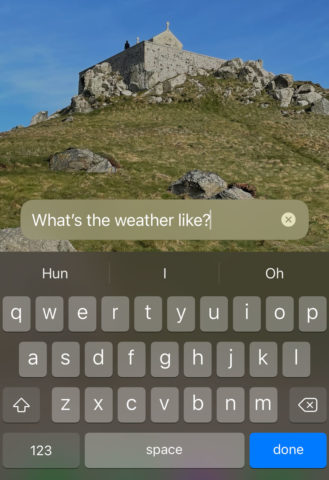No time to drop into the Apple Store and ask the Genius Bar for help with your iPhone or iPad? Maybe one of our resident experts can help!
As Apple nerds, we get asked a lot of tech support questions — and some of those questions crop up time and time again. Here’s a recent query that we think will be familiar to many of you.
“Is there a way to talk to Siri silently?”
Siri is great. You can ask it the answer to almost anything and, within reason, it’ll do its best to give you a helpful reply. But by default, speaking to Siri involves, well, speaking! So what do you do if your circumstances mean it’s not possible or convenient to talk out loud?
Luckily, you can type your questions and requests to Siri without making a sound. Go to Settings then Accessibility. Choose Siri. On the next screen toggle on Type to Siri.
Now, when you call up Siri it will launch a text input screen instead of the usual audio-powered overlay. Long-press the Side button (or Home button on older devices) to activate Siri. Then simply type your query and hit Done.
If you want both sides of the conversation to remain quiet, you’ll also want to ensure that Voice Feedback is set to With Silent Mode off in that same Settings menu from earlier. Otherwise, you’ll quietly type something to Siri and it’ll speak aloud the response!