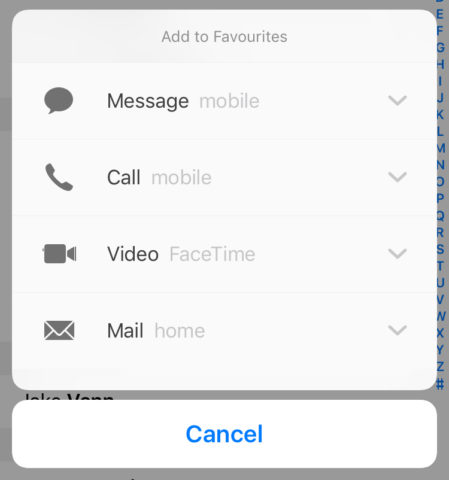iOS lacks an old-school “speed dial” option, but it does include an alternative. There’s a quick way to call your best buds from the Phone app which goes underused by many iPhone and iPad owners.
Open Phone and tap the Favorites tab in the bottom left of the screen. Then tap the + button in the top left and choose someone from your list of contacts to put on the list.
You’ll be presented with a choice of your preferred way to contact them. Pick Call for a conventional speed-dial type experience, or Message, FaceTime or Email if you more often contact this person using one of those formats.
Once you’ve built a roster of favorite contacts complete with your preferred method of communication, you’re set. Just tap any of the entries in the Favorites tab to contact them instantly.