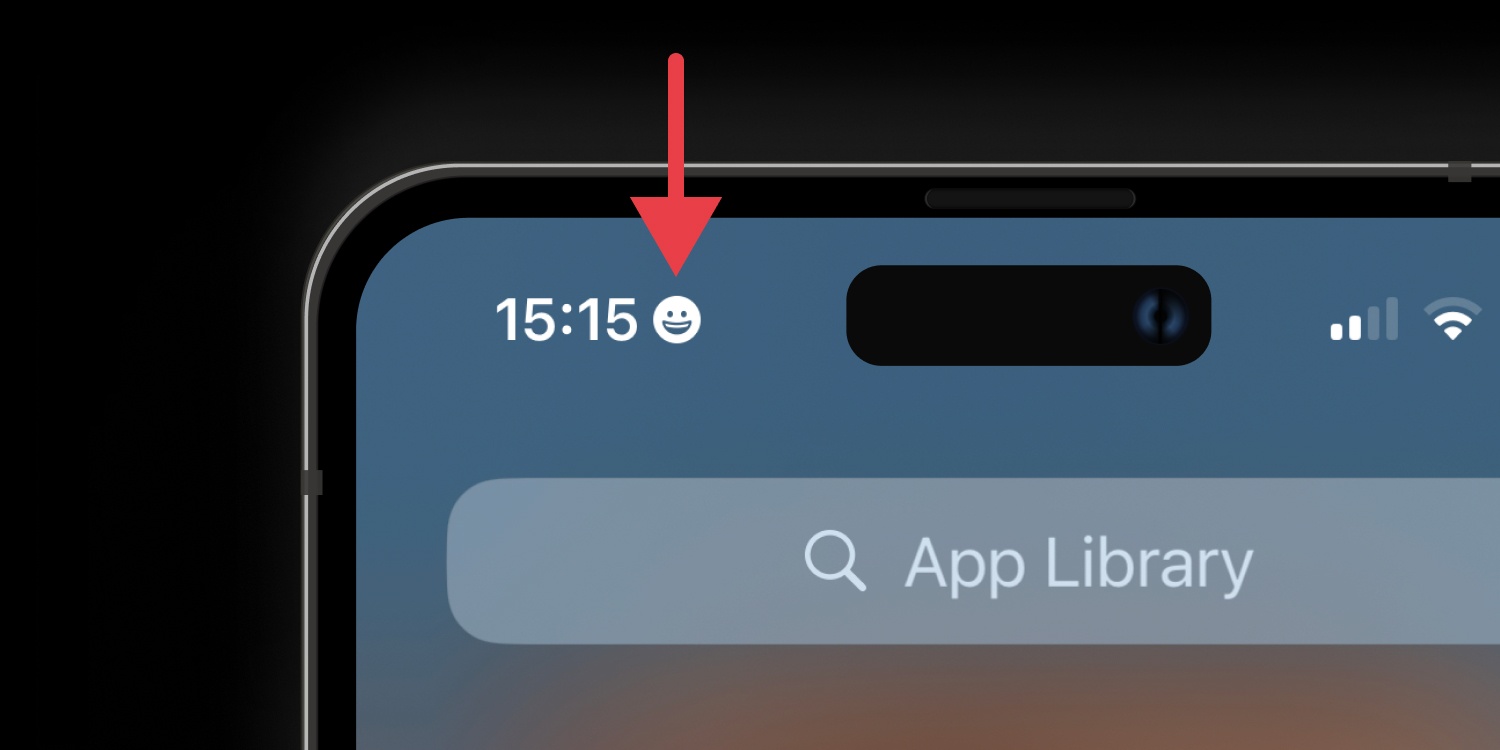Apple isn’t typically too hot on home screen customization, so any chance to add a dash of personality to your iPhone should be pounced upon.
Try this one: did you know it’s possible to add an emoji to your iPhone’s status bar? That’s right, you can place a smiley face right up there alongside the time and battery indicator. Here’s how.
Head into Focus
Open Settings and tap Focus. Tap the + button in the top right-hand corner of the Focus screen.
Create your Focus
Tap Custom to create your own Focus. The first thing you need to do is give your Focus a name (it doesn’t matter what) and color (ditto).
Select your Emoji
Scroll down and select your preferred Emoji. There are more than 40 to choose from, ranging from a smiley face to a little paw print. Tap Next, followed by Customize Focus to continue.
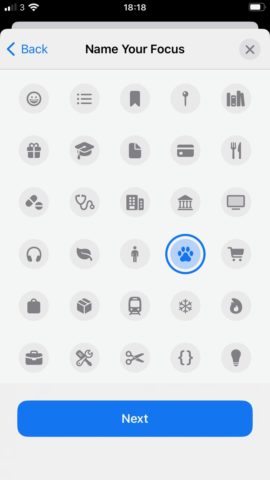
Customize your Focus
Tap the appropriate field to add the People and Apps that can contact you. In order to keep things normal (we’re just here for the emoji, remember), tap Silence Notifications From in each section and then don’t add anyone or any app. Swipe up or hit the Home button to back out to the Home screen.
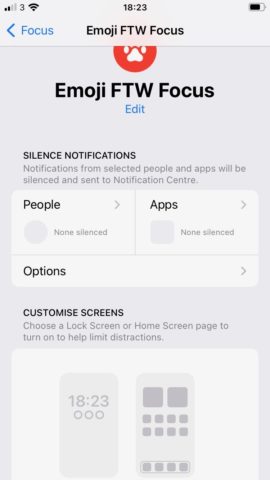
Select your new Focus
From the Home Screen, bring up Control Centre and tap to expand the Focus button (press the word, not the icon). Select your newly created Focus and head back to the Home Screen again.
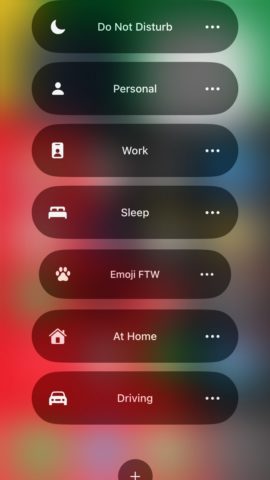
Your little emoji should now be placed at the top of your home screen, right there in the status bar, as well as on your lock screen. It’ll remain here for as long as your bespoke Focus is activated, so you’ll have to give it up when you enter the Do Not Disturb, Sleep, or Driving states.