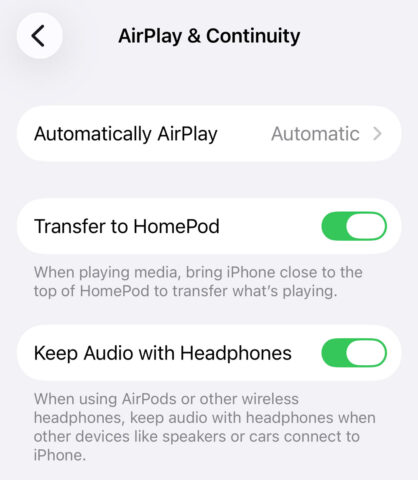Automatic audio switching has always been one of iPhone’s more unpredictable behaviors. If you’ve ever had your music or a work call suddenly blast out of a nearby Bluetooth device, you know the feeling. Maybe someone in your house switches on a speaker and your work call starts blaring around the room, or your partner starts the car outside and your podcast auto-connects to their dashboard. Any nearby device you’ve previously connected to is fair game, and for many users, it’s been a long-running frustration.
Good news: iOS 26 finally introduced a fix. You can now tell your iPhone to keep all audio tied to your headphones unless you specifically decide otherwise. Despite being a relatively small change, online forums are already full of users calling it their favorite part of iOS 26. Finally, an end to hijacked audio and accidental public broadcasts.
Finding the setting
Open Settings, head to General, then tap AirPlay & Continuity. You’ll see a new option: Keep Audio with Headphones. Turn it on, and your iPhone will hold onto your current headphone connection instead of automatically switching to any Bluetooth device that wakes up nearby. Phew.
Importantly, this isn’t limited to AirPods – it works with any type of wireless headphones you connect.
The finer details
This setting won’t change how your AirPods or headphones behave between your Apple devices – the usual Handoff and Continuity suite of features still applies when hopping between your iPhone, iPad, and Mac while wearing headphones.
Instead, this setting specifically stops unwanted switching to other Bluetooth hardware like speakers or car stereos.
Keeping the old behavior
If you enjoyed your iPhone automatically switching to the closest speaker, nothing stops you from leaving things as they were. There are probably an equal and opposite number of people who find this functionality time-saving and helpful.
But for anyone who has ever had a podcast or phone call leap to the wrong device at the worst possible moment, this little toggle is a huge quality-of-life upgrade.