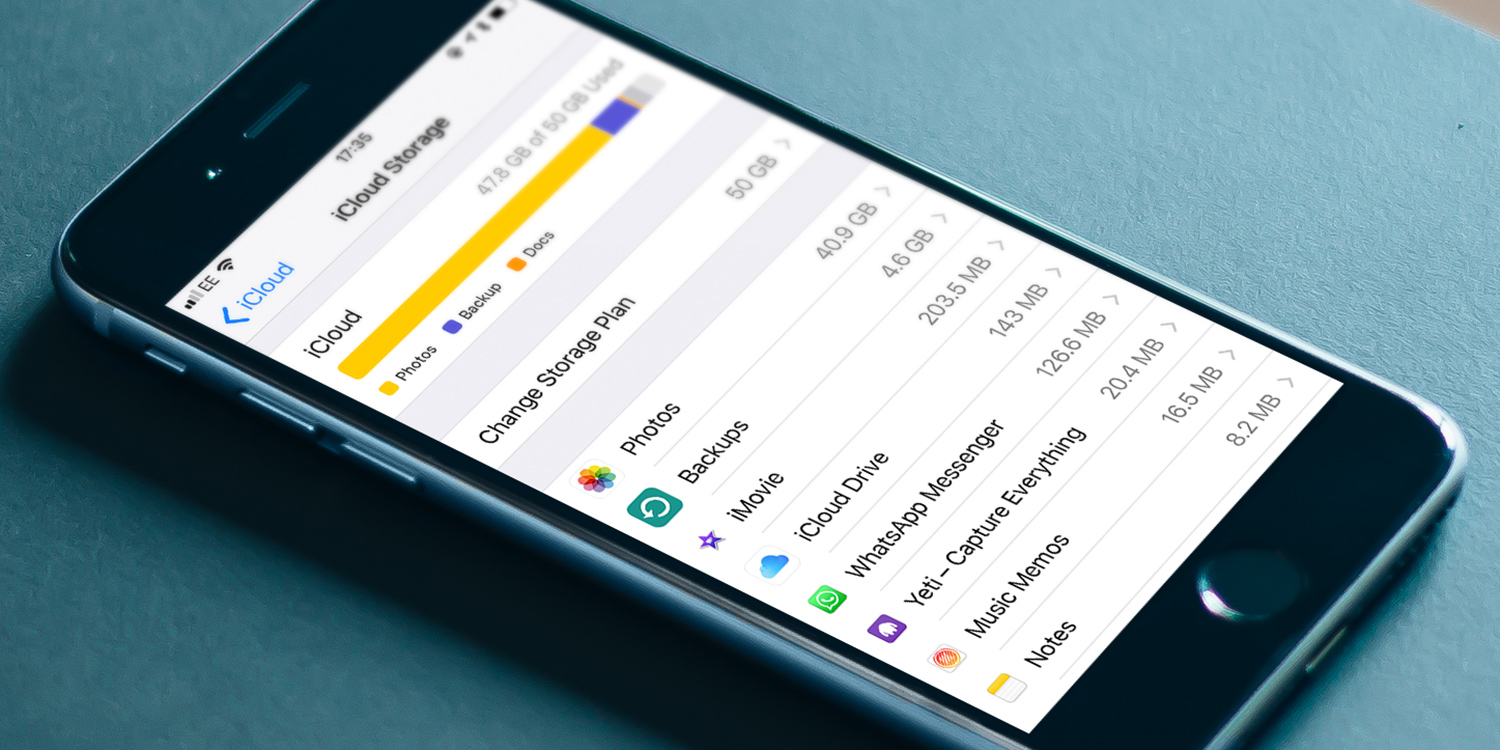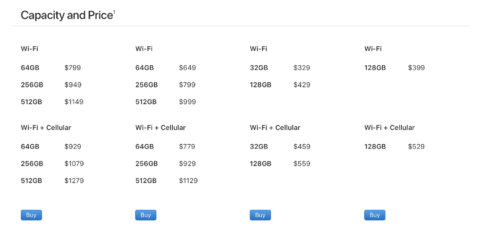One of the confusing things about buying a new device is choosing how much storage space to get. Even once you’ve decided which model iPhone or iPad you want, you’ll still need to decide whether the base capacity is enough for your needs or if you’re better off paying extra for more storage space.
There’s a huge range of capacities available, from the iPhone 7’s entry-level 32GB storage up to the eye-wateringly expensive 512GB version of the iPhone XS. The iPad range is similarly convoluted, with each model offering two or three variations.
The higher capacity models, of course, come with a significant bump to the cost. It’s a system that makes it easy for Apple to upsell customers, but how can you be sure how much storage you really need?
Many customers will benefit from some extra storage, especially when buying an older device that comes with less at its base level. Apps, games, photos, videos, music – all these things take up space on the device and it won’t take long to fill up if you record a lot of video or play a lot of premium games. On the flip side, those who mainly use their devices for basic tasks like messaging, streaming video, and browsing the web probably won’t benefit from an upgrade.
It’s also worth remembering that streaming music and videos from services like Spotify and Netflix doesn’t use up permanent storage space, but downloading media for offline use does. So if you like to load up your Music app with hundreds of saved albums so you can listen without an internet connection, you might need more storage space than most.
Check your usage
Things can be complicated if you try to guess the right storage tier, but for a scientific approach to decision-making, we’ve got a sure-fire way to see how much space you’ll need. It’s simple, really: see how much space you’re already using on your current device.
To do this, open the Settings app on your device and press General > iPhone Storage (or iPad Storage). At the top of this screen, it’ll show how many gigabytes (GB) you’re currently using.
Use this technique as a guide when upgrading to a new device: any storage capacity smaller than you’re currently using will feel like a downgrade. If you’re forever deleting apps and photos to make room for new ones, we’d recommend you get the next tier up when you buy a new device. Conversely, if you’re only using a couple dozen gigabytes right now then there’s no point wasting money on maxing out the storage, is there?