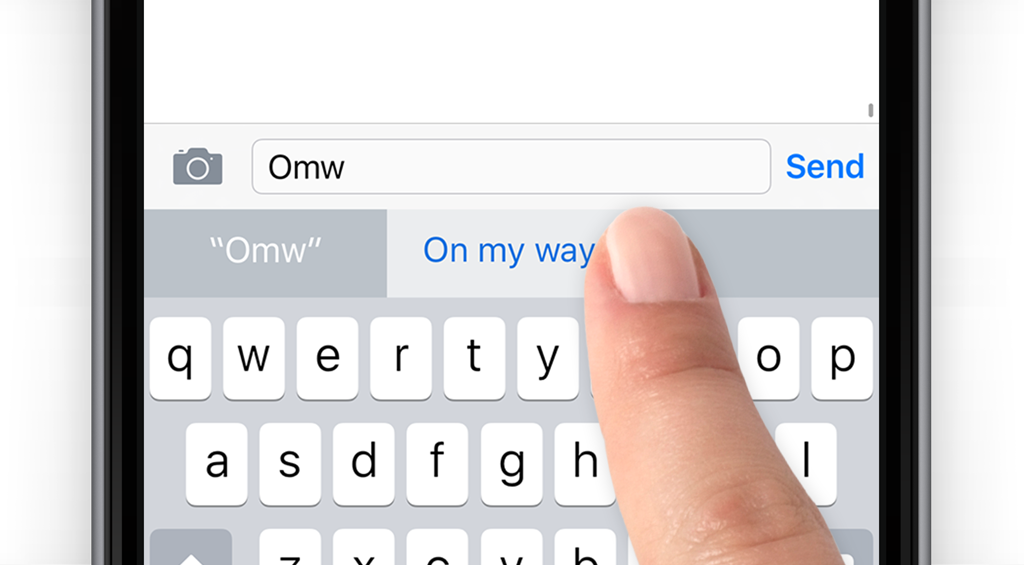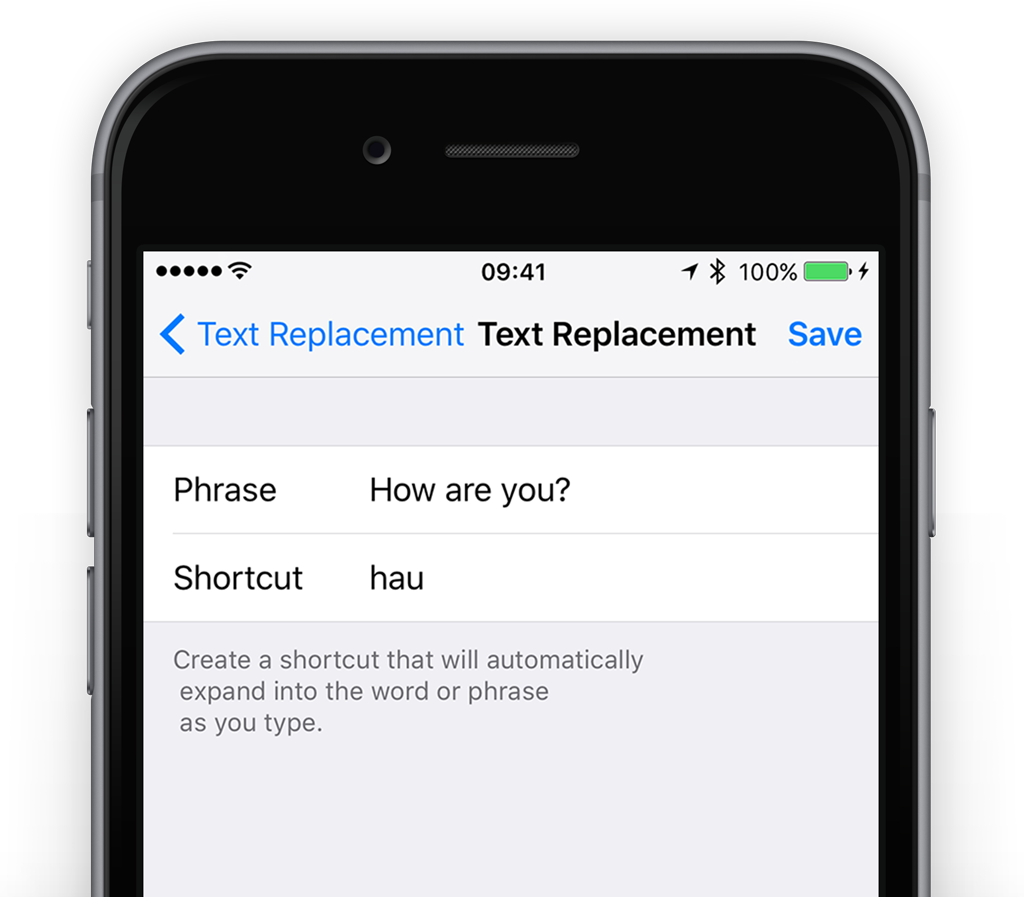You can create custom typing shortcuts to quickly add common phrases to messages, such as “On my way!” or “See you later!”
Open the Settings app, select General, then Keyboard. Here you’ll find the Text Replacement section. Tap the ‘+’ button and then enter the phrase and shortcut you want.
When typing within apps, you can input the shortcut and the iPhone will offer to auto-complete the full phrase. Tap the space bar to complete the phrase and carry on typing.