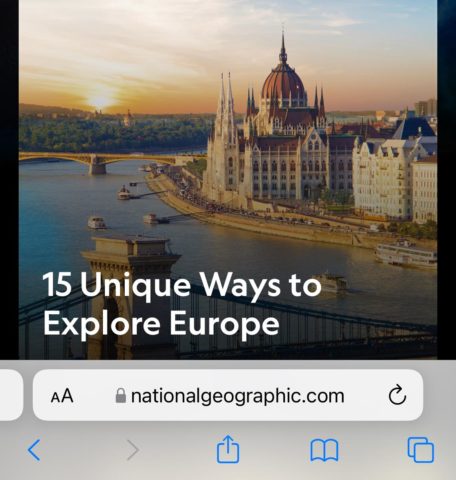With the release of iOS 15, Safari’s address bar switched from the top to the bottom of the screen. This change and makes it easier to navigate with one thumb, especially if you have a large iPhone or small hands.
The address bar will automatically disappear when you interact with the website or start scrolling down the page, and will reappear when you scroll up the page.
All of Safari’s controls are accessible from that single address bar. Simply hit the … button to access Read Later, Reload, Share, Translate, and the like.
Don’t like it?
This was quite a controversial design change and some users still prefer a static address bar that doesn’t hide itself away. If you’d rather return to the old style, head to Settings > Safari and turn off the Auto-minimize Tab Bar option.