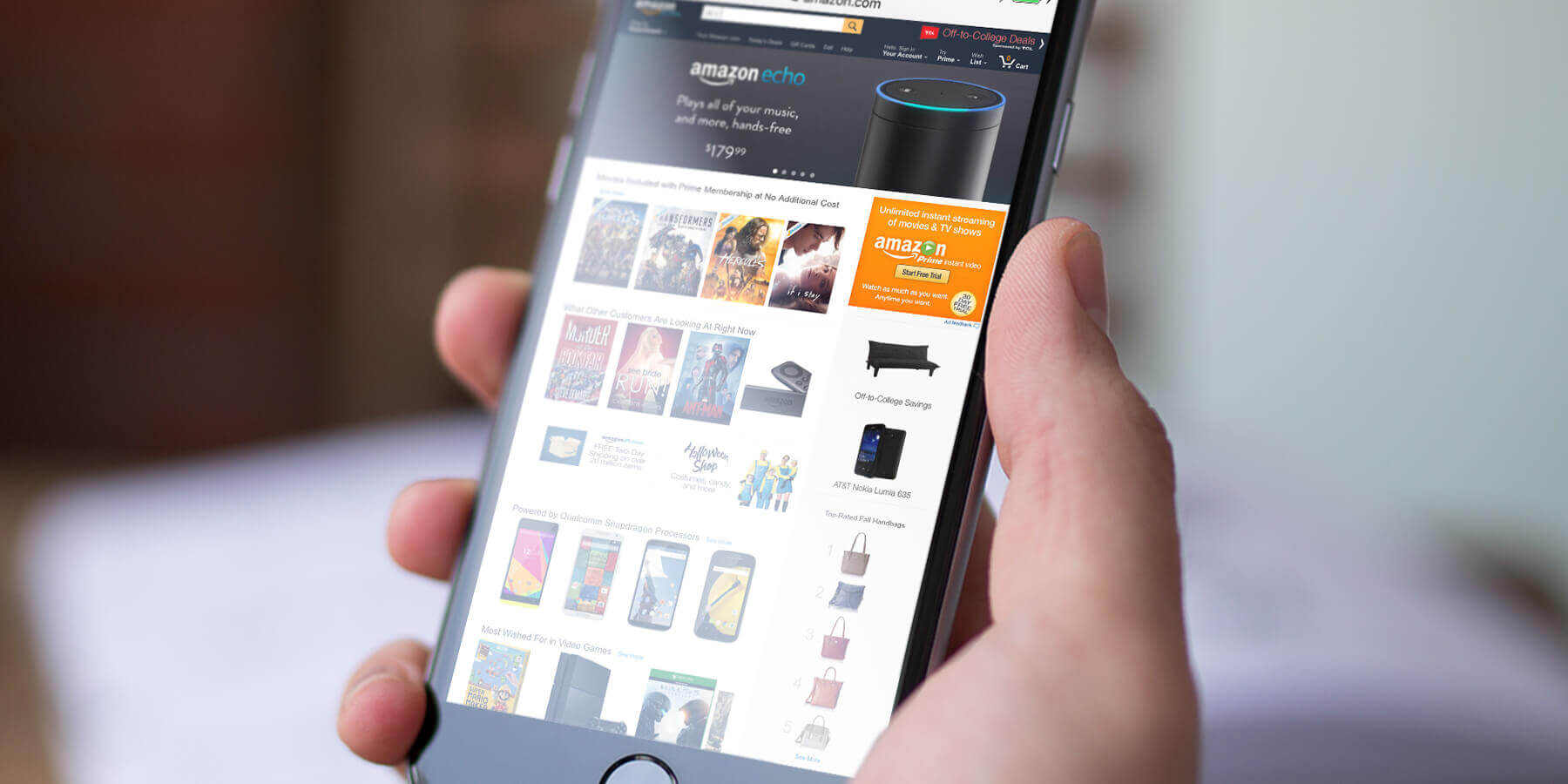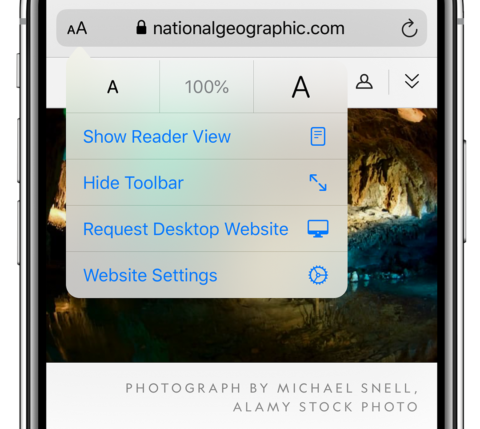Most websites are now designed for mobile, but sometimes these designs are poor or hide necessary features that are found on the desktop version.
To switch from the mobile view, tap the aA icon and then tap Request Desktop Site to reload the page and access the desktop version.
It’s worth noting that once you switch to the desktop version of a website, you can’t easily undo it by toggling the button off again. So only try this if the mobile version of the site is unusable!