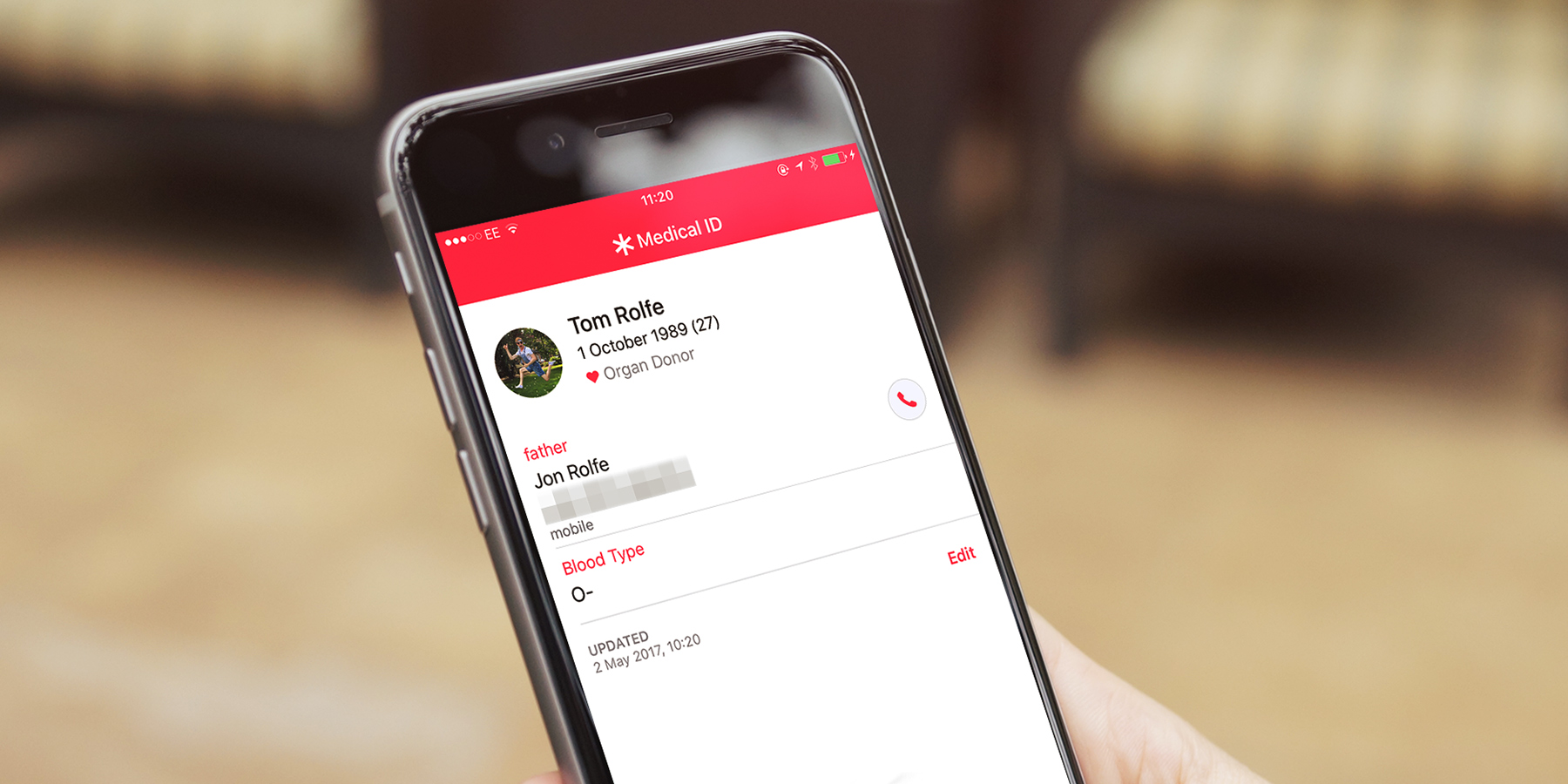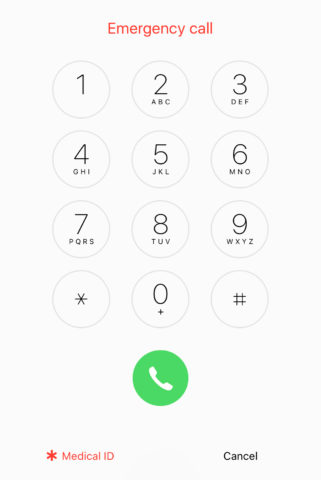A Medical ID contains important information that can be accessed in an emergency without unlocking your device. It can be used by emergency services, paramedics, and even random passers by in an accident, to ensure they know the best way to help you out. It’s an extremely good idea to set one up on your device.
First up, open the Health app. Then tap your profile picture in the top-right of the screen and choose Create Medical ID. From the next screen, ensure Show When Locked is enabled and then fill out as much or as little data as you like on the form. You can include any important information about medications or allergies, as well as your blood type.
At the bottom of the screen you can add some emergency contacts, whose phone numbers will be displayed on the emergency dialer screen along with that person’s relationship to you. If you have an Apple Watch S4 (or later) with Fall Detection enabled, these contacts will be automatically texted if you have an accident and don’t move for 60 seconds.
Hit Done in the top right when you’ve finished.
You can test this is set up correctly by pressing Emergency from the Lock screen keypad, then Medical ID.