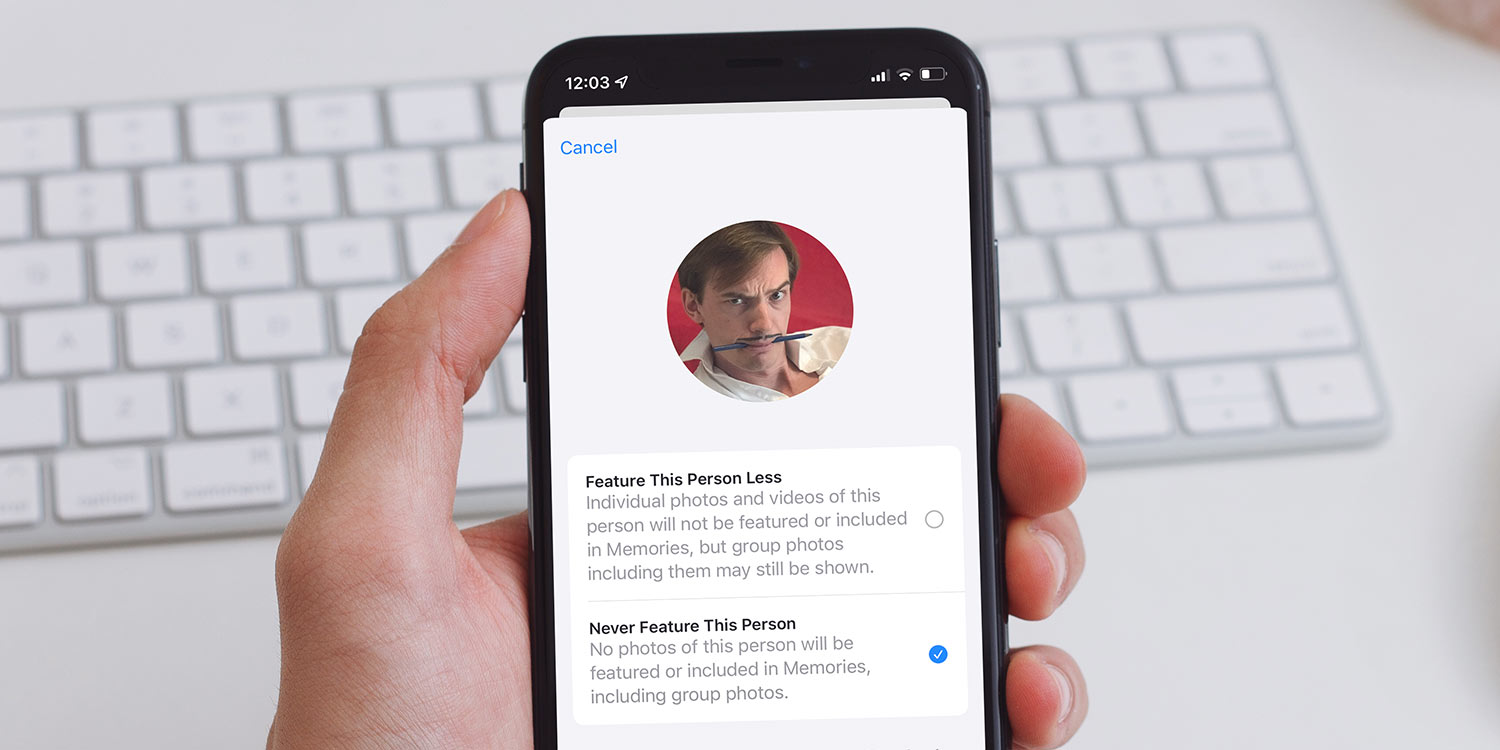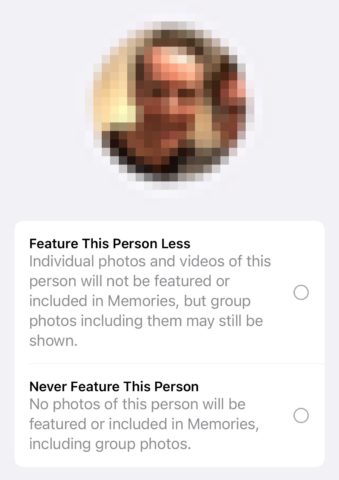Memories in the Photos app are great – until they dredge up a picture of someone you might not want to see.
Whether it’s an embarrassing old flame or a painful memory of a deceased relative, there are all kinds of reasons you might not want somebody’s face to pop up unexpectedly alongside photos of your cats – and outright deleting the images isn’t always an ideal solution.
To block someone from appearing in memories on your iPhone, navigate to the Albums tab and find the automated People album under the People & Places section header.
Then tap the face of the person who you’d like to block and select the … button in the top-right of the screen and choose Feature This Person Less.
Here, you have a few options. Select Feature This Person Less to train Photos to do just that, or pick Never Feature This Person for a more serious banishing which includes hiding any group photos they might be in.
Alternatively, if you simple want to stop them being tagged in the People album there’s an option to do so from the … menu.
Tap Confirm, and that ghost from your past will never crop up in a memory again!