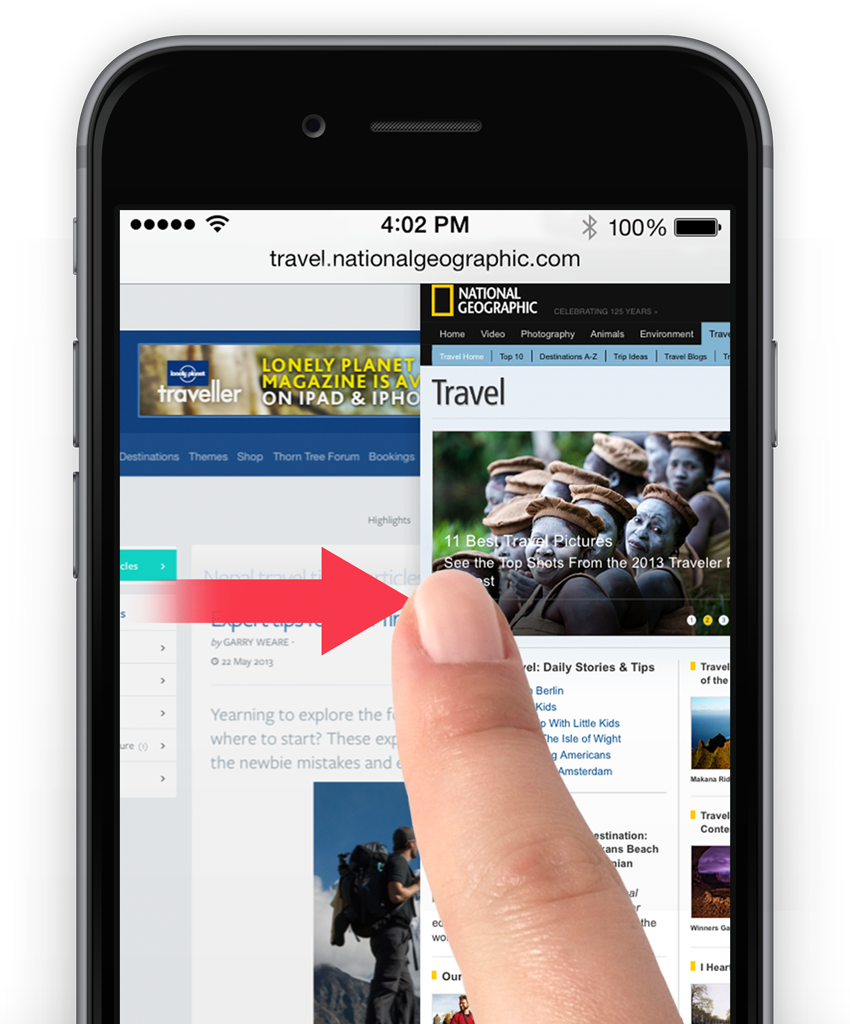Make your way around the Internet faster using these shortcuts.
To go back or forward easily, simply swipe from the left side of the screen to the right to go back, or from the right side to the left to go forward.
To go further back tap and hold the back button to see all the websites you’ve recently visited. Tap on any of the websites listed to jump to that page.