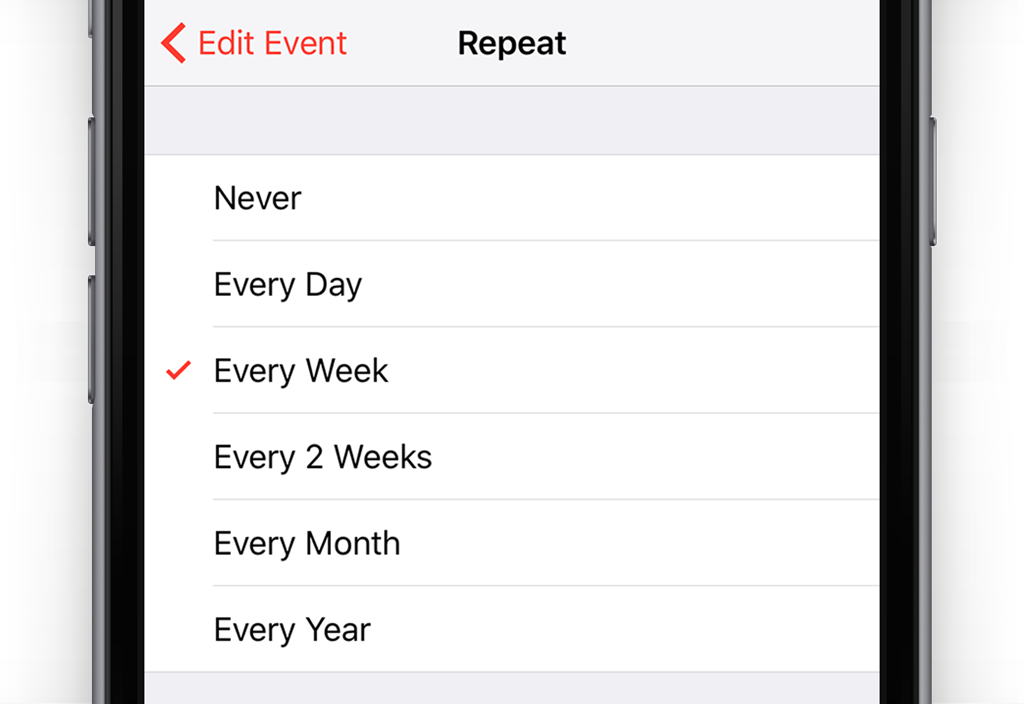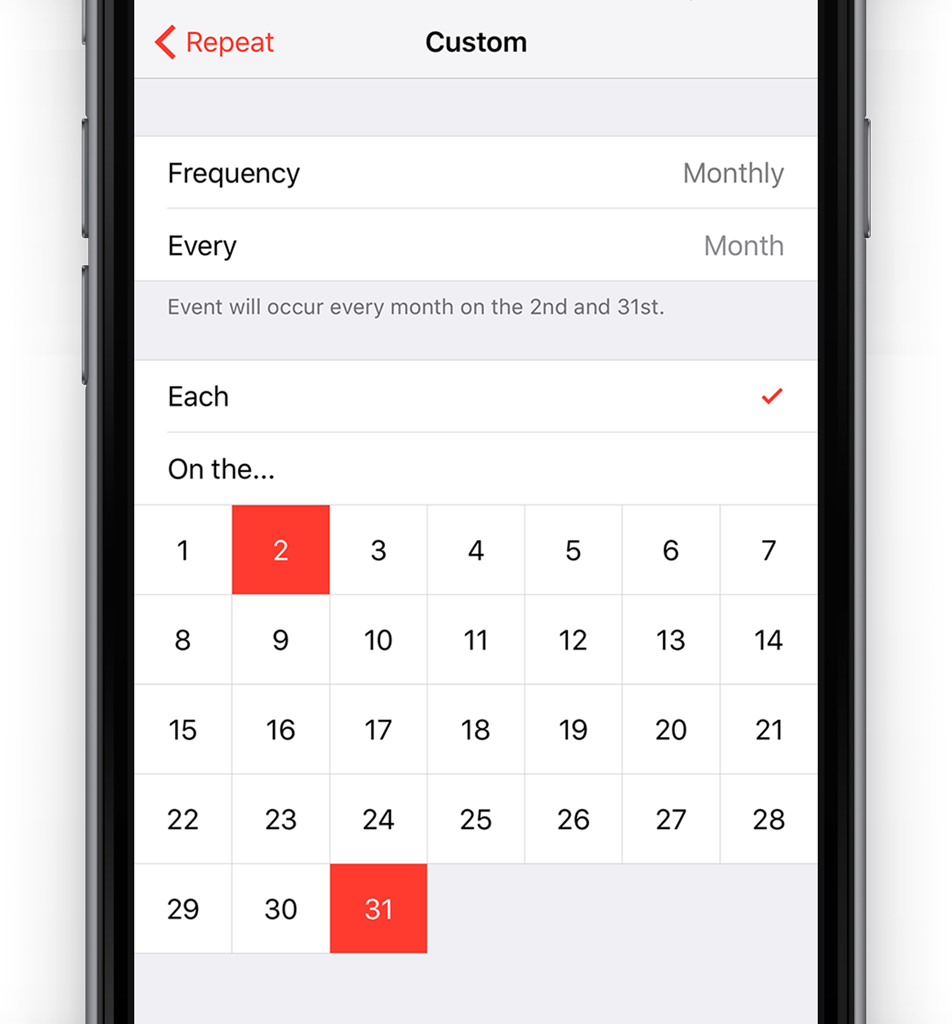Some events may occur on a regular basis, and having to add these multiple times can be a pain, but there is a way to make them repeat automatically.
As you are adding the event details, select the Repeat option. From here, choose from some default options such as Every Day or Every Month so that they recur.
If the event repeats on a different timeframe then tap Custom. From here, tap Frequency and choose from the options. For example, you may have a meeting that takes place on the 2nd of every month. You could therefore select the Monthly option and then tap number two in the calendar layout.