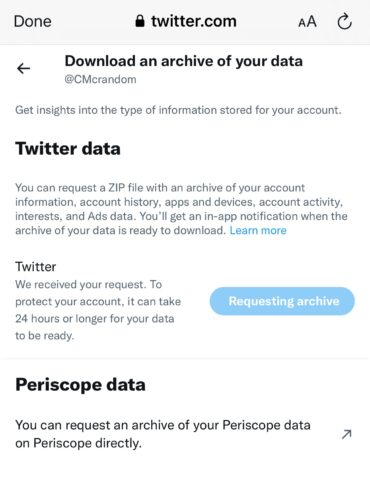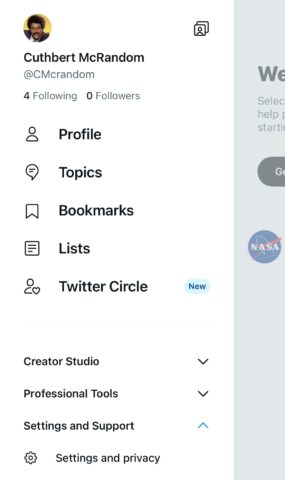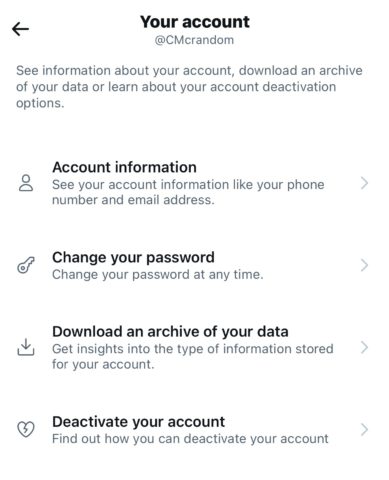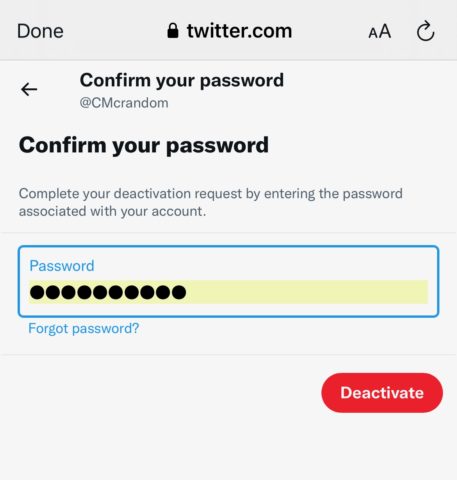Controversial billionaire Elon Musk has finally taken the reins at Twitter. While many users are happy with the new ownership, it’s also prompted a fair portion of the social network’s 400 million(ish) users to jump ship. Here’s what to do if you’re thinking of following suit.
Thankfully, leaving Twitter and deleting your account for good is relatively easy to do. First up, let’s run through a way to request a detailed archive of your entire Twitter history. If you don’t care about holding on to this thick slice of your online history, skip to the second point.
Back up your tweets
Open Twitter and head to Settings > Settings and Support > Settings and privacy > Your Account > Download an Archive of Your Data. Sign in and verify if required, then tap Request archive.
Twitter should respond within 24 hours with a ZIP file containing an archive of all your account information and activity.
Enter Twitter Settings
To delete your Twitter account, start by opening the Twitter app and tap your account icon in the top left corner. Now tap Settings and Support, followed by Settings and privacy.
Select Your Account, then tap Delete your account. Read through all the small print if you wish. Essentially, it’s warning you that your display name, username, and public profile will no longer be viewable on Twitter. Which is precisely what you’re doing this for, right?
Deactivate account
Once you’ve read/ignored all the blurb, scroll down and tap the red Deactivate button at the bottom of the page to confirm. Confirm your Twitter password and hit Deactivate again.
Points to note
In case you skipped that small print, note that Twitter will hold onto your data for 30 days in case you change your mind, enabling you to reactivate your account. Also, if you have a paid Twitter Blue or Super Follows subscription still active, they will remain active, and you’ll need to deactivate them separately if you didn’t sign up through Twitter.
Alternatives
Depending on exactly why you’re leaving Twitter, you may want something to fill the void. Though it might look a little overwhelming at first, Mastodon is currently blowing up as the most popular choice for those leaving Twitter. No algorithms, no ads, and no owners calling the shots. Discord is another great option to connect with people who have similar interests.