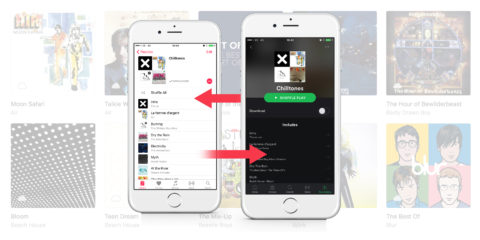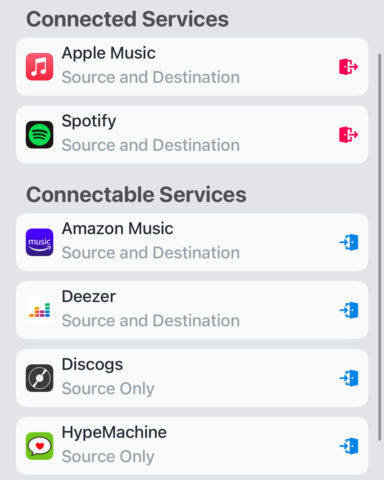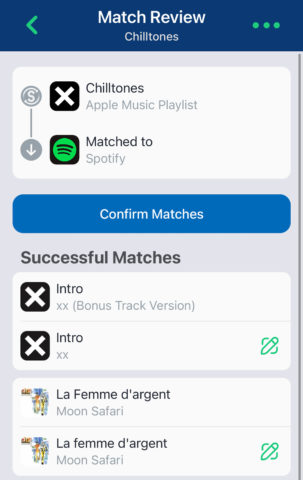Switching from one music streaming service to another can be a pain, especially if you have a lot of lovingly crafted playlists you want to keep hold of. We’ve all got better things to do than manually find every single song in every single playlist you want to keep. But the big streaming services don’t offer an easy way to switch them over – thankfully, there’s another way: a little app called SongShift.
Note: we’ll be looking here specifically at switching between Spotify and Apple Music – but this also works with other big-name streaming services including Amazon, Deezer, Tidal, and even YouTube.
This app allows you to copy playlists between music services, and even to share playlists with friends who use a different music app than yourself.
When you first use the app, you’ll need to authorize access to any streaming services you use. To do this, tap any services you want to connect from the options given. In our example, that’s Apple Music and Spotify. You’ll be taken to the app in question to confirm the authorization, and then returned to SongShift. You can add more anytime from Music Services button in the app’s Settings menu.
Tap the + button in the top right to start a shift. You’ll be prompted to choose the source playlist you want to move, and the destination service to move it to. So if you’re moving from Spotify to Apple Music, pick the services in that order. Hit I’m Finished when you’re ready.
You’ll then be returned to the start screen, where you can track the progress of the shift. When it’s done, your playlist will be filed under Ready for Review. Here you can scroll through the track listing to fix any errors before taking the final steps. If a song isn’t recognized, you can manually match it up or choose to omit it entirely.
Every completed shift will remain in the My Shifts section of the app. If you make changes to the source playlist, simply select it here and press Scan Latest to update the transferred version and ensure your playlists are in sync across both services.
Finally, check the destination app and you should find your playlist has transferred across!
For free, you can transfer unlimited playlists between two different music services, and this is all most people will ever need. But a SongShift Pro subscription (or one-off lifetime payment) unlocks even more features, including the ability to queue up a batch of shifts in advance, merge two sources into one final playlist, and import/export your library to a file. It also unlocks quicker processing between Apple Music and Spotify, the ability to auto-monitor playlists for changes, and more.
A Pro membership will also unlock SongShare, allowing you to share playlists with friends across all platforms.
If you’ve made the transition and miss your old tunes, now’s the time to get your playlists transferred to your new streaming service of choice. Happy listening!