The stock Calculator app that comes with every iPhone is all well and good. But it’s a little basic, it’s a little tied to the old way of doing things, and it’s not available on iPad.
Thankfully, there’s a well-established calculator app out there that does things a little differently – for both iPhone and iPad. Here’s how to make the most of Tydlig, which you can download from the App Store for $2/£2.
A record of your sums
Ever typed in a sum on your calculator (app or otherwise) and then needed to remind yourself the result two minutes later?
The whole basis for Tydlig is that it’s an endless blank page for your sums. Just scroll back up the page to see previous calculations.
Of course, a list of random numbers is hardly conducive to recalling what each was used for. Tydlig lets you label your figures – just press and hold on individual numbers and hit the tag icon, then type out an appropriate label.

Tweak your figures
We’ve all likely found ourselves crunching the numbers on a particular problem or project where much of the sum remains roughly the same. With Tydlig you can tap on individual numbers in that sum and change their value or function.
Even better, the sums will change in real time in response to your tweaks, so you can work through numerical scenarios (budgets, earnings – you name it) in a jiffy. Tap and hold a number and hit the line-and-dot icon to install a slider, then drag it left and right to adjust the value.
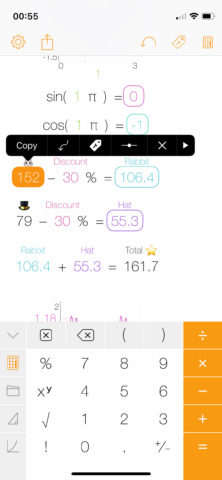
Plot a graph
We’re often instructed to ‘do the math’ like it’s the simplest thing in the world. But take it from a bunch of words guys: math is abstract and boring.
Tydlig lets you visualise your sums in an instant. Simply tap and hold any number you want to make ‘x,’ then tap the graph action to create a graph. Naturally, any changes you make to the base sum will alter the graph accordingly.
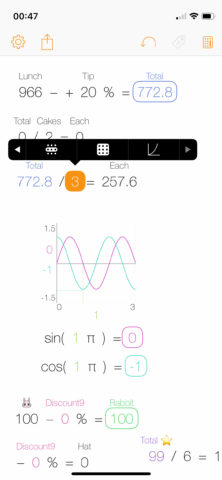
Head to the Tydlig home page for more tips on how to take your calculator game to the next level

