The built-in Music app on iOS works well enough, but Marvis Pro ($5/£5) – a smart Apple Music client – adds a range of powerful features into the mix.
Here are three things you can do in Marvis that you can’t do in the default Music app. They could provide a strong enough case for you to make a full-on switch.
Customize the Home screen
The best feature in Marvis, hands-down, is its customization. The app’s default Home screen can be customized to suit the exact and precise tastes of the user – there are a whopping 30 sections which can be added to the home screen, moved around, and then customized even further.
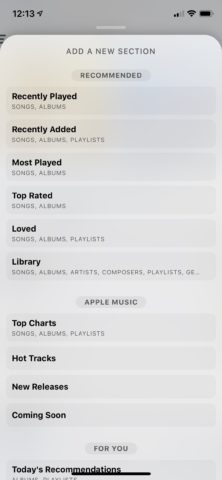
Choosing exactly how you’d like to set out your Home screen is one of the app’s best features.
A long-press on the screen will let users Add a New Section into Marvis. These can either exist alongside – or take the place of – the app’s default views. If you long-press on an individual section, you then switch it up further, tweaking elements like sort order and whether album artwork is displayed. While there are some customization options in the default Music app, these are nothing in comparison to what’s on offer in Marvis.
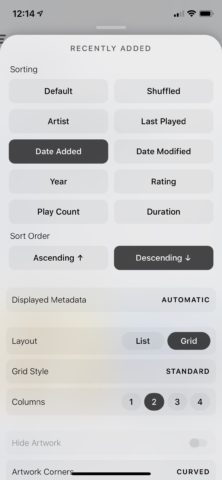
You can even customize individual sections in Marvis, which is a real treat.
Drag and Drop different tracks
Marvis’s drag-and-drop support is really nice. It allows users to pick up a track, drag them to the bottom of the screen, and drop it on an icon which will either shuffle the dropped songs, add them to the top of the queue, or add them to the bottom. Because you can drag-and-drop multiple tracks, the feature provides a way for Marvis users to create dynamic lists of tracks while on-the-go.
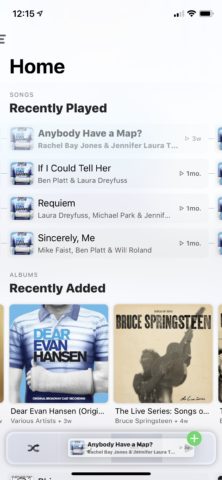
Drag-and-drop support offers a really nice way of queuing and shuffling tracks.
Switch to Dark Mode
While we’re still waiting for Apple to implement system-wide support for Dark Mode, Marvis ships with support for a “dark theme” which can be enabled with a shake of your device. You’ll need to enable it in the app’s settings, but once configured, it works a treat and is perfect for late-night Apple Music listening.

We’re still waiting for Apple’s own Dark Mode, but Marvis has a built-in feature that will work great in the meantime.
As an Apple Music client for iPhone, Marvis offers a fantastic alternative to the built-in Music app. Why not give it a try?

