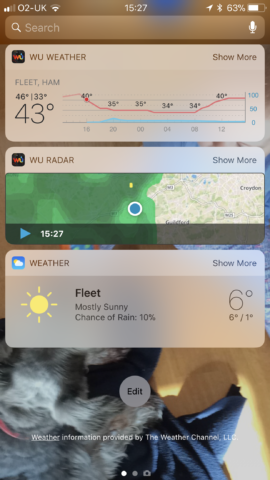Add a world clock, timers, and more
Vidgets is a free widgets app, for adding handy information to Today View. Unlike many of its contemporaries, Vidgets is heavily customizable and enables widgets of various types to be displayed together in a small space.
Install the widget
Open Today View by dragging down from the top of the screen and swiping right. Scroll down to and tap Edit. Tap the + button next to Vidgets and use the item’s drag handle to position it wherever you like within your active widgets. Tap Done when finished.
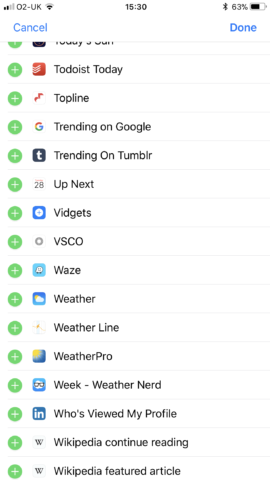
Edit your widgets
Open the Vidgets app and tap + to add a new widget. Tap an item to add it to the main screen. Then tap any widget to access its settings.

Use the edit button (pencil) to activate controls to delete widgets (using the cross buttons) or move them (via drag and drop). If you add many widgets, you can further adjust your layout by adding separator bars and spacers.
And now the four useful things we promised in this article’s title…
1. Create a world clock
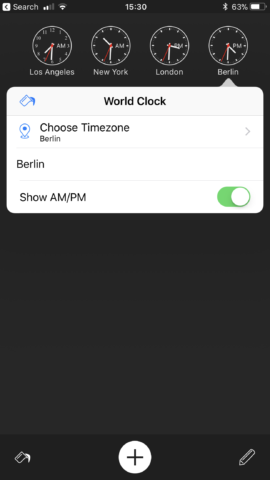
Add several instances of the World Clock widget. Tap each in turn and set a timezone. Adjust each clock’s title to suit, too, if you don’t like the default text. Toggle the AM/PM switch, depending on whether you want it visible.
2. Add timers
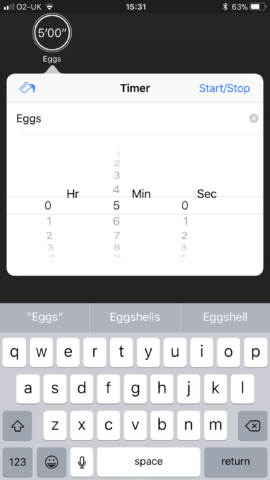
Add Timer widgets, and for each set a duration and title. These appear and run directly inside the Vidgets widget, and are useful when you don’t want to bother with the iOS Clock app.
3. Show free space

You can check your iOS device’s storage state in Settings, but keep an eye on it more regularly by adding a Free Space widget to Vidgets.
4. Make some shortcuts
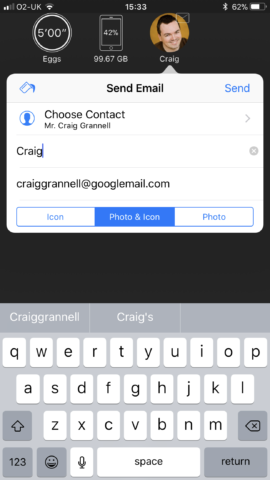
Vidgets can be used to launch key actions. Use Send Email to create a button that immediately sets up an email to a favorite contact. And use Web Bookmark to create a shortcut to a favorite website.
Finally… deal with shortcomings
Note there are some snags with Vidgets. At the time of writing, none of the weather widgets appear to be functional. However, Apple’s own Weather widget provides current conditions, the free Weather Underground has a widget with rainfall predictions, and Carrot Weather ($4.99/£4.99) adds sunset times and snark.