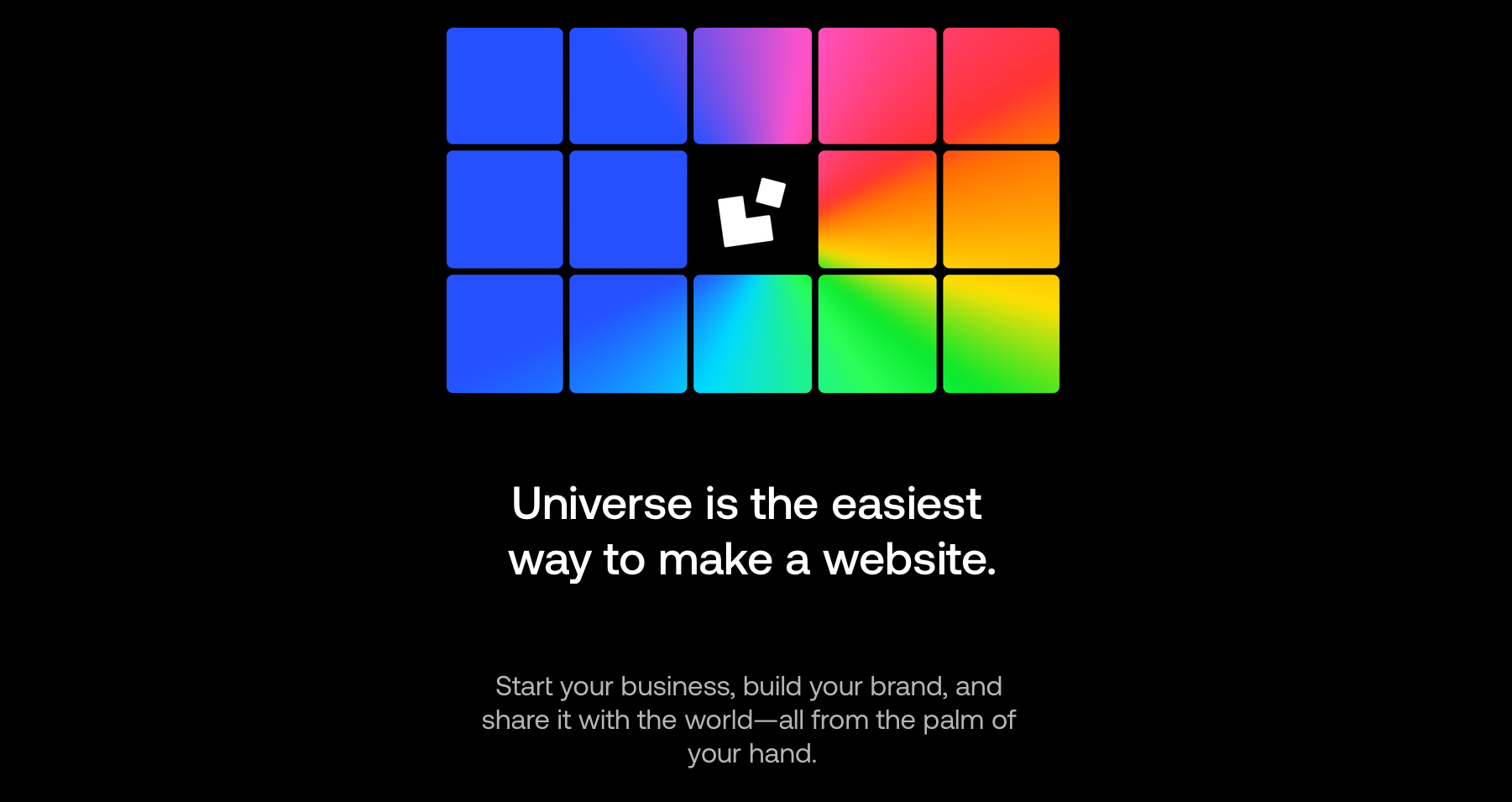Gone are the days when you needed a desktop computer to get a website off the ground. These days, you can do it all from an iPhone or iPad, so long as you’ve downloaded a smart, free app called Universe.
Choosing your domain
When you launch Universe, the first thing you’re asked to do is choose your domain name. Domain names are the most important part of a website – they’re the address people type into a web browser like Safari to navigate to your home page. Of all the options, .com domains are usually the most costly, with a slew of other domains available for different prices.
Purchasing and setting up a domain name used to be a complex process, but in Universe, you can choose and pay for a domain right in the app .
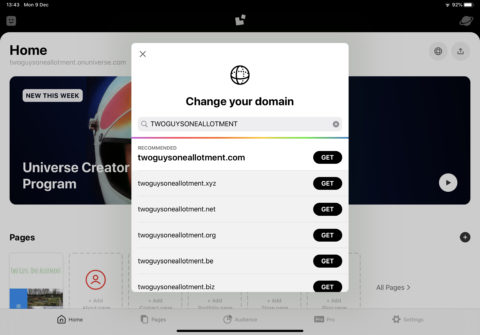
Choosing a domain name.
However, if you don’t want to pay outright for a fancy domain, scrolling all the way down the list of options lets you choose a free one ending in .onuniverse.com. You can always choose to pay for a “proper” domain later, so picking a free domain name might be a smart choice to make while you’re starting out.
Designing your website
Next, it’s time for the fun stuff – designing your website. Usefully, Universe includes an array of templates which give you a headstart when it comes to putting together a certain type of site. Scroll through the options available and select one which most closely matches the aim of your site.
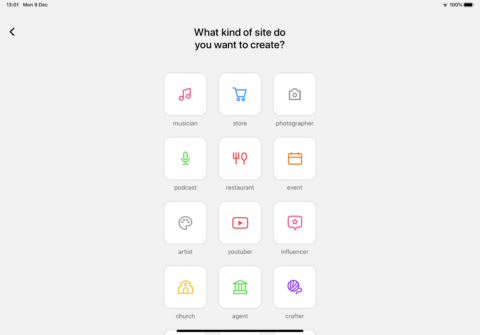
There are plenty of themes to choose from.
There are plenty of options – from “store,” to “artist” and “influencer.” Universe tweaks the design and elements of the theme depending on the option selected, but you can make changes later.
You’ll be asked to add a title for your site, and possibly an email address or Instagram handle, depending on the theme you’ve chosen. You may also add a couple of photos to spruce up the page – you can choose default ones, or upload images from the Photos app. Then Universe lets you hit publish and your site will go live for the whole world to see!
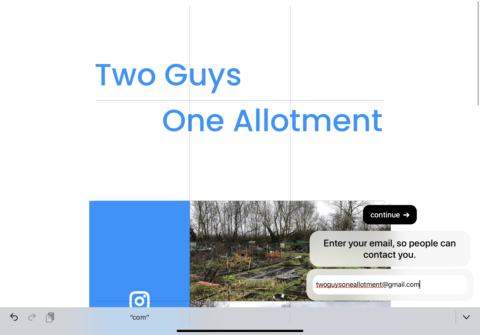
Finishing your site.
It’s possible to publish a one-page website entirely free of charge in Universe. There’s the free domain option (.onuniverse.com) and, so long as your site consists of one single page, you won’t be charged a penny. This is a great way to get some simple information up for a budding business, or a basic portfolio.
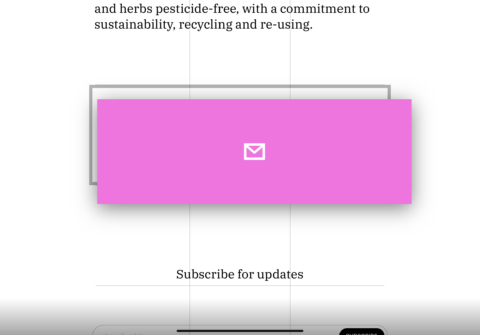
Elements can be dragged with a finger.
However, if you’re hoping to build a more comprehensive online space, multiple pages are essential. Navigate to the Pages tab and select Add Page. There are plenty of options to choose from, though you’ll need to pay for Universe Pro to publish the extra content. This will set you back around $10/£10 per month but comes with a slew of extra features, including a custom domain, a custom email address, site analytics, an online store, and more. Universe Pro is definitely worth considering if you want to go all-in with your website aspirations.
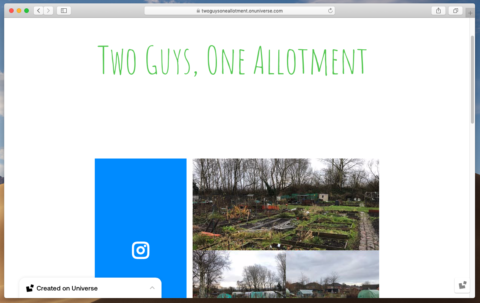
A Universe-created website.
So, what are you waiting for? To create your own website free of charge, download Universe from the App Store, choose a domain name, and start building!