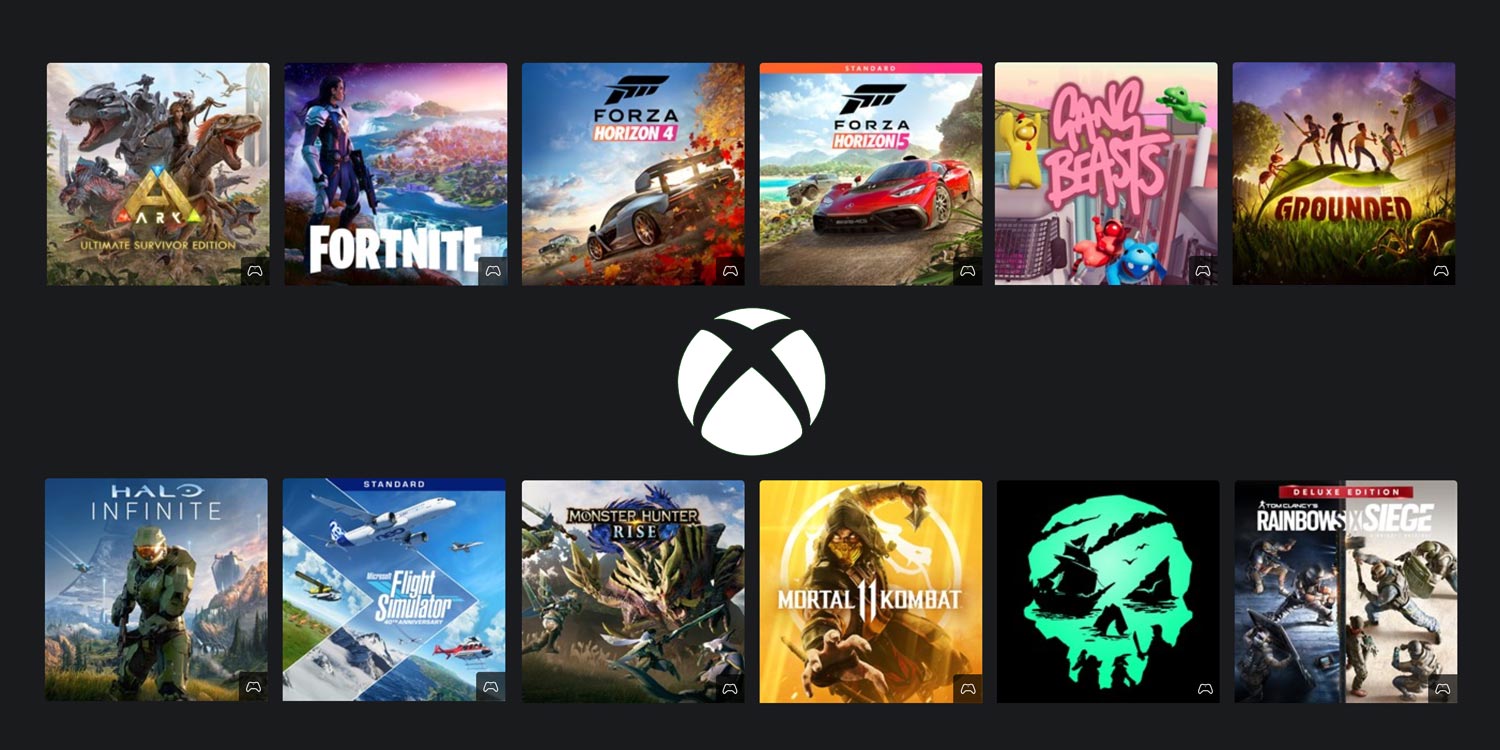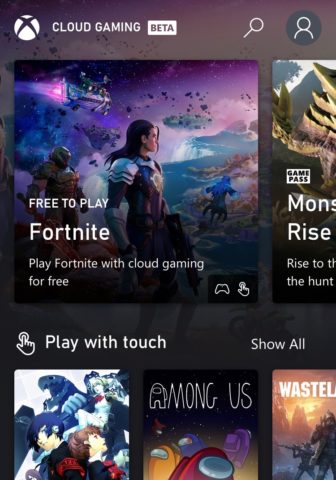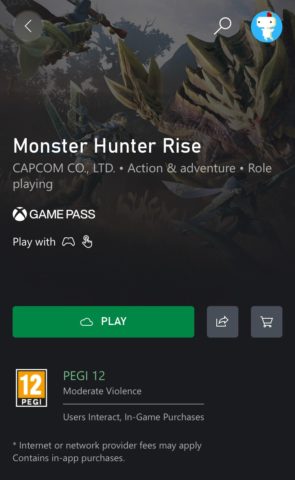Your iPhone is an excellent gaming platform in its own right, with access to a broad selection of high-quality mobile games through the App Store and Apple Arcade. But if you’re seeking something a little meatier and more involving, Xbox Cloud Gaming is the service you should be looking to.
With Microsoft’s cloud gaming service, you can stream full-blown console games to play on other devices. There’s a huge selection of games included with a subscription, and it’s currently the only way to play Fortnite on iOS since Apple’s spat with Epic Games.
Here’s how to get this up and running on an iPhone or iPad, starting with a list of what you’ll need (and a couple of things you really should have).
Requirements
As a bare minimum, you’ll need a non-ancient iPhone or iPad and an Xbox Game Pass Ultimate subscription (sign up here). But for the best experience, you’ll also need a Bluetooth games controller and a fast, reliable internet connection. With those things in hand, you’ll be able to stream console-quality games on the go!
Set up the web app
Open Safari and go to xbox.com/play. Tap the profile icon in the top right corner and press Get Ready to Play.
Before we go any further, we want to turn this web app into something you can easily access on the regular. Tap the Share button, scroll down, and tap Add to Home Screen. Now tap Add in order to save this link as an app icon.
Tap to open the newly formed Xbox Cloud Gaming ‘app’ from your Home screen. Tap on the profile icon once again.

Tap Sign In, then log in using the Microsoft account you used when signing up for your Xbox Game Pass Ultimate subscription.
Time to play!
Before we start a game, let’s get the control system working. Connect a Bluetooth controller, if you have one – PlayStation and Xbox controllers are both compatible. (Here’s how). If you don’t, your choices will be limited – try browsing this selection of games that work with touch controls.
Once you’ve found the game you want to play, tap Play to boot it up. Remember, the game is streaming to your device from an Xbox server somewhere, so you may experience stuttering or lag if your internet connection isn’t strong enough.
Enjoy diving into a vast selection of games that even the most powerful iPhones wouldn’t normally be able to play. Game on!