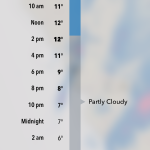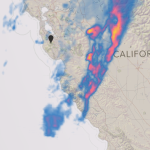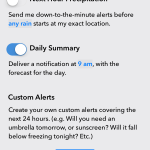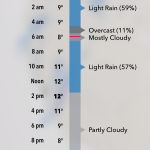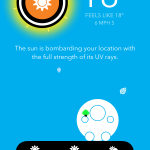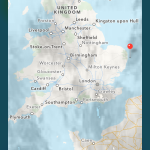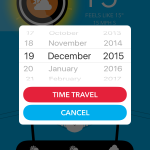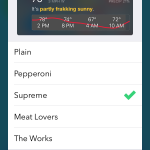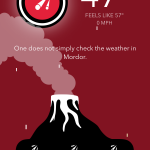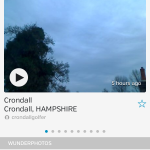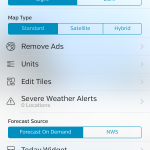Whether rain, snow or hours of glorious sunshine’s heading your way, you need to know about it. Get these apps and never be caught short again
There’s an entire App Store category for weather apps, which seems a bit odd until you stop and think how much weather can impact your life. From the big things (knowing what’s going to happen during a week’s camping) to the small (being forewarned if it’s about to pour down while you walk the dog), ending up in weather you’re not prepared for can be frustrating or even dangerous.
Apple’s own Weather app is pretty good. You can track multiple locations, and get a detailed hourly forecast, along with predictions for the coming week. But it’s the tip of the iceberg. Developers have been really creative when it comes to weather apps, offering all kinds of interesting interfaces and features. This article explores our favorite three alternatives to Apple’s app, along with a further selection of interesting options.
Dark Sky ($4/£4)
When the original Dark Sky appeared, it was revolutionary, and very intent on hyperlocal forecasting. Rather than you being informed it might rain today, mostly through a rough percentage guide, Dark Sky told you it would start raining in five minutes, and then stop 20 minutes later. More often than not, it was right.
Since then, Dark Sky has evolved enormously. The original visual aesthetic — free-flowing colorful rainfall radar animations over a black background — have been ditched for a lighter and less aggressive contemporary feel. But the data underpinning the app keeps getting ramped up, to the point Dark Sky’s API is now used by a large range of weather apps, due to its accuracy compared to most rival systems.
This would all count for nothing if Dark Sky was a pig to use, but it’s grown into a very smart app that puts what you need front and center, and ensures further details are just a tap or click away. The main screen displays the current temperature, and rainfall for the coming hour; tapping the central black dot provides further details, such as wind speed, humidity and UV index. At the foot of the screen is a graph with predictions for the next few hours, which expands to the next 24 as you scroll.
Swipe rightwards and you access a zoomable map that shows current rainfall. Press play and it animates (this sometimes takes a while to load), and the more you zoom, the shorter the timescale. Swipe leftwards from the main screen and you access a week forecast, which offers great clarity regarding its icons and temperature predictions. Tap any day to get a 24-hour forecast like the one on the main screen.
Recent updates have further bolstered Dark Sky’s feature set. Notifications can be set up to warn you of rainfall and severe weather alerts, and to provide a daily forecast. A crowdsourcing button enables you to submit a local report during the occasions Dark Sky gets things wrong. The result is an app slightly losing the razor-sharp focus it once had, but it’s now far more useful. The only downside is the Today view widget isn’t particularly good, merely noting the next hour’s forecast — but then there are plenty of options from free apps to fill that particular hole.
- Dark Sky was originally designed for hyper-local immediate forecasting.
- Recent updates have expanded Dark Sky’s detail level regarding the coming 24 hours.
- In the USA, UK and Ireland, Dark Sky provides access to close-range rainfall radar.
- Personalised notifications exist for rainfall alerts and a daily weather forecast.
- The forecast for the coming week is clear and concise.
- Tap on any day in the week forecast to access additional detail.
CARROT Weather ($5/£5)
The conceit behind the CARROT apps is that they’re helmed by a malevolent AI, merely biding its time before it ushers in the destruction of the human race (or ‘meatbags’, as it lovingly refers to us). In the meantime, it’s content to lurk on your iPhone, grudgingly providing you with information, dishing out snark, and making threats.
With CARROT Weather, you therefore get a decidedly unique take on weather forecasting, which for the most part involves a robotic voice berating you, and illustrating current conditions in a manner that might shock the more mild-mannered meteorologists out there. (“It’s a beautiful, sunny day! Ha ha, just kidding. It’s raining,” CARROT helpfully noted during one particularly dismal day during review.)
The main screen isn’t as information-rich as those of its rivals, although that’s arguably not the point. This is a weather app for people who revel in irreverence — for those who want to be entertained rather than be dryly told that it’s 30 degrees outside. That’s not to say CARROT Weather isn’t useful, though. You get a scrollable three-day forecast, which can be switched for a short-term rainfall prediction, and an hourly forecast. For some reason, these appear atop a lazily bobbing spaceship.
If you want something a mite more conventional, CARROT Weather offers this when you tap on the spaceship. An overlay zips up that neatly outlines current conditions (everything from dew point to moon type), and offers a more easily readable take on the daily and weekly forecasts. Elsewhere, the built-in weather map is extremely basic to the point of almost being redundant, but two other features are far better implemented.
The Today view widget is not only nicely designed, but comes in five different formats, so you can determine the right balance between the information provided and how much space is used. There’s also a time travel option, for discovering how hot it was this time last year, or nipping back to 1984 so CARROT can “kill John Connor” and “erase you from the timeline”. Poke around enough and you’ll make further discoveries, including a number of hidden locations. You’ll quickly discover it’s not accurate to say “one does not simply check the weather in Mordor” (because you can), but that it is the place to visit if you’re hankering for some heat.
- CARROT is something of an oddball when it comes to weather apps.
- Tap on the forecast bar and you do, though, get something more conventional.
- CARROT also offers a map, although it’s static and basic.
- If you want to know what the weather was like years ago, use time travel!
- There are five widget alternatives to choose from.
- Secret locations are waiting to be discovered. It’s a scorcher near Mount Doom!
Weather Underground (Free)
Weather Underground feels very much like an ‘everything but the kitchen sink’ weather app. It lobs so much data at you that it could have ended up being a horrible mess, but the design of the app proves to be clever and broadly coherent.
Once you’ve selected a location, relevant weather data is presented as a huge scrolling screen composed of what Weather Underground refers to as tiles. At the top, you get the most important bits: a map, the current temperature, and precipitation and wind details. Nice touches include tapping the temperature to find out how tomorrow will compare to today, and two buttons — a tick and a plus — for crowdsourced forecast confirmation or corrections.
The next tile is ‘forecast’, which can be switched between day, hour and summary views. This provides icons to show conditions for upcoming days, and wiggly lines on a graph to denote temperature and rainfall predictions. Keep scrolling and you get further current details (rain accumulation, humidity, dew point, visibility and pressure), a selection of videos, sunrise/sunset times (displayed in very glanceable graph form), health-related info (air quality and the like), webcams, photos, web links, hurricane warnings, and radio stations.
This might all seem a bit much, and so the app’s preferences fortunately enable you to edit the tiles. Only the current conditions and forecast tiles must stay put — everything else can be rearranged or hidden to suit, and these settings can be applied globally or specifically to the current location. There are also options for adjusting the Today widget’s appearance, although all of the variations are a bit on the overbearing and chunky side.
None of this need cost you anything either, because the app’s a free download. And of all of the free apps tested, Weather Underground was the one we found slickest, the most feature-packed, and the most broadly usable. The only downside is a big ad underneath the forecast tile (knowingly and amusingly titled ‘keeping the lights on’); but the developer smartly includes an ad-free option, which you can buy annually for a small IAP.
- More data than you can shake a stick at. Weather Underground crams in info.
- Scroll down to view the day, hour and summary forecasts.
- Scroll down a bit more for further details and a nice sunrise/sunset graph.
- Even more scrolling and you’ll find webcams and photos to gawk at.
- Using the settings, tiles can be rearranged and disabled entirely.
- The two available widgets are detailed, if a bit on the hefty side.
Also consider…
Atmos ($3/£3)
One of the most glanceable weather apps around, Atmos has a sleek, minimal design that puts the temperature and rainfall front and centre. The Today widget is excellent, and a location tiles screen provides a superb overview when tracking multiple locations.
Forecast.io (Free)
More or less Dark Sky for people who don’t want to pay for Dark Sky, Forecast.io includes upcoming rainfall, animated maps and a week forecast. Visit the site in Safari, add it to your home screen, then run it as a web app.
Forecast+ ($1/£1)
A Today view widget rather than a standalone app, Forecast+ is worth considering primarily for its clarity. Most widgets we’ve tried offer too little information or clutter; Forecast+ hits the sweet spot.
Fresh Air (Free)
An arty take on temperature and rainfall prediction graphs, Fresh Air is all spindly text and subtle gradients. It’s not the most immediately practical weather app, but it’s definitely one of the best-looking.
Haze ($1/£1)
Primarily concerned with comparisons, Haze uses subtle animation to hint whether tomorrow’s conditions will be better or worse than today’s. You can swipe between sunlight hours, temperature, and rainfall data, although only for your current location.
MeteoEarth (Free)
Spin the world beneath your fingertips and overlay animations to represent temperatures, wind, rainfall and more. Alternatively, explore seasonal averages for any location. It’s a bit ad-infested, but MeteoEarth’s a fun alternative to your primary weather app.
The Weather Channel (Free)
Merely OK from the standpoint of on-screen graphics and info (it’s often more interested in full-screen ads), The Weather Channel is nonetheless worth a look if you’re the kind of person who’d prefer to watch someone telling them the forecast.
Weather Line ($5/£5)
Reasoning that the brain processes images more rapidly than text, Weather Line primarily represents forecasts as lines. You can switch between hourly and daily forecasts, along with monthly averages, and a rainfall predictor is just a tap away.
Weather Nerd ($4/£4)
Another graph-heavy app, Weather Nerd has you tap between the forecast for the next hour, today, tomorrow, and the week. Lines denote temperatures, rainfall and windspeeds, and comparisons are given with yesterday. Its widgets and Apple Watch app make it a great option if one of our main selection doesn’t suit.
WeatherPro ($2/£2)
Our former favorite, WeatherPro is still a strong iOS weather app, providing tons of data, clear forecasts, and decent accuracy. Of late, it’s become a touch cluttered, though, and seems a bit too keen on having you pay a subscription for key features.
Wild Weather ($2/£2)
Wild Weather combines forecasts for your locale and hand-drawn illustrations. The app’s too simple by half — no rainfall radar nor multiple location support — but there is at least a three-day forecast that’s accessed via an upwards swipe. We reckon it also deserves kudos simply for trying something different.
Yahoo Weather (Free)
Once Apple’s source of weather data, Yahoo also has a quite Apple-like app, in terms of its sense of minimalism. It’s data-rich, and utilizes Flickr imagery as backgrounds. These photos look great although can sometimes make the text hard to read.