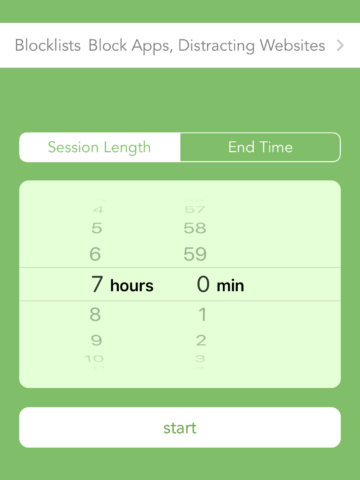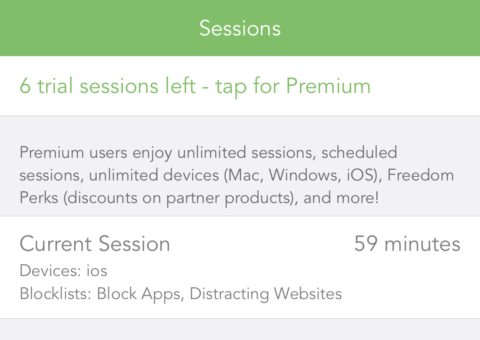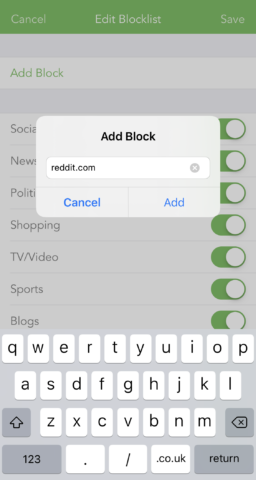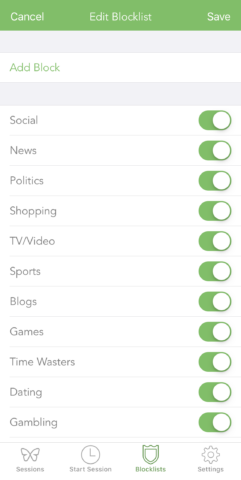Get those hours back by blocking distracting content
Price: $30/£30 a year
Version: 5.0.1
Size: 16.5 MB
Developer: Eighty Percent Solutions
Platform: iPhone / iPad
Show me one person that hasn’t been a victim of procrastination, and if you manage it, I’ll call you a darned liar. It’s one of humanity’s great ailments, and since the advent of the internet, it’s only gotten worse. Now that we have computers in our pockets there’s rarely an opportunity not to distract ourselves.
Content blockers are a resolution. And while the relatively open plains of browsers have had solutions for willingly choosing to prevent ourselves from certain productivity-vacuums such as Reddit or Facebook, apps are a little trickier in their usefulness. For one, much distraction comes from apps on our devices, and Apple doesn’t allow a third-party app to block content from another third-party app. However, Freedom has developed a platform that uses a light VPN profile that you can install on your device. This allows the app to block incoming connections from apps, so while the app will open, it can’t load content while a session is active.
It all sounds a bit complex, but it’s really not. Freedom is simple to use and you can either block content at scheduled times (e.g. working hours) or you can start a session on the fly if you really have to get immediately down to business. You can create your own blocklists, which can include specific websites manually entered by yourself, or you can use some of its pre installed settings. It has options to block all or some websites via Safari, and block apps on the device. You can toggle options on for things like dating apps, social apps, or things like WhatsApp and messenger.
You might also be concerned about your data moving through the service’s network, but from what we can see the profile only blocks the incoming connection so no data is going via Freedom’s servers.
A couple of drawbacks are that you can’t block subdomains. So, for example, you can only block all of Facebook, so if you have a work-based Facebook page, you can’t selectively use that, which other content blockers such as Focus can do. Secondly, you can only block apps from a select list which includes familiar shopping apps like eBay or Amazon, alongside the mainstream social platforms. It means there’s not much stopping you from picking up the device and losing 2 hours on whatever the 2019 version of Candy Crush is.
Also, it’s a little hit and miss. We found sometimes apps weren’t blocked, and when we saved them to a blocklist for a session, they just wouldn’t save.
In terms of design and usability, it is simple, with a pleasant color scheme and is an app we could easily see slotting into daily usage. However, it does come at a cost. You can try 7 sessions for free, then you have to go premium which costs $30 for the year. But then, can you really put a cost on productivity? If you charge by the hour, almost certainly, the answer’s yes.