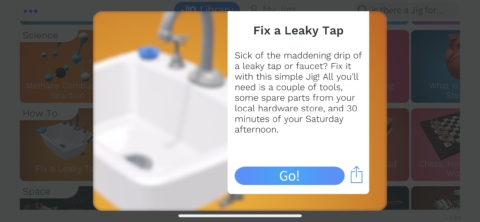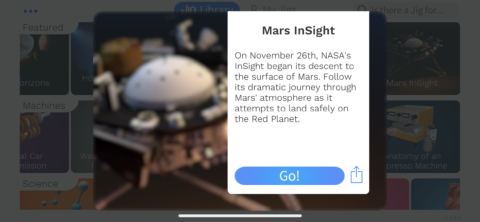App uses AR to help explain information
Price: Free
Version: 2.6.0
Size: 149.1 MB
Developer: JigSpace Inc.
Platform: iPhone / iPad
Billing itself as an educational app, JigSpace combines learning with 3D graphics and augmented reality to help users learn – both for fun and for useful tutorials.
These include things like learning how to fix a leaky tap – as pictured – which uses 34 different frames to guide you through removing the various washers and replacing them.
Elsewhere, the app takes a broader learning approach on vast subjects like space, including short animations on the makeup of planet Earth, all the way through to the complex multi-stage landings of the Mars Rover.
But no matter what you want to learn across its decent-sized library of mini-tutorials, the approach is generally the same. You pick a ‘jig’ and the app opens your device camera. From here you ideally find a flat surface in real life to point at, then tap the screen to place the jig.
Now you can resize it, bringing the whole object into view, where you can rotate or zoom in further. Information about each step of the lesson runs across the bottom. You tap the arrows to move through the various bits of text. In response, the jig will change too, opening up, or perhaps demonstrating something you need to do.
The visuals work incredibly well – most of the time. The simpler the better, generally. For example, learning about the inside of a battery or a gramophone works great, astThe objects are straigh forward and provide a short, sharp burst of learning.
Elsewhere, like the space jigs, the app doesn’t always work so well. There are plenty of space apps out there and the augmented reality nature here is at odds with others’ immersive experiences. The quality of the 3D graphics also diminishes, and it’s a piece of learning that might work better in 2D.
The tutorial content, which varies vastly between things repairing drywall to assembling Lego, really benefits from the 3D approach, though. It means you can view things from different angles, which sure does beat those Ikea instructions! Of course, getting hands-on with something when you have to hold your phone pointing steadily at a flat surface isn’t ideal – but that’s where the record function comes in. If you record yourself going through the tutorial at your own pace, you can play it back later while you perform the task. Neat.
So where do these jigs come from? Based on the tutorial examples, there’s quite the range here – and users of the iPad edition can even create their own jigs.
It did make us question how much we could trust following the how-to on fixing a leaky tap…
But generally, the variety is well-curated and really useful with the number of jigs growing all the time. The variety of serious subjects to more light-hearted ones, like how a Jedi lightsaber works, is also a nice touch.
Those with a particularly curious mind will definitely get more out of JigSpace than your average iPhone user.