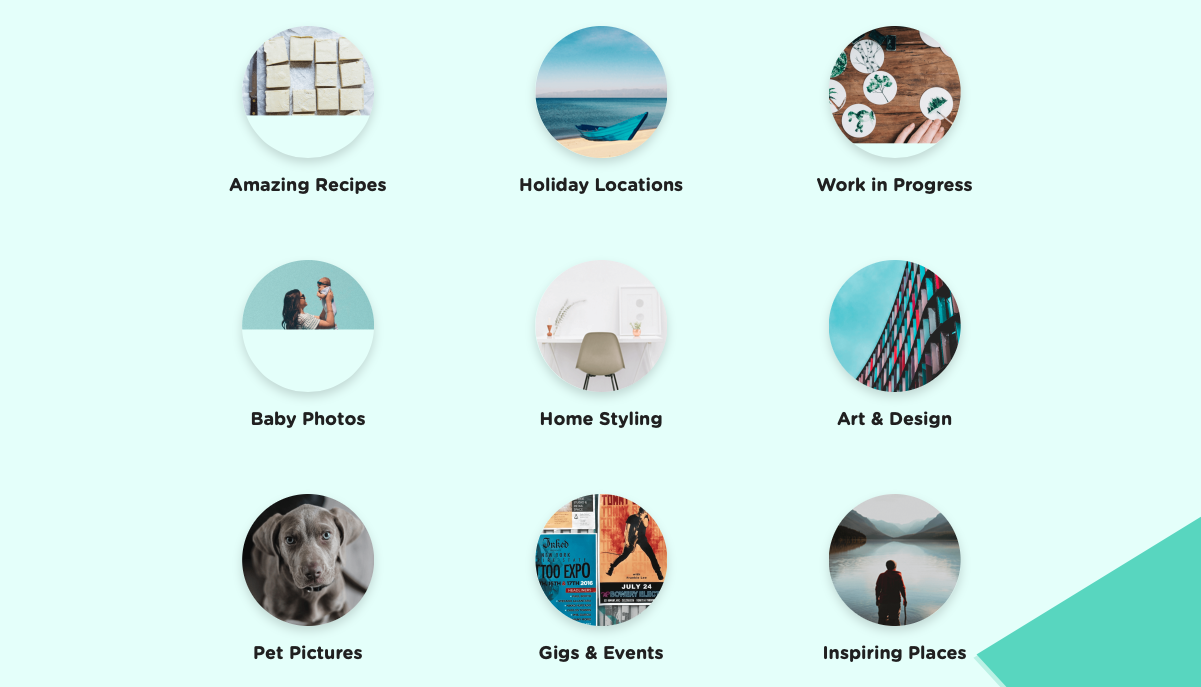Store all your ideas in Magpie, and let those creative juices flow
Developer: Super Useful Ltd.
Price: Free
Size:: 82 MB
Version: 1.0.5
Platform: iPhone & iPad
Magpie, the latest offering from the developer behind the popular money-tracking app Pennies, is here to help with your next big project. Be it a garden redesign, a personal makeover, or even a holiday abroad, Magpie could help transform your project from the flickering embers of your original idea into full-flamed reality.
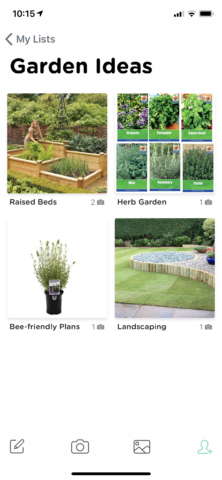
Ideas inside a Garden project in Magpie for iOS
The idea behind Magpie is that the app offers a minimalistic, streamlined space to store images, pictures, and further details about your “in-development” projects and plans. When you think about it, that isn’t something offered natively by Apple’s iOS. Despite its improvements, the Notes app is largely text-based; Pages is a word processor, not an ideas hub; and the Photos app – well, it only houses images (and video).
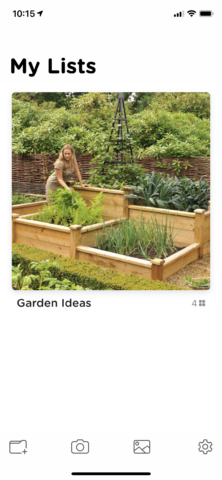
Although we’ve only got one project up and running, you can manage many more
In Magpie, you organize projects into “Lists.” Inside each list, there’s space for you to collect and house all your ideas – and those ideas can include a lot of information. Primarily, this involves an image – or images – and text-based “notes.” However, your ideas can also include the price of the item or product, the Web address where you found it, or the location where you noticed it.
All this is great for a number of reasons. Imagine, like me, that you’ve recently been landscaping your garden. In Magpie, you can collect ideas for garden layout, plants, and more specific elements, like the types of herbs you might want to grow. If you notice something neat online, you can save the item and the URL in Magpie. And if you spot something in your local garden center, you can geotag the note with the location. It truly is a great way to refine and develop your ideas – while also earmarking potential purchases for later.
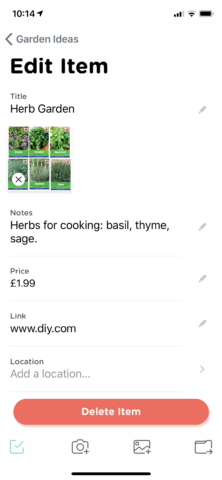
You can add additional details like price or location to individual ideas.
If all this sounds a little like Pinterest to you, push that thought out of your head right now. While Pinterest is great for discovery, Magpie instead functions as a private, personal repository for all your ideas and projects. Where it shines is those moments in the wild when you spot something inspiring – where before, a quick reminder snap would end up lost in reams of other photos in your camera roll, you can now use Magpie to ensure it doesn’t get forgotten.
Usefully, if you do want to go semi-public, you can invite friends and family members to join in on project creation – they can use Magpie on their iOS devices to add in ideas of their own or contribute to existing ones. However, although Magpie isn’t set up as a social experience, it would be nice to have some kind of comment feature added in a future release of the app. It feels like a missed opportunity for users not to be able to comment on ideas in shared projects inside the app.
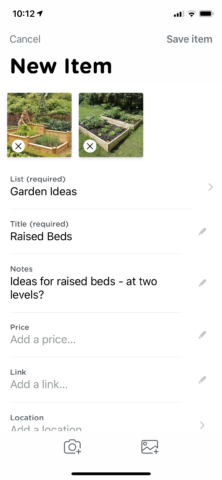
Multiple images for individual ideas can help make your project come to life.
However, in all other respects, using Magpie is a really nice experience. Speaking more generally, it’s undoubtedly well-refined and feels great to use – the app’s solo developer has clearly done a good job here. While the app is free to use for a week, a subscription of $2.49 (£2.49) per month or a one-off payment of $13 (£13) will let you continue to use the app.
That should give prospective users plenty of time to decide whether Magpie is right for them. Based on our experience of using the app, we think it could become an essential tool for creative, hands-on people who always have half an eye focused on their next project.