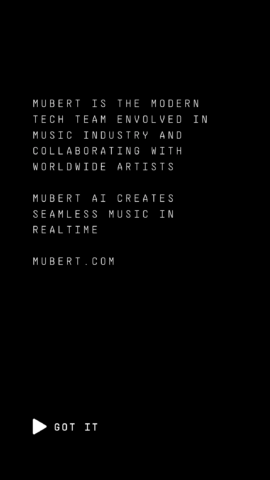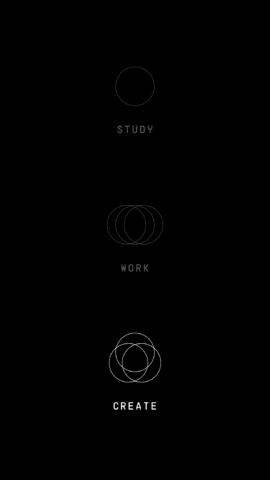Minimalist and seamless unique music player
Price: Free
Version: 2.0.5
Size: 2.2 MB
Developer: Mubert Inc.
Platform: iPhone / iPad
Update! Since we reviewed Mubert the app has hit version 3.0. It was a hefty upgrade so let’s jump right in…
So what’s new? What we really liked about Mubert was how simple it was. You picked from ‘study’, ‘work’ or ‘create’ and it would provide an endless stream of audio to support that intention. Version 3.0 has added a whole bunch to this ethos, but it’s managed to do so without disrupting the flow. Now, there are 8 states to choose from, including ‘dream’, ‘high’, and ‘keep calm’. You can also choose from a variety of genres from hip-hop to ambient to techno. There are also a series of special, frequently updated modes. Additionally, the app’s had a significant design upgrade. It’s now bolder, sharper and more coherent and has also introduced visuals to the background when playing music. While the app is still free and entirely usable without spend, you can sign up to a monthly premium tier for $4 which gives you unlimited reloads of tracks and the ability to change the intensity of tracks alongside other bits and pieces.
Revised rating: We already rated this fairly highly so it retains an impressive ★★★★½.
—–
Our original review, written in March 2018, is presented in its entirety below.
Mubert is a fascinating app; not only does it do just the one thing, it’s superbly light-weight for the power it holds. Mubert is an AI-driven endless, seamless music player which places its focus on helping its users to concentrate. Its automatically-generated jams are aimed at three possible states: Study, Work, and Create.
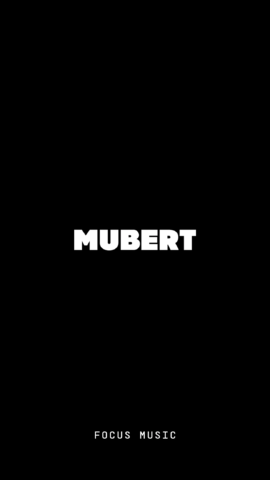
The app couldn’t get much more minimal
As you can see, there really is very little to the app – these basic screenshots represent every single view of the app. Opening it up presents you with a simple welcome screen, then a quick explainer of what the app is and what it does, and then the three listening options. Each one plays a randomized, never-ending music track that’s a little different every time you select it.
Study is a highly atmospheric option, which takes minimalism to a new level. This is a good mode if you don’t want to end up too involved in the music, but the weird sounds can often bring you out of concentration.
Work has a little more pep to it – great for deadlines, when you need to get your head down as its steady beats and recurring themes give you energy, while successfully blocking out work-based distractions.
Create, on the other hand, is a far more energetic option. We’re not talking frenetic, but its frequent switch-ups in its loops and beats assists you as you jump from one thought to another.
So, how does it work? The developer says it’s worked with music lovers and the music industry to develop the app to combine music and technology. It has a built-in artificial intelligence which provides unique music and beats in real time. And it really works – aside from when we had some signal issues, the app would play for hours and its movement between different soundscapes is natural and free-flowing.
As for what kind of music it plays, it mostly revolves around minimalist electronic beats and sounds, which move from atmospheric in the Study option to a kind of minimalist house style in Create. It may not be to everyone’s tastes, but the music is of a surprisingly high quality considering its composed on the fly by an algorithm.
In practice, we found the music really helped us concentrate for long periods – and if you don’t like what’s being played, you can always stop and start the track again to re-roll the random elements and get a decidedly different sound.
Despite its simplicity, there are still loads of areas where the app could expand. For example, it could if the app included settings to change the BPM for runners. It could also include other sliders to adjust the music in other ways, because you may well find after awhile, though the music is unique, it can get a bit samey. We’d also like the option to “save” a particular jam if you particularly like what the random A.I. throws up, so you can listen to it again another time.
Though we’d love to see a few extra features, ultimately those customization requests ignore what Mubert is about. It’s a strong app which saves you having to think of what music will match your activity. It could help you focus with no more input than a single tap. Considering it’s free, we’d highly recommend giving it a shot.