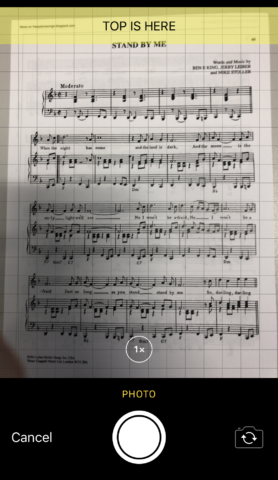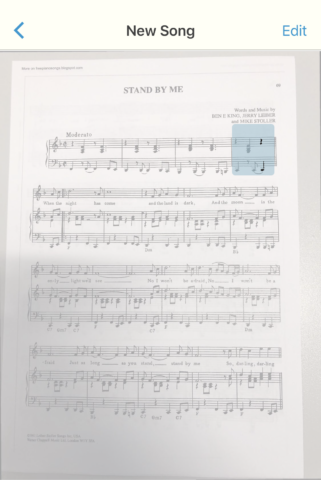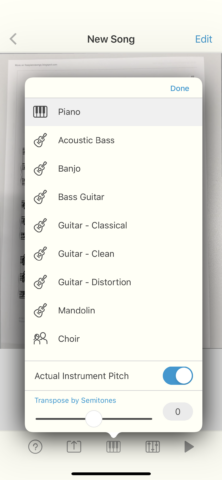Easily hear what sheet music should sound like
Price: $4/£4
Version: 3.15
Size: 70.3 MB
Developer: iPhone/iPad
Sheet Music Scanner is an app that does exactly what it says on the tin. While that tin my benefit from a more inspiring name, we chose to look past the keyword-heavy title and to its wonderfully savvy and straight forward design.
While scanning sheet music might seem rather niche, the app’s developers have done a good job of encompassing the more curious of audiences to increase its outreach. Because, while an app like Notate Me which costs 10x more and does similar things is an important app for the more serious musicians and composers, when you’re only charging $4 like Sheet Music Scanner, you have to tease a wider user group to make money.
And so, the app sells itself primarily on the notion: “ever wondered what that interesting looking sheet music is supposed to sound like?”
That’s basically it, and in reality, all the everyday user will get out of it. Find a piece of music, scan it, and listen back. You can even tweak the sound it plays back to you through a variety of instruments from viola to guitar, and speeds from 50 to 330 beats per minute.
Where you go from there depends on who you are, but the app does a surprisingly good job of incrementally providing those steps. From its ability to export as MIDI, which could go straight into GarageBand to help people construct songs, to composers that may want to export the scans into additional apps or software to edit the piece. And if you’re learning to read music, this app can be invaluable as it clearly demonstrates what each segment of a written piece is supposed to sound like.
But back to its bread and butter. The app works by allowing you to use your iPhone camera to take a photo of a piece of music, or, you can upload some from your Camera Roll. It makes a point of saying that the app doesn’t work by taking photos directly of a computer screen, so generally, you have to find something hi-res and have it printed out.
Having said that, in our testing scanning directly from a display does sometimes work.
Once the music is scanned, you can use the built-in settings to control the speed, pitch, and instrument and then play the piece. The app is able to read most symbols but does have some limitations such as codas, double sharps, and flats and while it currently reads 3 clefs (treble, bass and alto) it doesn’t read octave clefs. However, the developer notes plenty of these are on the developmental roadmap, and thus coming soon.
It’s also easy to play back the music. You can tap anywhere within the music to start the playback later, or repeat from a certain spot. It makes it easy to really pick out the trickier parts of music to help users learn and appreciate the intricacies of written music.
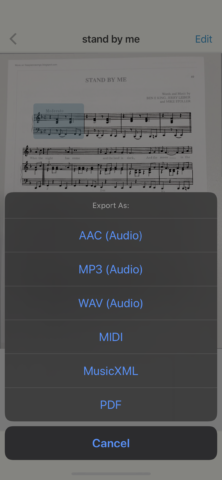
Export options are wide meaning you can pick up and carrying on editing or using the output in other apps
So, while the Sheet Music Scanner has limited use for the everyday iPhone user, it’s a great app for musicians and composers to put on their device as a quick piece of software to help construct songs or rehearse. It’s also great for beginners just learning to read music. For only $4 the app already provides a service for less than many more expensive apps, while its openness still allows those to use it in conjunction with others.