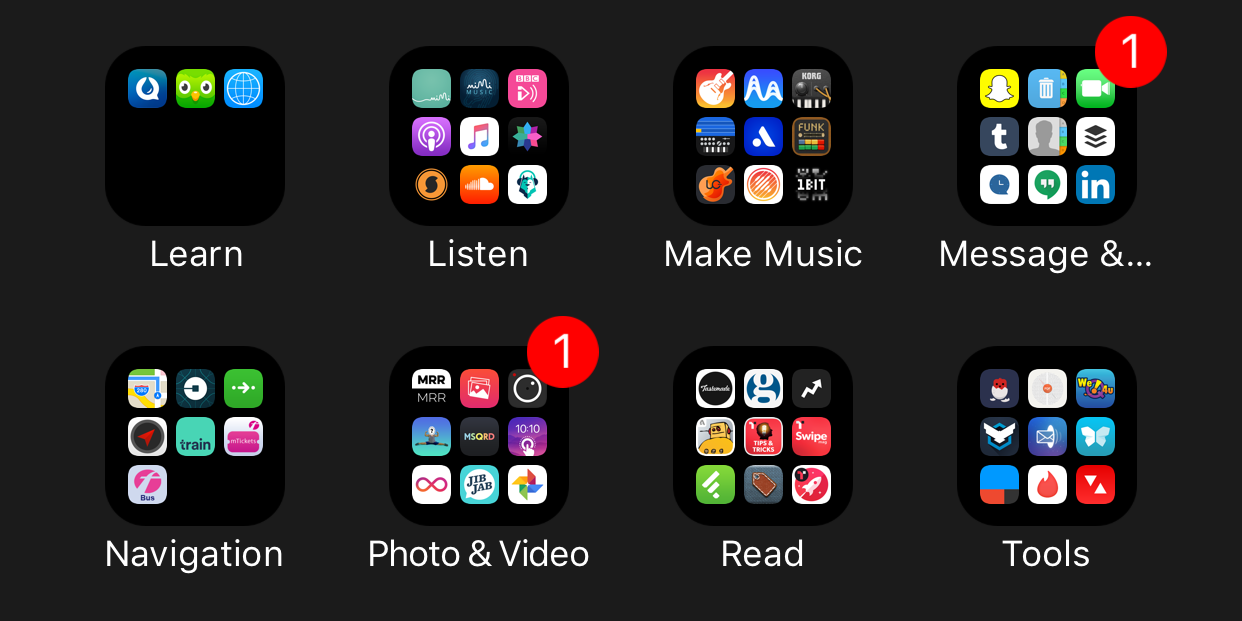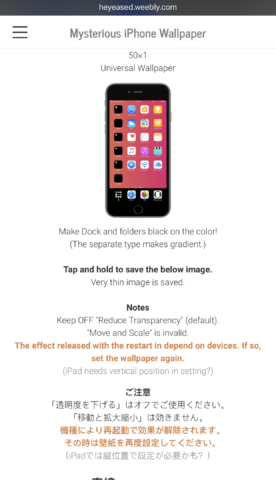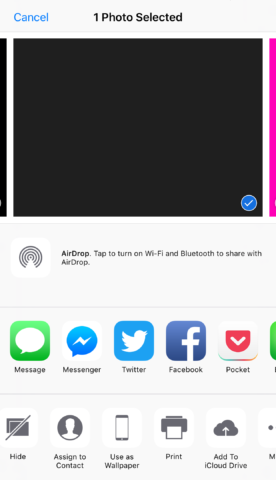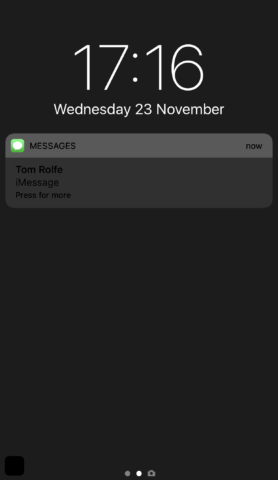We don’t often cover glitches in iOS – features or tweaks that are clearly unintentional. However, we’ve found there’s a way to enable a sort-of Dark Mode on iOS. And it’s easy, and very cool.
So, if you’re bored of the regular old iOS design, you can turn both your dock and folders black. It makes a change from the regular light gray.
It’s clear Apple has toyed with a dark mode in iOS before, but it seems it’s never come to fruition. There’s been remnants of testing and potential settings in iOS’ code, and it’s fair to say the glitch is a side-effect of that.
So, how do you enable it?
1. First – tap on this link. It’ll take you to an external site on Weebly, which is a web-hosting site similar to WordPress or Squarespace. On that link you’ll find a series of colored squares.
2. Tap and hold on a desired color – we went with black considering the dark mode connection – then when the options appear, save the image. These are actually just one pixel in height and when you download them you’ll see a thin strip of color in Camera Roll.
3. For some reason, it’s this that causes the blip when you set them as your Home screen background. To set it head to the Photos app and locate the image, tap the share button, then tap ‘Set as Wallpaper.’ You can set it as the Lock and Home screens, but you at least need to set it as Home.
That’s it! Now press the Home button and you’ll see the dock is now a solid black rather than gray. Any app folders you have are also black, but when you open them they remain a light gray.
One downside is the Today View widgets, and notifications are notably darker (see below), which could might make them a little harder to read. However, we found they’re still very much readable and give us a neat little design tweak to keep things fresh in iOS.