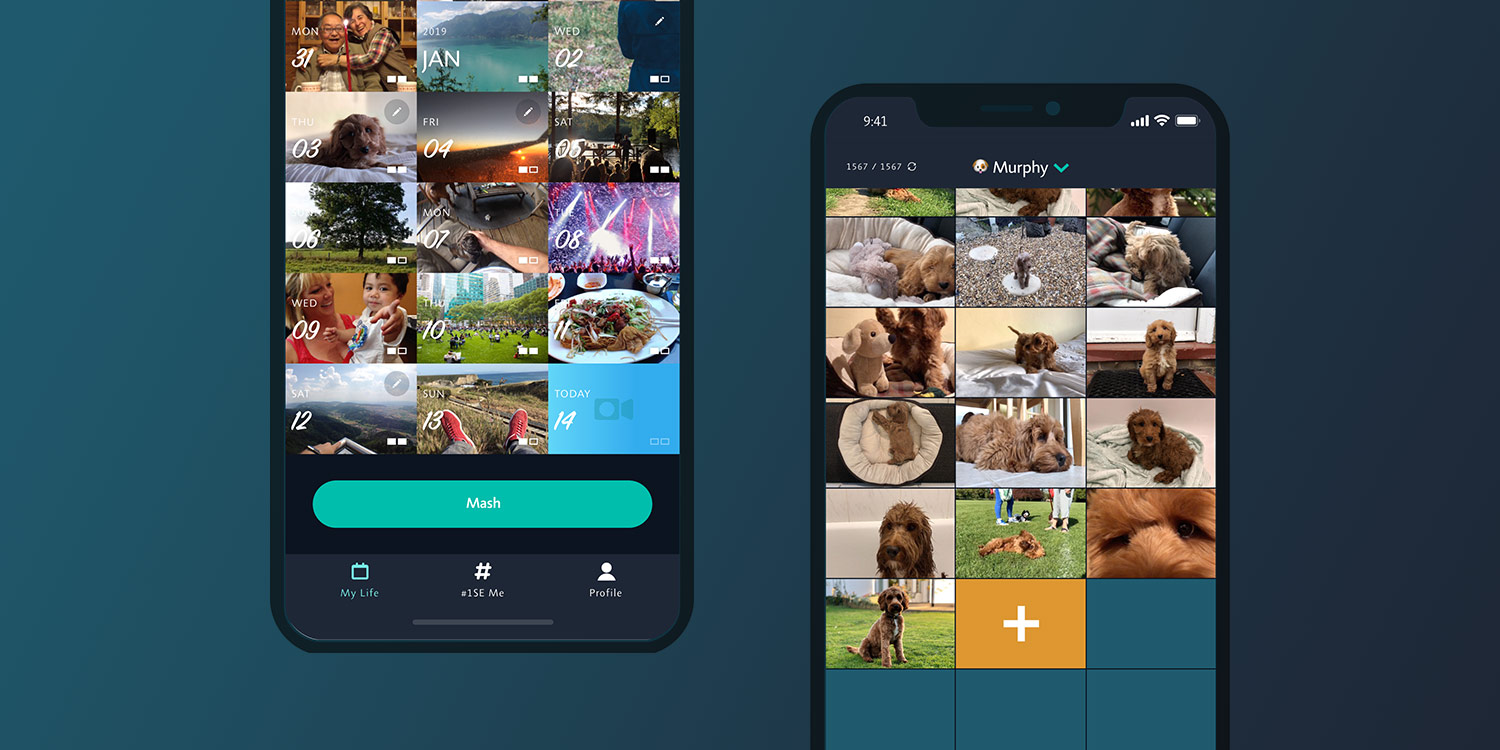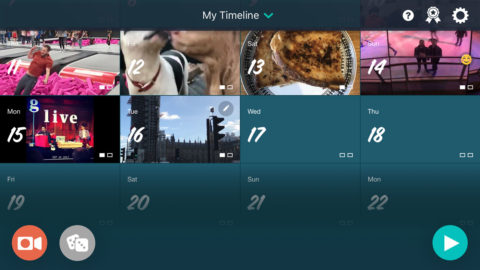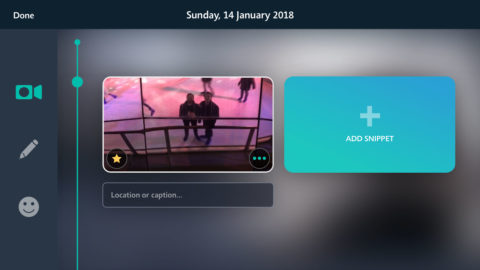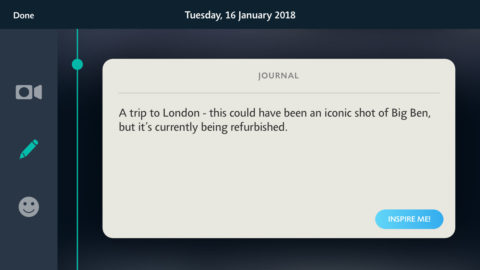1 Second Everyday wants you to capture less, but remember more
Price: $5/£5
Version: 2.0.6
Size: 138 MB
Developer: 1 Second Everyday
Platform: iPhone & iPad
Update! When we first reviewed 1 Second Everyday several years back, our first thought was “1 second? How dare you tell me what to do.” But on rediscovering the app, you know what we found? You can actually now film more than 1 second everyday via this app that is still ludicrously titled 1 Second Everyday.
WHAT?! We know, right? Well firstly, 1 Second Everyday is now FREE. However, it has a subscription model like almost every other image related app: $5 per month or $30 yearly. But regardless of whether you pay for Pro, you now get a humongous one-and-a-half seconds per clip. Pay that subscription fee and you get up to 10 seconds daily. Woah. We think that flexibility benefits the app, alongside a series of frequent updates, such as the recent addition of new music tracks to accompany your montages. Conclusion: this remains a relevant, useful, and unique app.
Revised rating: Why rock the boat? ★★★★½
—–
Our original review, written in January 2018, is presented in its entirety below.
Here’s a question: how long is a memory? A minute? An hour? 1 Second Everyday wants you to spend less time capturing a memory, and more time remembering it. In fact, this camera app thinks it’s unnecessary to capture more than just one second everyday.
The app itself rose to prominence at the start of 2016 – a fairly basic app that allowed you to capture just 1 second of video footage everyday, which you could then review later as one clip. However, the developers have continued to tweak the app and add more features, so we’re catching up with it for version 2 – two years later – to see if the app’s worth your time. Even if that time is could pass in the blink of an eye.

Once you’ve captured a clip, you can choose your 1 second window by using your finger to move the slider
In version 2, 1SE has redesigned the interface. It’s a fairly sleek and intuitive design – a landscape view, with big icons, and even bigger calendar windows. As you start to capture your clips, thumbnails will appear in the calendar so you can quickly view what you’ve already captured. The usability is intuitive too – to capture a clip you can either tap the camera icon in the bottom corner, or set the app to open straight to the camera in settings.

You can view memories as individual clips, or export them as a ‘Mash’ which stitches all your memories together
As the app has developed, it’s recognized that users capture clips in different ways. The app also allows you to add video clips to past days, and also allows you to add clips from elsewhere, like your Camera Roll, or Instagram. With version 2, it’s even added the option to add an extra second of footage to each day.
Furthermore, when capturing a clip within the app, it doesn’t cut off after a second, instead letting you select the window of a longer clip afterwards, in case of some wobble – or simply to select the most interesting part of the footage. This kind of footage can range from people, to selfies, to tourist attractions, to food. Whatever you think will make a good memory – and variety really is the best way to use this app – will really make your clips come alive further down the road.
In fact, once you have a series of clips – maybe a week, maybe a year. You can ‘Mash’ them. This puts all the clips together to create a video – this can include stills as well – which you can either download, or share via message or social media.
But, as noted above, the app has done a great job of getting to know the differences between its users. Whereas in the early days the idea behind the app was to capture one second every day for a year, the app now lets you add ‘projects’. This could be a baby’s first few months, or perhaps a collection of clips from concerts you’ve seen over the months. It’s a great way for those seeking to compartmentalize their memories to produce themed Mashes.

It’s even possible to connect to Instagram to fill in your memories, or simply create an ‘InstaMash’ which creates a video of all your clips and stills from the social network
So, does the app persuade you to put down your phone more often and enjoy life by only capturing a small clip every day? We’d be inclined to say that the changes to this app have lost that magic somewhat. The ability to add clips captured before, to choose a window from that clip, and all the other features means that users won’t change the way they capture their memories. They’ll likely shoot the same amount of video as they did before, simply using the app for curation. The magic of the output is definitely still there.
A video of one-second memories over a year is a wonderful thing to look back on, and 1SE really captures the essence of collating memories.