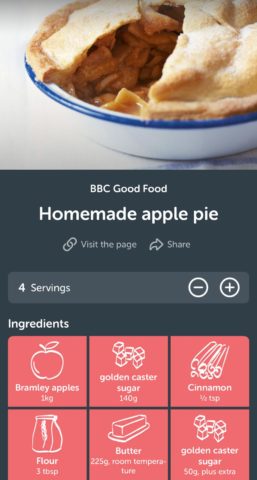Since the release of iOS 15 in 2021, Apple has allowed iPhone and iPhone users to extend the functionality of Safari with special ‘extension’ apps.
Some of those we’ve recommended before can force websites to show a dark mode, improve YouTube’s video player, and even automatically answer those annoying cookie consent pop-ups. You really can improve your web browsing experience with the right extensions installed.
But today, we’re looking at Safari extensions that more proactively help you get things done. These five won’t speed up your browsing, but they will allow you to do some neat stuff that isn’t usually possible with ‘vanilla’ Safari. Let’s take a look.
How to install extensions
You download Safari extensions from the App Store just like any other app. To get them working, however, you’ll need to open Safari and tap the Manage Extensions button from the aA menu. You can then use the toggles to activate any extensions you currently have installed.
You’ll also have to grant permissions for the extension to access the websites you visit in order for it to work, which you can agree to from the pop-up alerts you’ll see after activating one.
If an extension has additional settings, you can tweak them from its main app.
PayPal Honey (free)
Honey has been around for years, even before being bought up by PayPal, and if you listen to podcasts you’ve almost certainly heard adverts for it. But if you’ve somehow never heard of this money-saving extension, it’s worth a look.
Every time you make a purchase online, Honey will look for any available coupons or discount codes and automatically apply them at checkout. The extension makes finding the best prices seamless, and it works on over 4000 of the world’s biggest online stores. It’s free to use, and those savings can quickly add up.
Bring! (free or $2/£2 monthly)
This shopping list app is pretty useful in its own right, but also includes an extension we really love. Turn on the ‘transfer recipe’ extension in Safari and you’ll be able to instantly convert online recipes to a shopping list of ingredients. No more screenshots, copy and paste, or handwritten scribbles.
Head to any recipe from (almost) any food website and tap the extensions button followed by Transfer Recipe. You’ll get the choice to either save the recipe to Bring! for reference or scan the page for ingredients and add them to your shopping list. Either way, it’s extremely useful when meal planning.
Mapper for Safari ($2/£2)
This is an incredibly simple one that will appeal to a certain slice of iPhone users. If you’re someone who prefers Apple Maps to Google Maps, but use Google as your search engine, this extension will redirect map links to open with Apple’s app instead of Google’s.
By default, Google search results that show locations will auto-open with Google Maps, and you’d have to manually copy the address to see it from Apple Maps. This niche but useful extension makes that process automatic.