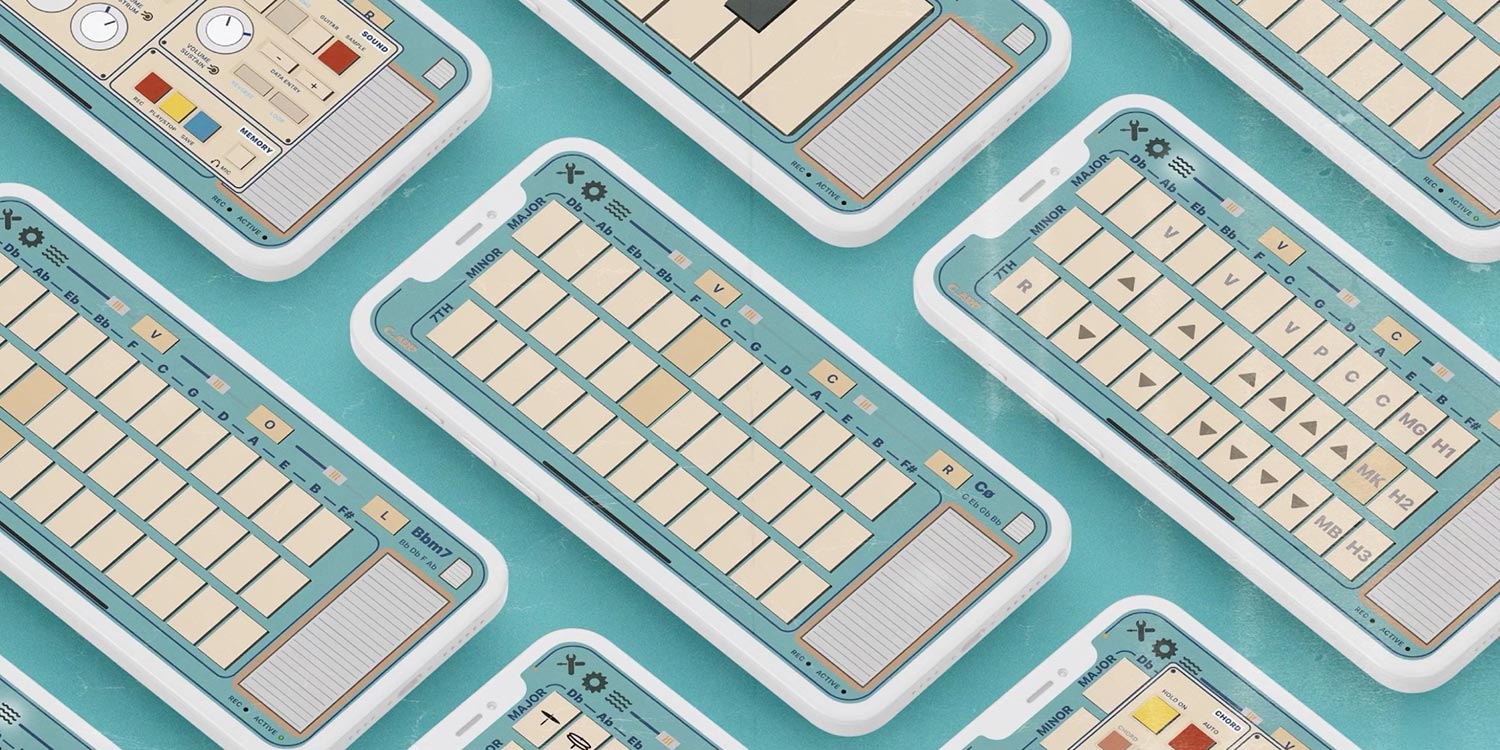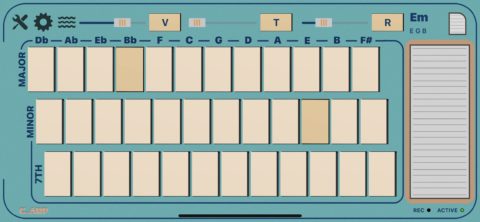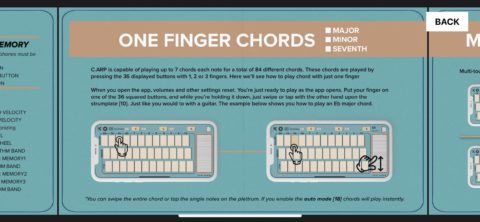Discover the omnichord on your iPhone
Price: $5/£5
Version: 4.0.2
Size: 43.9 MB
Developer: Paolo Giorgi
Platform: iPhone / iPad
Have you ever used an omnichord? Do you know what an omnichord even is? We’d say a majority will say no. So why should you care about C.ARP, a keyboard app inspired by old omnichords? We’ll tell you why… because omnichords are cool.
The omnichord is an electronic instrument from the 1980s that’s kind of like a mix between an accordion, a keyboard, a guitar, and a harp. They generally feature a series of buttons that you can press to auto-play major, minor and 7th chords, while a “strumplate” imitates the strumming of a stringed instrument.
You can arpeggiate through scales without actually learning them, or bash out chords with a single button press. Imagine a retro-futuristic harp you can play with no training.
C.ARP recreates this approach well, and through a series of finger slides and taps, you can get some impressive electronic sounds flowing through the speakers. You can also add backing sounds such as a drumbeat, where you can choose rocky, pop, disco, samba and other sounds to go along with your single or multi-fingered chords. These tones are based on vintage drum machines and synthesizers.
You can also record your own samples, loop them and insert them into your creation. You just have to use the record functionality which senses when sound is being made and records a 3 second clip which can then be tweaked and edited. It’s pretty neat.

There are plenty of settings for tweaking volume, reverb, type of instrument and sampling among others
Other tools allow you to play around with chorus effects, as well as reverb, and the way the sounds are presented electronically. There are a ton of virtual knobs and buttons to toy with in an interface that’s designed to look like a vintage synth dashboard.
Despite these features, it doesn’t feel bloated or complicated – although you may need to pore over the retro-styled instructions to figure out how everything works. While many apps include short tutorials, C.ARP kicks it old school and provides a full-on manual where you can zoom in and out to see exactly what each button does. Or you can just mash buttons and see what happens. Your call.
It’ll be your single most helpful entry point to using the app and we’d even recommend starting with it before playing around – simply hit the Settings button. Also note that due to the size of the screen, you’ll have a much better time playing this instrument on an iPad than an iPhone. But technically it works well on both devices.
While omnichords are still produced, they’re fairly rare these days and pretty expensive to boot. However, it definitely has a place in a musician’s range, particularly those making electronic music. But musician or non-musician, the app is a whole bunch of fun and feels entirely refreshing.