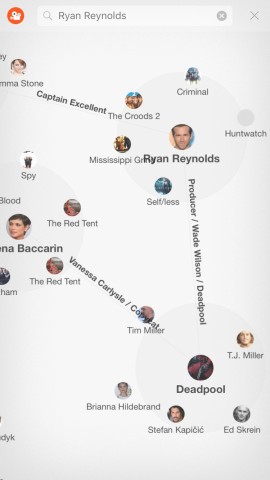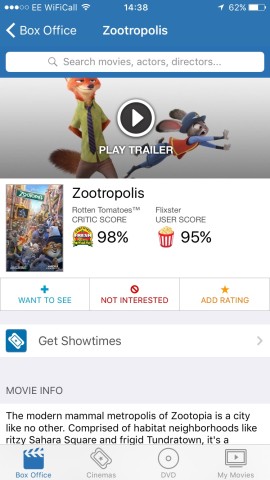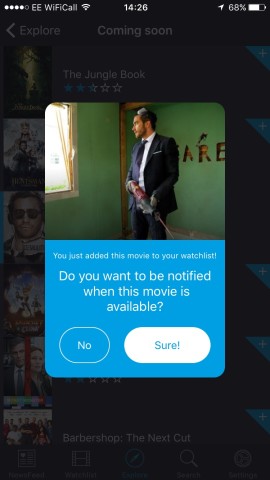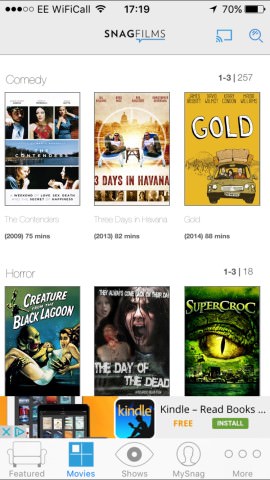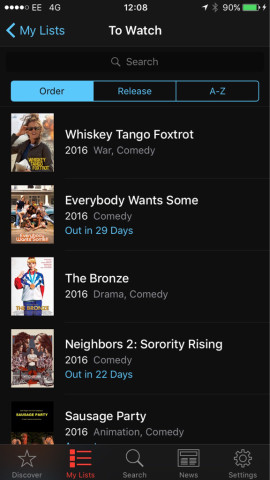Apps can be far more than movie listings and cinema tickets… or even Netflix
It’s rare to find someone that flat out doesn’t like movies. They probably exist, but not in a world that we movie-lovers want to live in. The point is with a great wealth of movie lovers comes a great wealth of movie apps to the App Store. Unfortunately, they can be a pain to sort through. But that’s why you’re reading this article, right? We’ve done the leg work and found some great apps for your iOS device that’ll truly help you on your quest to movie buff-ness.
And in that vein, we’re going to say right now, this isn’t going to be one of those lists of apps that predominantly tells you to use Netflix and iTunes like everybody else, because that doesn’t help much at all. Instead we’re going to assume you either use them, or don’t want to use them, and get on with what else you can do on the iPhone besides just watching movies. Firstly, let’s start with a few easy hitters…
For when you want to know what else they’ve been in
This is an easy one, and everyone from entry-level movie lover to all-encompassing movie addict should have IMDB installed on their device. The Internet Movie Database has been around pretty much as long as the internet as we know it. For more the 25 years it’s been tracking actors, directors, films, shorts, TV shows, news, reviews, ratings – essentially everything – and it all sits online there ready for you to delve into. IMDB’s app (which is entirely free) is as solid as its website and is great when you see a film or an actor you like and want to know what else they’ve been in. Search for their name, tap on their profile and plough through a full list of their movie credits.
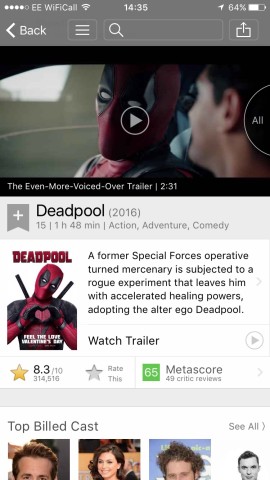
The IMDB app shows you practically everything you need to know about a movie and is a solid all-rounder
The app itself is also pretty heavy, including trailers, showtimes (a great feature based on location) and loads more, so it can get pretty overwhelming. But if the “what else have they been in” is all you need, then an app like Solyaris ($0.99 / £0.79) might actually be preferable. This app takes a more visual approach, linking actors and directors. Helping to both show who else is in something and how they match up. Think that director and actor make a good combo? It’s much easier to see if they’ve done other work together in this app. It’s much lighter too, removing much of the news, box office figures and focuses on cast list and movies. However, it does feature information from a variety of sources including the Open Movie Database (TMDb), IMDB, Wikipedia and YouTube. After awhile searching through movies you’ll get a vast web of your favorite stuff with lines shooting out all over the place showing the links between them. It’s nowhere near as useful as an app like IMDB’s, but it’s still very cool.
For when you want to know whether it’s any good
It’s understandable if you’ve never heard of Rotten Tomatoes, but if you have you’ll know how truly indispensable it is to real movie lovers. Can’t decide what to watch, stream, or rent? The easiest way to decide is to judge on quality. The best way to do that is via Rotten Tomatoes, which collates as many reviews for a movie it can find, decides whether they’re positive or rotten, and gives it a percentage score out of a 100. Of course, this depends how much you want to trust the critics, but its aggregate nature makes it pretty trustworthy.
However, if that’s not enough it also includes a user rating, as well as user reviews. As an ecosystem Rotten Tomatoes is a great resource. It can be accessed on the iPhone via a free app called Movies by Flixster (free). The app also lets you add films to a watchlist to keep track of what you want to see, while it also includes integration with movie ticket service Fandango.
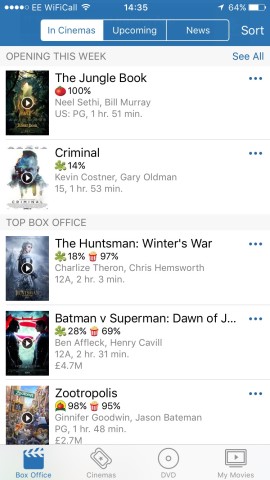
Reviews come from major publications (the tomato or green splat), but user reviews and opinions (popcorn icon) are also registered in a separate ‘user’ score
For when you want to know where you can watch something
Remarkably this is the kind of app the the App Store has largely failed to get right. There are a few apps that attempt to plug in to streaming services like Netflix so users can search for a film and be told whether it’s available to stream or purchase anywhere. Not dissimilar to the way Apple’s Universal Search works on the Apple TV. However, many will fail to operate based on a user’s location, or be buggy as all heck. But now, we’ve got Alertfilm (free) is a new app worth considering. It currently covers movies that are available in the cinema, on iTunes, on Netflix, and via Plex (which is essentially an interface for housing a user’s own content).
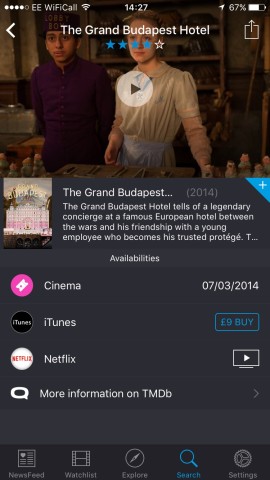
Alertfilm is a good up-and-comer, letting you know if a movie is in cinemas, on Netflix, or on iTunes. It also has news and other information
Alertfilm is a decent app because it searches based on location, so Netflix results should be accurate. Alertfilm has made a promising start, and the developers have noted that Amazon is a service that’ll be added to the search soon. It could certainly use a wider variety of services, but for the key ones it’s a more than half-decent debut. It also includes a Watchlist, notifications for when films are available, but also a tab which includes lists of trending movies, new in cinemas, new on Netflix, and also Alertfilm’s own curated lists.
For when you’ve watched everything on Netflix
Uninspired? Waiting for some new titles to hit your regular movie streaming service? Not even anything on TV? If you’re this far down the boredom line you’re probably ready for Snagfilms (free). There’s plenty of apps on the App Store that will claim to offer free movies, but so many are poor quality or simply don’t offer what they promise. You’ll mostly be able to tell these by their 1-star ratings. However, Snagfilms has a library of over 5,000 movies. You’d be well within your right to ask why, if they were any good, would they be given away for free? Good question. Some might see this as a large collection of bad movies, but others will embrace it as an archive full of hidden treasures. There’s some great out of copyright movies on there, or documentaries that may not have found an audience otherwise. All the genres are there – independent thrillers, comedies, family movies, cartoons and loads more. You won’t be finding Hollywood blockbusters here, but this is about being a film buff rather than a Joe Everyman, right? The app is super simple to use and won’t be unfamiliar to Netflix users – you can view movies based on genre, add them to a queue, view playback history and more.
Another suggestion, though one which comes with a little more reservation, is Movie Vault ($1.99/£1.99). Though many recent reviews suggest the app is unstable, and it hasn’t been updated for two years, if you can get it working you’ll find yourself with access to hundreds of old movies now out of copyright. There’s a bunch of classic horror here, including some Bela Lugosi classics, while the app also plays host to a range of rarities. As a result the quality can get a little wobbly in places, but it’s the experience of hunting down classics which is the draw here.
Finally, there’s Viewster (free). It has a focus on Anime, but there’s also a range of hidden movie gems in this app – again, avoiding Hollywood blockbusters, instead opting for some indie and unknown titles ready for discovery by your good self. One of the most exciting finds for us was finding Trey Parker (of South Park fame’s) first movie Cannibal! The Musical. There might be some location-restrictions, and a lot of the content is ad-supported, but for free content that’s a fair exchange.
For when you’re already at the movies
Hey, you’re a movie buff right? You want to have information at your fingertips at all times, so you’ll definitely want to check these ones out which will keep you in the know even when you’re at the cinema. Obviously, as a movie etiquette expert you don’t need to be told to be careful about lighting up your iPhone screen during the film, but these will no doubt prove useful before you head in. First, we’ve got RunPee.com (free). No, you didn’t read that incorrectly. There is actually an app aimed at those that need to leave the screening to relieve themselves. What if an important bit’s coming up? No worries – RunPee will let you know. What did you miss? Again, RunPee’s all over it. The app, obviously, not the… nevermind. It works like this: The guys over at RunPee constantly update a database, the day movies hit theaters, and will tell you the best times to run and pee during the movie so you avoid missing the best films. They also provide a synopsis of each Peetime so you’ll still know what you missed. Genius!
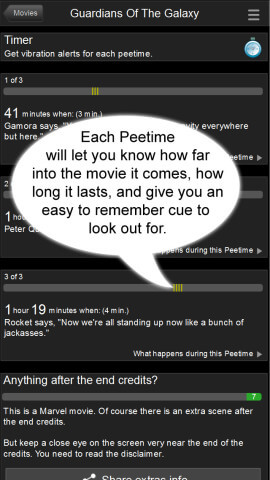
RunPee provides a list of optimal times to use the bathroom at the cinema. It notify you via subtle vibrations
We’ve also be playing around with Anything After Prime (free) which lets you know if there will be any post-credits scenes, so you know whether to stick around or not. Of course, post-credits scenes have been around for ages, but they’ve come way into fashion in the last few years thanks to all the Marvel superhero movies which make heavy use of them. Plenty of other movies have jumped on board too so it’s a decent app to check before you head into the theater.
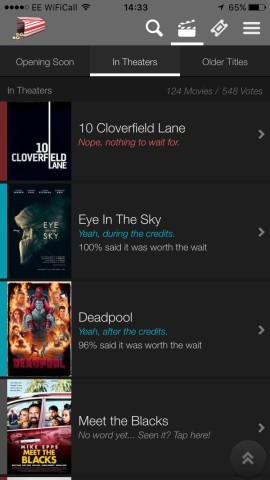
Anything After Prime can let you know in advance if you should stick around for a post-credits scene
For when you want to track movies you’ve seen or want to see
TheThe likes of Flixster and Alertfilm might have built in Watchlists, but there are also dedicated apps for this, which come with more features and track what you’ve seen as well as what you want to see. The best is almost certainly TodoMovies 4 (free). The app itself looks great, using nice big images surrounded by a sleek black and red design.
It also includes curated lists, and movie news alongside the lists. However, these are truly the hallmark of the app, beginning with the default ‘To Watch’ and ‘Watched’, you can actually create as many lists as you want. This provides a great opportunity to create a list of movies you want to see based on genre, mood, actor, director – anything you can think of. TodoMovies is a great, simple, well-designed app with far more features than we can hope to talk about here. Give it a shot.
And there you have it. Tuck all those apps nicely into a folder on your home screen and you’ll be able to access all the movie information you’ll ever need without looking up from your device. Happy watching!