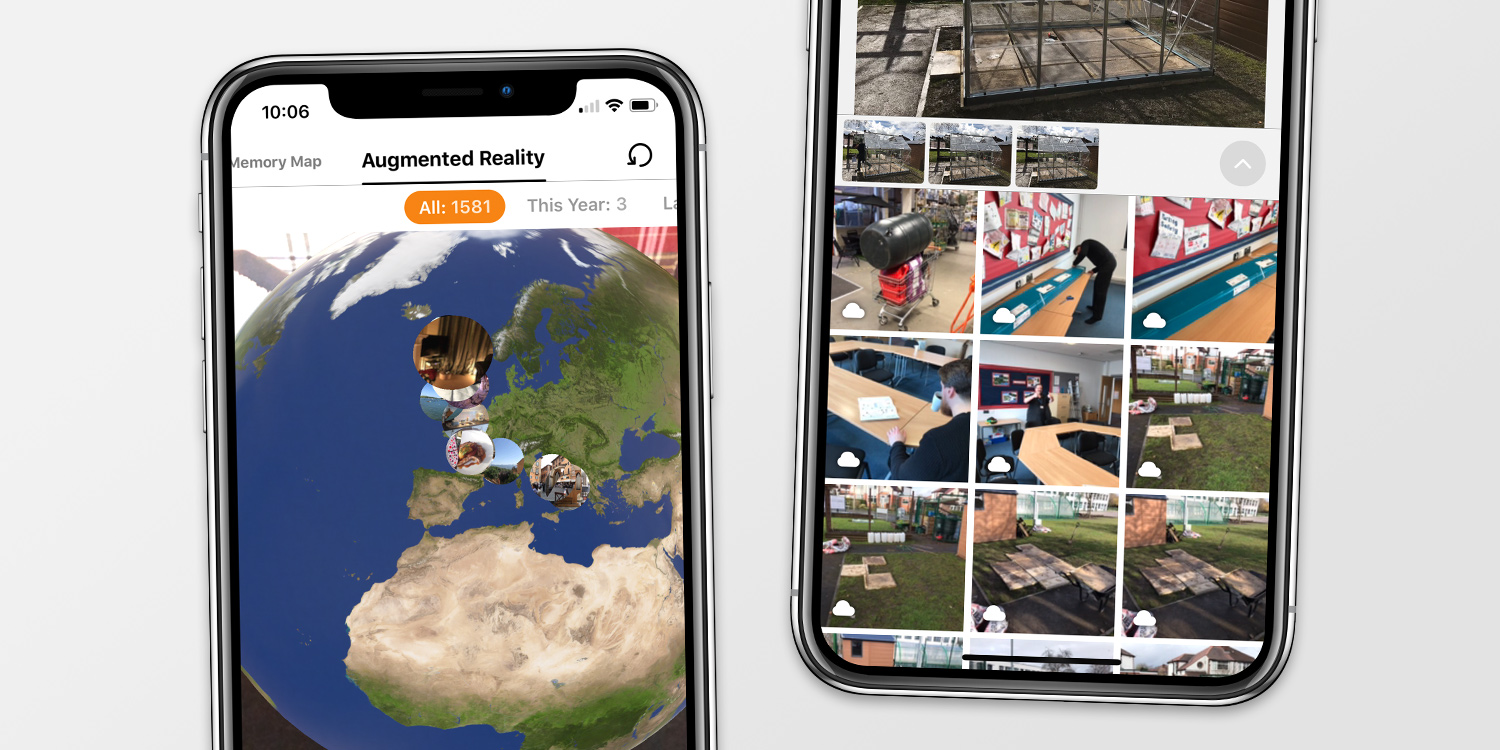Create, edit, and share GIFs using the contents of your Photos app
Price: Free
Version: 1.0.2
Size: 115.2 MB
Seller: YOOSHR LTD
Platform: iPhone & iPad
Regardless of how you pronounce it (are they “gifs” or “jifs” … ?), sharing GIFs – simple, animated image files – is a lot of fun. While huge repositories of GIFs exist online, creating your own on iOS has been made a little easier thanks to a recently released app called Giftr.
Of course, other GIF-makers are available on the App Store – but it’s the ease of use, made possible by the app’s smart AI, which aims to make Giftr a cut above the rest.
First up, making GIFs in Giftr promises to be a breeze – and in many ways it is. When you launch the app, you’re presented with a selection of “moments” from Photos – collections of images taken around the same time, in the same place. Giftr live previews what these images would look like as a GIF and auto-plays it. So what you’re presented with is a screen full of potential GIFs ready to be created and shared.

A selection of GIFs ready to be shared.
Usefully, it’s possible to grab these GIF previews from either “memories” or “moments,” which Photos also generates, or using Giftr’s built-in Memory Map, which groups photos by location. There’s also an AR mode where you can search the globe in augmented reality and choose potential GIFs there, which is a novel and kind of surprising addition.

It’s a surprising but nevertheless cool addition.
When you see one you like, tapping it enlarges the GIF so you can take a closer look. Then you can tap the share button and send it.
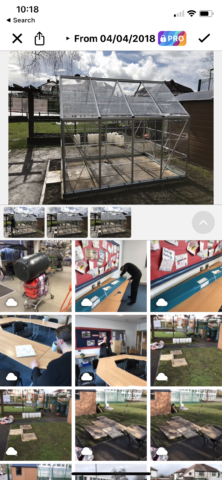
Adding more images into a GIF.
Unfortunately, that’s where some of the problems begin.
As you’d expect, one of the sharing options is Messages – it’s one of the most popular ways of sharing a GIF. But in the current build of Giftr, it’s not possible to add a GIF to the Messages app from the share menu – the GIF simply doesn’t appear in the outgoing message.
Then when you are able to share a GIF – using the Mail app, for instance – the GIF is sometimes generated incorrectly. What tends to happen is that one of the selection of images is randomly rotated, meaning the resultant GIF is unsharable.
If you’re lucky and do get a GIF you can share, it’s possible to edit the file before sending it off. You can add stickers and filters, make adjustments to aspects like contrast and brightness, and alter the geometry of the GIF, too.

Giftr’s editing tools.
It’s worth noting, though, that most of the app’s editing functionality is available as part of Giftr Pro – a paid upgrade which will set you back $6/£6 per month. This upgrade also removes the watermark which appears on Giftr-created GIFs, unlocks full HD, and the full range of editing options.
However, the biggest problem with Giftr is that its core feature – making GIFs – doesn’t yet work reliably. Here’s hoping the folks behind the app can fix this as soon as possible.
In the meantime, it’s definitely worth trying the free Giftr app before you consider paying towards its pro offering.