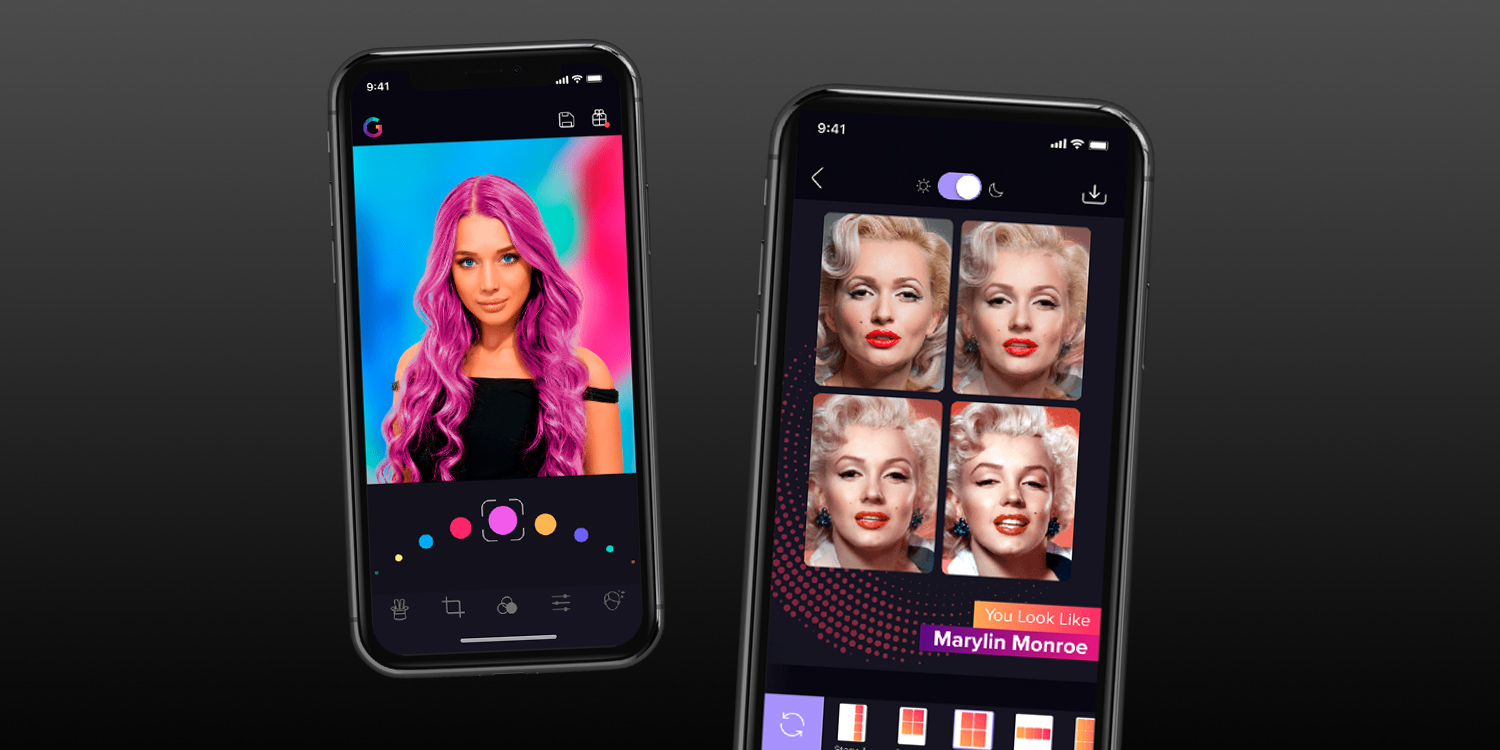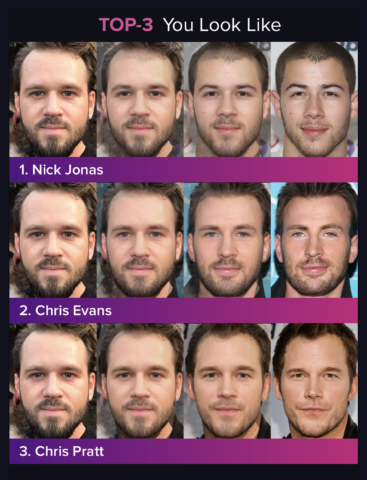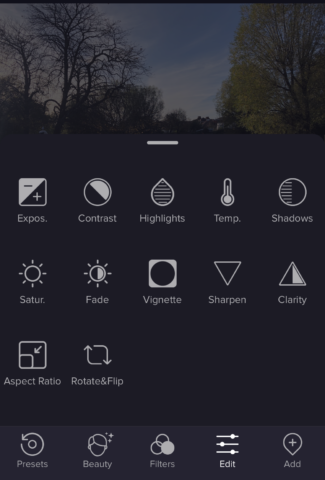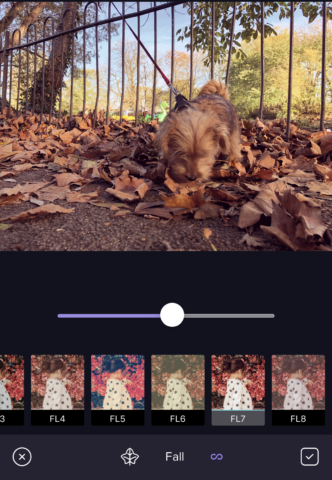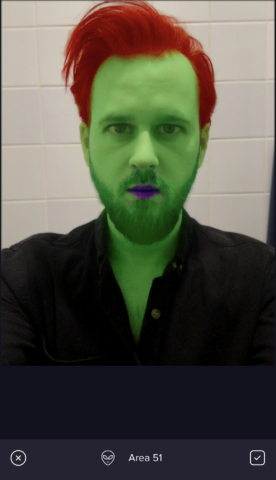Price: Free/IAP
Version: 1.4.2
Size: 216.9 MB
Developer: Ticket to the Moon
Platform: iPhone / iPad
There are so many image editors out there for iPhone, how could you possibly sift through them all? Well, it seems as though app developers have the same issue – how do they appeal to you? Because at the end of the day, aside from a handful of premium tools, most image editors are the same.
It’s why apps like Gradient have to draw users in with gimmicks. That’s how this one first came to our attention, after a few errant posts on social media from friends claiming wildly that they look like Hollywood’s most handsome leading men and women.
This celebrity ‘who do you look like’ feature takes pride of place in Gradient, the app knowing exactly why people are there in the first place. When you open the app you’re given the choice between this tool or its main photo editor. A gimmick and an entire editing suite given equal billing.
We can address the celebrity feature pretty quickly. You choose a selfie from your album and it analyzes it for similar features from a bank of celebrities. It’s actually pretty easy to use because you don’t have be too pick hunting for the perfect selfie as the app magically picks out your face for you. The results are… fine, I guess? As you can see I was compared to Chris Pratt, Chris Evans and Nick Jonas. The latter of which doesn’t really track between the former pair, though, perhaps, I am the missing link in this handsome chain of fellas.
It’s a filter without a shelf life. After happily sharing to social media, what else is there? Well – try another selfie. The next time I got 79-year-old Al Pacino and two dudes I’d never heard of, so the feature’s also there to bring you crashing down to earth if required.
But what about the photo editor? Well, we were pleasantly surprised. It’s pretty simple, lacking bells and whistles, but its range is fairly broad and does provide your average one-stop shop for editing capabilities.
It has a range of filters that track from the seasonal to the retro, while it also offers up a range of beautifying tools that are operable by a simple slider. There are also a few fun and silly features, because why not? Under the Presets section which includes automatically addable edits for things like suntans and vintage looks there’s an ‘Area 51’ preset that edits your hair, skin and lips to make you look like an alien. The results are stupid but enjoyable.
The individual elements of these can be added elsewhere, giving you the ability to easily change your hair color to either different natural(ish) shades to punk rock blue. Again, just a bit of fun.
Aside from the handful of (albeit decent) filters giving the nod towards the idea this is a proper photo editing app, in reality, Gradient is all about the individual and providing users with better selfies. It’s not just that its main focus is on fixing blemishes or increasing your lip size, it’s not just about the vainest of these being locked behind a subscription, it’s the subscription price itself.
It’s by no means the only app that does this, but it is one of a series of apps that plays to people’s own vanity. Charging $20 a month or $5 a week to look ‘better’? Kinda takes the fun out of it.