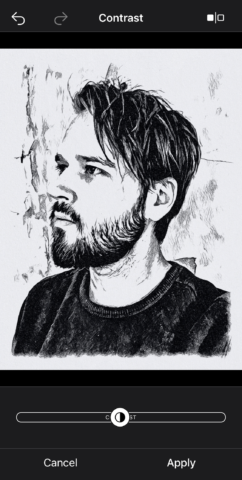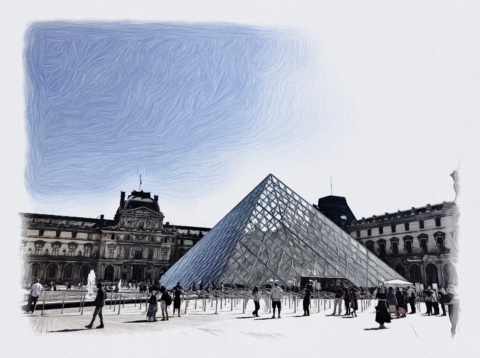Intelligent app turns everyday photos into art
Price: Free
Version: 1.0
Size: 239.9 MB
Platform: iPhone / iPad
Developer: DigitalMasterpieces
Art. Isn’t it great? We love art. But do you know what we don’t love? Long-dead mono-eared artistes charging millions.
Thankfully, everyone’s favorite superhero TECHNOLOGY is here to save both the world and your pocket. Graphite by Becasso takes any photo that you’ve snapped and does its darnedest to turn it into a masterpiece.
Of course, we’ve seen apps like this come and go and while the outputs often look neat, they do seem to age pretty badly. However, if Graphite is anything to go by, we’re currently in that sweet spot between incoherent Facebook Messenger bots and Skynet, otherwise known as technological antiquity.
The result is that, thanks to various outputs from pencil drawings, to painted styles, the app produces artwork that you wouldn’t mind sticking on your wall.
The variety of filters you can choose from will turn your image into something decent, though certain styles work better than others. As the little icons show, close up selfies work well, though these feel like gimicky images to post to social media – though in the age of self-obsession perhaps there is a market for massive app-produced self-portraits to adorn your wall.
However, if you take a photo of someone in a wider scene, or it’s a group shot, faces generally get washed out. If this happens, the app does provide a decent array of editing tools to help moderate the shadows and contrast, while there are further advanced touch-up tools that can be acquired via an IAP. These tools set Graphite apart from other similar apps giving you full control over the final look. The cost is $0.99 a month, or $6.99 a year or a full payment fo £13.99.
Street scenes on the other hand, are a joy. The wide range of colors have the potential to pop in just the right places, producing something that wouldn’t be out of place being sold in a modest Parisian market square. In fact, cancel that trip to France, be smug that you’ve put those devilish airmiles back in your carbon wallet, download a photo of the Louvre off Google and print it out.
There might be some copyright issues with that statement. Though, thankfully, our example is original content. Naughty air miles.
Speaking of printing – Graphite is essentially an app-based referrer for the developer’s Digital Masterpieces company. Once you’ve added your filters and made the necessary edits, you can hit save before you’re provided with various sharing options, alongside ‘Buy Print’. This takes you to DM’s store where you can pick a type of material to print on, frames and borders, and a variety of sizes. You can then get a lovely printed portrait posted to you.
Graphite doesn’t oversell itself and what it does, it does well.