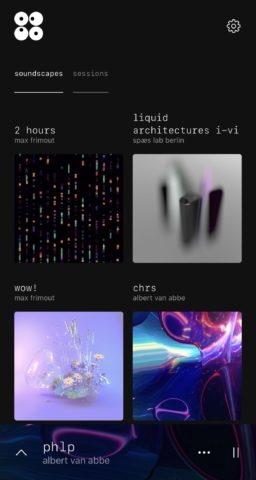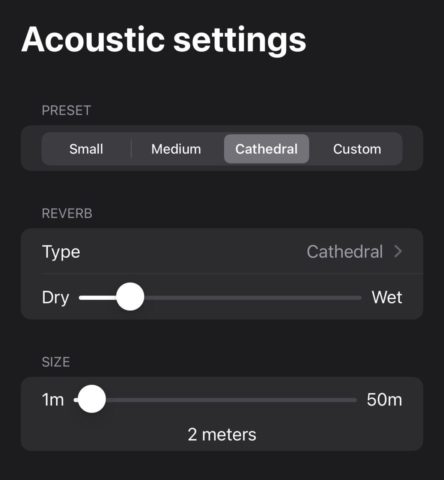Powered by Spatial Audio, this Apple Design Award-winning app is a work of audio art
Developer: Volst
Price: Free
Size: 244.4 MB
Version: 1.9.0
Platform: iPhone & iPad
More than ever before, we’re grabbing our MacBooks – or even iPads – and heading to cafés, parks, and shared office spaces to get work done. But finding your focus in busy spaces can be hard. Background chatter, music, and even the espresso machine can all break your concentration. Cue Odio, an Apple Design Award-winning app that harnesses the power of Spatial Audio to create immersive soundscapes.
If you have a pair of Spatial Audio-compatible earphones or headphones lying around, Odio is an app you should undoubtedly try.
The idea is simple. Odio presents users with a range of different soundscapes. Load one up, and everyday audio distractions fade away – especially if you enable noise cancellation on your AirPods. The innovative twist, however, is that Odio visualizes these soundscapes and allows users to adjust audio elements in each one.
You can do so by dragging circular audio elements away from or closer to the bright dot on screen (which represents your head). The closer the element is, the louder and more present that audio element will sound. Each soundscape comes preset with a handful of elements. You can then add more by dragging and dropping elements from the bottom of the screen.
Using this simple but effective approach, you’re able to quickly construct diverse and interesting soundscapes. Even simple additions (or removals) can make a big impact on the overall “feel” of a soundscape. Further options are also available for users to tweak in a dedicated acoustic settings interface.
The other interesting aspect of Odio is its support for head tracking. Powered by Spatial Audio, Odio cements the position of each audio element in space, and maintains that space irrespective of the direction you’re looking in. Look left, look right, or look back at your computer screen. The position of each element in space will be static – creating an even more authentic and immersive effect. It’s quite amazing the first time you try it.
Finally, the visuals in Odio deserve a mention. These may be easy to overlook given the app’s focus on audio, but each soundscape in Odio is accompanied by a simple yet hypnotic visual background. These slowly pulse or glow and add to an almost mindful effect. We can imagine using Odio to simply relax for a few moments in the middle of a busy day. These visuals provide something for users to focus their attention on.
Odio is undoubtedly an innovative and well-designed app. The only criticism is that the soundscapes currently available all have a similar kind of feel to them – a computer-generated, electronic, post-human essence that occasionally feels unnerving rather than relaxing – almost as if sentinels are about to burst through the door at any moment. Some users may prefer the softer, fluffier soundscapes available in apps like Wild Journey. Also note that, although free to get started, an in-app subscription is required to access the full library of soundscapes.
Regardless, Odio is undoubtedly a feat of innovation and design – an arty tech demo, designed to blow minds and (literally) turn heads. It’s easy to see why Apple chose to celebrate it.