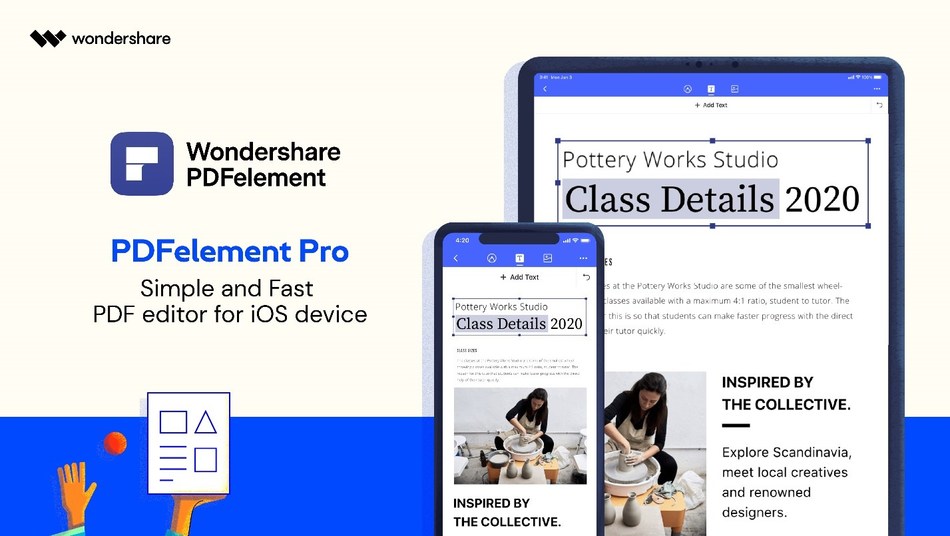A smart all-in-one app for viewing and editing PDFs, with some drawbacks
Price: Free
Subscription: optional $5/£5 monthly
Version: 1.0.6
Size: 50.2 MB
Seller: Wondershare Technology Group
Platform: iPhone & iPad
More than ever in our increasingly paperless society, iPhone and iPad users are processing PDFs on their devices. And there are plenty of apps to help us out: from PDF managers to apps focusing on annotating, editing, and viewing. PDFelement, however, combines all of these different elements in one powerful piece of mobile software – for a price.
You can actually pick up PDFelement free of charge on the App Store, and the free version is a solid PDF annotation app. You can open PDFs or use a built-in document picker to access files stored in your iCloud Drive or Dropbox accounts, and a range of annotation tools are at your disposal: highlighters, strikethroughs, and underline tools can be used to mark-up your PDF. Nice.

Viewing a PDF.
Annotation only works with native PDFs, though. And while you can snap a picture of a paper document and import it into PDFelement, the app doesn’t have on-board OCR (optical character recognition), meaning you’ll need to use a third-party app (like Scanbot) to create a searchable PDF before editing it in PDFelement.
When it comes to sharing your PDF, you’ll notice that PDFelement adds a watermark unless you’re a paying customer. This sets you back $5/£5 per month, though cross-platform subscriptions are available if you use PDFelement on Windows or macOS. Unfortunately, this watermark does mean that you’ll want to pay in order to share PDFs with friends or colleagues.

Annotation.
PDFelement also boasts more complex PDF editing tools – namely, the ability to edit the text in PDF documents. This works well enough: you tap the text icon in the PDF interface and can then choose text fields in your PDF to edit. However, the feature comes with a big caveat. You can only edit PDFs that have been natively produced from a Word or Pages document. It’s not possible to edit scanned PDFs, even if they’ve been OCR’d. This could be a big drawback for some users.

Scanning.
Elsewhere, PDFelement’s annotation and browsing features are useful enough. You can stamp or sign documents in the app, or complete PDF forms using your device’s virtual keyboard. And it’s possible to switch between light and dark modes for easier PDF reading. More generally, the design and feel of PDFelement is great – it’s easy and reliable to use.
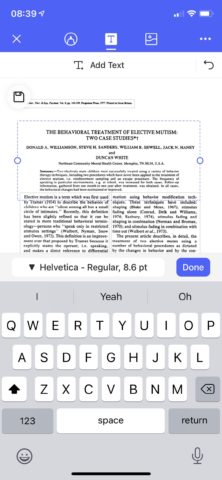
Editing.
However, when you get down to the nitty gritty, there isn’t much about PDFelement that sets it apart from similar apps. Plus, with no on-board OCR and limited support for PDF text editing, you may instead wish to stick with your current PDF manager. For certain use cases that you do on the regular, this could be a great solution – but overall PDFelement is a smart but limited app, and a pro subscription is expensive.