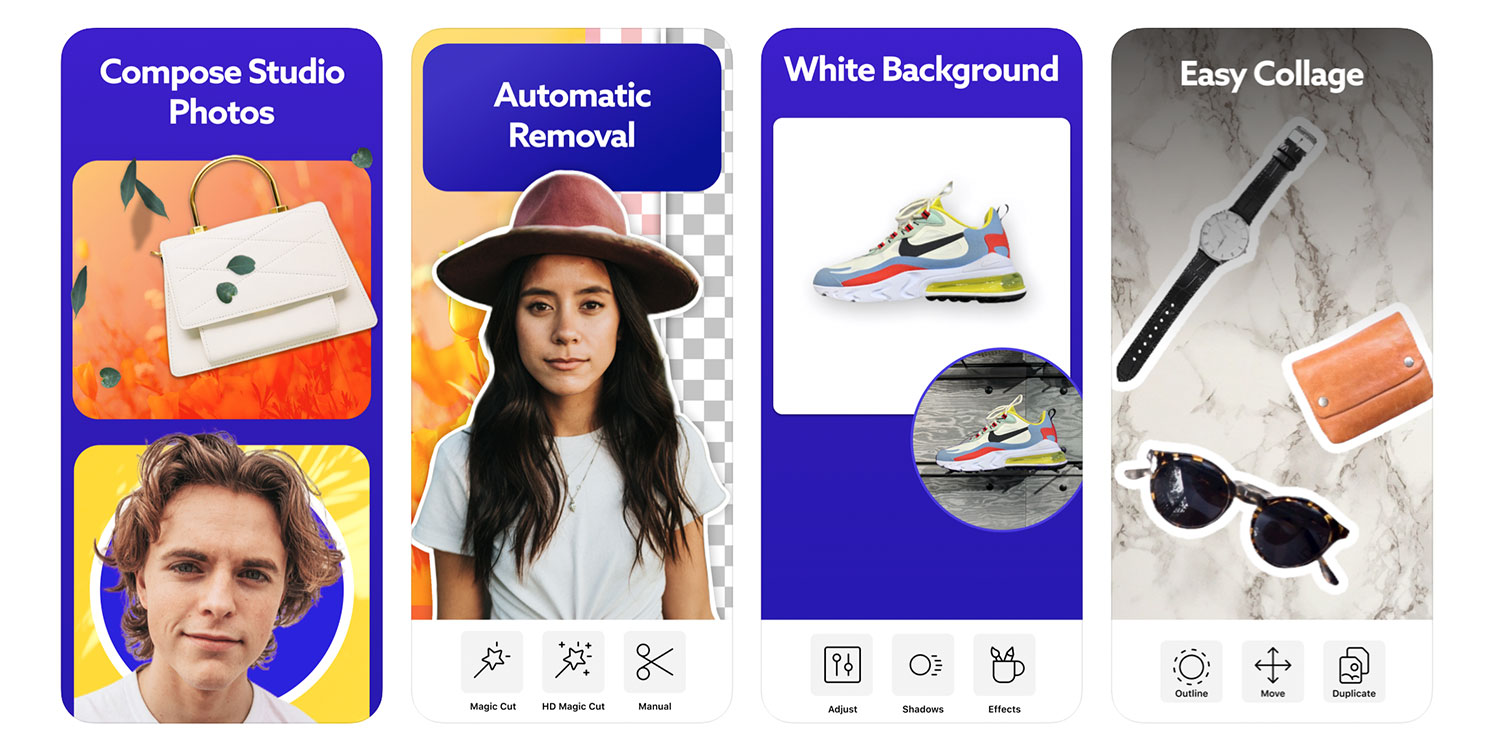An easy way to remove backgrounds from photos
Price: Free (IAPs)
Size: 61.4 MB
Version: 3.1.1
Platform: iPhone / iPad
Developer: Artizans of Photo
Here’s a word that might make it into the dictionary this year: automagically.
But as much as this perversion of a perfectly acceptable word may prove cringeworthy it absolutely describes the approach that PhotoRoom and other apps like it take.
PhotoRoom is an image app for your iPhone that specializes in removing the backgrounds of photos.
Sure, Photoshop’s been able to do that for years, and sure, the iPhone’s Portrait mode has toyed with this kind of thing, as have other apps.
But Photoshop involves time and skill – and is probably overkill when all you need is a stylized profile picture, or a professional-looking promo shot of an old dress for eBay. Meanwhile, Portrait Mode is great for blurring background but not removing them completely.
PhotoRoom, however, is basically an expert on removing backgrounds. And it does it all in the blink of an eye.
The app allows you to snap a photo and use a number of templates (or a custom composition) to transform it entirely. New backgrounds, overlays, you name it.
The templates range from profile pics – you know, the kind of slightly-more-professional-than-a-selfie photo that you saw your friend from school rocking on LinkedIn – to podcast covers, and plain white backgrounds with just a hint of a shadow to make it pop on your online marketplace.
Once you’ve selected a template and a photo, the app automagically (there it is again) figures out the subjecty of the photo, cuts it out, and layers it into the chosen template.
Better still, it doesn’t use jargon like “clone stamp”or “magnetic lasso” or other things we can’t quite figure out. Because these days, we just like apps that do things without our input.
It means editing the templates is very simple – from adding or changing words, to using pinch and zoom to increase or decrease the size of the object, to changing the color of the background. It’s incredibly easy to use.
Exporting is easy too. The idea is you can snap a photo, push it into a template and then have it pop into Instagram, or eBay, or whatever the next destination is within a minute or two. It’s proved incredibly popular for e-commerce sites because of this simple workflow.

Ever have one of those photos when you think you look pretty great but unfortunately you were standing in front of a garbage dump at the time? Problem solved!
That’s probably why its subscription tier – which costs close to $50 a year – exists. Because there’s a certain group driving the income that uses it daily.
For an individual user deploying the app to tweak a few photos or provide a killer social media pic every couple weeks, you can still use a decent number of templates entirely free. The watermark does take the sting out of the tail a bit, but along with unlocking every template, this disappears with that Premium subscription.
But overall, it’s a fun app to play around with – and the “automagic” at its heart is seriously impressive.