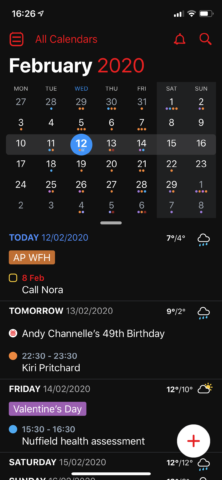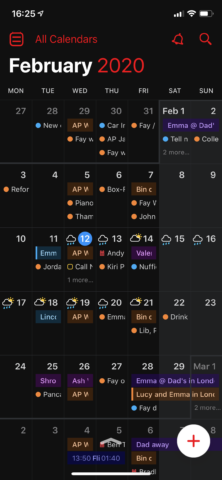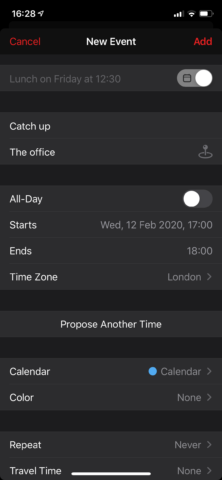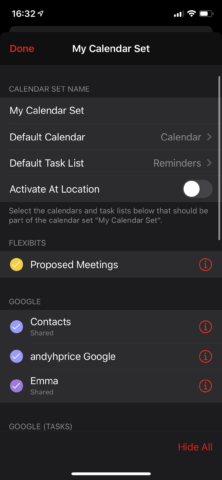Popular calendar app gets a well overdue upgrade
Price: Free or $5/£5 monthly
Size: 101 MB
Version: 3.04
Platform: iPhone, iPad, Watch, Mac
Developer: Flexibits
We don’t need to invest much time in talking about Fantastical. It’s been around for years and is often lauded for its smart dynamic interface and natural language input. With this big numbered update – its first in five years – Fantastical brings new features, but also a new payment model which has threatened to turn its user base on its head.
We’re now living in the time of the great subscription model gold rush, in which developers find themselves desperate to snag the attention of users that – thanks to the popularity of Netflix, Spotify, and others – are now finding themselves increasingly willing to pay monthly for a service. But not everybody is happy with such a switch.
And those angry users have made themselves vocal – since this update went live, we’ve seen the usually 5-star rated app drop to around 2.5 stars in the App Store. But is this a justified response or a toddler tantrum? To be fair, the app still offers a huge number of features – many of which are now accessible on a new entirely free tier. Let’s take a closer look.
There’s now feature parity across iPhone, iPad, Mac, and Apple Watch – as well as seamless compatibility between the lot. That means Fantastical’s apps are no longer individually priced; one subscription covers everything. There’s a free tier, too, and even these basics outshine the default iOS Calendar app. The devs were keen to ensure that any users who previously paid for Fantastical 2 will keep all their existing features without requiring a subscription – a fact that seems to have been largely missed by the naysayers.
In terms of new features, highlights include the ability to switch between Calendar sets based on your location. That means when you’re in the office Fantastical will only interact with your work appointments, but as soon as you get home it switches back to your personal calendar.
Elsewhere, we have souped-up meeting tools and an upgrade to the app’s natural language input tools for predictive event creation. Fantastical also boasts 10-day weather forecasts for meetings and events (3 days on the free plan) and the ability to browse a variety of pre-populated calendars for various things like sports or entertainment. There’s also decent task support with Todoist and Google Tasks, and the ability to explore full day, week, month, and annual calendar views.
Visually, the app has received a general spruce-up – nothing drastic, but a pleasant redesign across the board.
This controversial subscription will no doubt alienate some of Fantastical’s fanbase, which is a real shame when the app is still hands-down the best calendar on the App Store. Power users won’t balk at $5/month for this level of productivity, while for the first time free users can have a slice of the Fantastical pie. It’s those medium-level users in between who may shudder at the long-term subscription costs, and for those people there are certainly cheaper alternatives out there. But if you’re still wilding an angry pitchfork, it’s worth reading Flexibits’ blog post justifying the changes before making a decision.